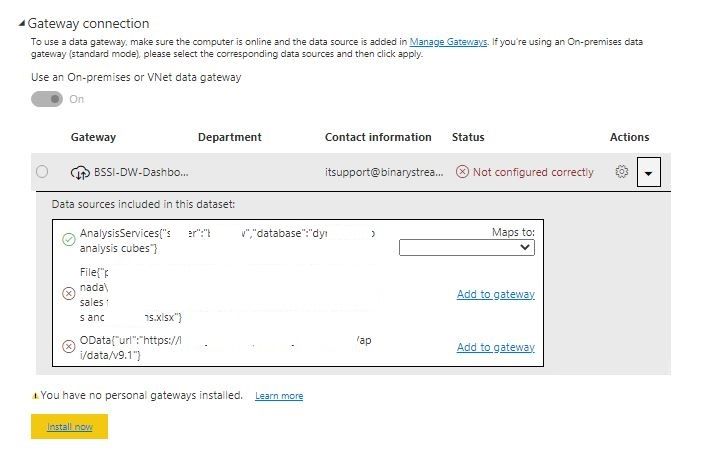- Power BI forums
- Updates
- News & Announcements
- Get Help with Power BI
- Desktop
- Service
- Report Server
- Power Query
- Mobile Apps
- Developer
- DAX Commands and Tips
- Custom Visuals Development Discussion
- Health and Life Sciences
- Power BI Spanish forums
- Translated Spanish Desktop
- Power Platform Integration - Better Together!
- Power Platform Integrations (Read-only)
- Power Platform and Dynamics 365 Integrations (Read-only)
- Training and Consulting
- Instructor Led Training
- Dashboard in a Day for Women, by Women
- Galleries
- Community Connections & How-To Videos
- COVID-19 Data Stories Gallery
- Themes Gallery
- Data Stories Gallery
- R Script Showcase
- Webinars and Video Gallery
- Quick Measures Gallery
- 2021 MSBizAppsSummit Gallery
- 2020 MSBizAppsSummit Gallery
- 2019 MSBizAppsSummit Gallery
- Events
- Ideas
- Custom Visuals Ideas
- Issues
- Issues
- Events
- Upcoming Events
- Community Blog
- Power BI Community Blog
- Custom Visuals Community Blog
- Community Support
- Community Accounts & Registration
- Using the Community
- Community Feedback
Register now to learn Fabric in free live sessions led by the best Microsoft experts. From Apr 16 to May 9, in English and Spanish.
- Power BI forums
- Forums
- Get Help with Power BI
- Service
- on prem gateway including cloud data sources when ...
- Subscribe to RSS Feed
- Mark Topic as New
- Mark Topic as Read
- Float this Topic for Current User
- Bookmark
- Subscribe
- Printer Friendly Page
- Mark as New
- Bookmark
- Subscribe
- Mute
- Subscribe to RSS Feed
- Permalink
- Report Inappropriate Content
on prem gateway including cloud data sources when I publish report to Power BI Service
Hi,
I have setup a data gateway on my local on prem server which contains a SQL server and analysis services. When I publish a report with the analysis service as the data source, I am able to use the data gateway to connect back to the analysis service and to schedule data refresh.
I have another report which has 3 data sources: the same analysis service, Dynamics CRM (connected via OData Url) and a local excel file. When I publish the report, the data gateway fails. It looks like trying to include the other 2 sources in the gateway.
Because this gateway is used by a lot of our other reports, I don't want the other 2 sources to be included. One is an OData feed, which is in the cloud, so I'm not sure why there's an attempt to include it. The local excel file will eventually be phased out.
I was wondering is there a way to exclude these data sources from the data gateway?
- Mark as New
- Bookmark
- Subscribe
- Mute
- Subscribe to RSS Feed
- Permalink
- Report Inappropriate Content
thanks for the clarification. I was able to set the data gateway to exclude the cloud data sources (odata) with the information from this link:
https://docs.microsoft.com/en-us/power-bi/connect-data/service-gateway-mashup-on-premises-cloud
Once I check the setting, I was able to exclude the oData CRM from the gateway.
I'll look into the OneDrive solution for the file. This file is mainly for proof of concepts.
Jason
- Mark as New
- Bookmark
- Subscribe
- Mute
- Subscribe to RSS Feed
- Permalink
- Report Inappropriate Content
"I am able to use the data gateway to connect back to the analysis service and to schedule data refresh."
No, that's not what is happening. You probably meant you were able to live connect to the SSAS source through the gateway. There is no scheduled refresh for SSAS.
A "cloud" data source does not automatically mean " a cloud data source that is accessible from the Power BI Service (Azure)" . Generally you don't need gateways for Sharepoint/Onedrive or Azure dbs. Very often you need gateways for other sources like your ODATA feed, or for AWS etc.
Using a local Excel file as a data source is generally not recommended. The gateway has no idea how to connect to your PC (which may not even be switched on). The recommendation is to move that file to a OneDrive location.
Helpful resources

Microsoft Fabric Learn Together
Covering the world! 9:00-10:30 AM Sydney, 4:00-5:30 PM CET (Paris/Berlin), 7:00-8:30 PM Mexico City

Power BI Monthly Update - April 2024
Check out the April 2024 Power BI update to learn about new features.