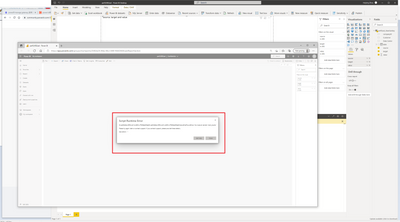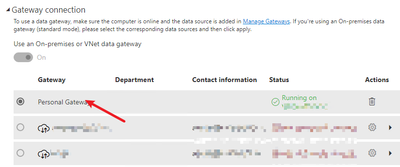- Power BI forums
- Updates
- News & Announcements
- Get Help with Power BI
- Desktop
- Service
- Report Server
- Power Query
- Mobile Apps
- Developer
- DAX Commands and Tips
- Custom Visuals Development Discussion
- Health and Life Sciences
- Power BI Spanish forums
- Translated Spanish Desktop
- Power Platform Integration - Better Together!
- Power Platform Integrations (Read-only)
- Power Platform and Dynamics 365 Integrations (Read-only)
- Training and Consulting
- Instructor Led Training
- Dashboard in a Day for Women, by Women
- Galleries
- Community Connections & How-To Videos
- COVID-19 Data Stories Gallery
- Themes Gallery
- Data Stories Gallery
- R Script Showcase
- Webinars and Video Gallery
- Quick Measures Gallery
- 2021 MSBizAppsSummit Gallery
- 2020 MSBizAppsSummit Gallery
- 2019 MSBizAppsSummit Gallery
- Events
- Ideas
- Custom Visuals Ideas
- Issues
- Issues
- Events
- Upcoming Events
- Community Blog
- Power BI Community Blog
- Custom Visuals Community Blog
- Community Support
- Community Accounts & Registration
- Using the Community
- Community Feedback
Register now to learn Fabric in free live sessions led by the best Microsoft experts. From Apr 16 to May 9, in English and Spanish.
- Power BI forums
- Forums
- Get Help with Power BI
- Service
- [need help] why published python visual opened wit...
- Subscribe to RSS Feed
- Mark Topic as New
- Mark Topic as Read
- Float this Topic for Current User
- Bookmark
- Subscribe
- Printer Friendly Page
- Mark as New
- Bookmark
- Subscribe
- Mute
- Subscribe to RSS Feed
- Permalink
- Report Inappropriate Content
[need help] why published python visual opened with 'script runtime error'?????
hi team,
1. i have upload a csv file in Desktop with source, target and value format.
The size of my csv file only has 9KB with 100 rows.
2. Then I run below code to plot the sankey chart into powerBI canvas in desktop.
import pandas as pd
import chart_studio.plotly as py
import plotly.graph_objects as go
labelListTemp1 = list(set(dataset.source.values))
labelListTemp2 = list(set(dataset.target.values))
labelList = labelListTemp1 + labelListTemp2
sankey_node = list(dict.fromkeys(labelList))
fig = go.Figure(data=[go.Sankey( node = dict( pad=15,
thickness=20,
line = dict(color = "black", width = 0.5),
label = labelList,
color = "blue" ),
link = dict(source = dataset.source.apply(lambda x: labelList.index(x)),
target = dataset.target.apply(lambda x: labelList.index(x)),
value = dataset.value))])
fig.write_image('perfUXRGoal.png')
3. Then I publish the sankey chart by click 'publish' button, and it says that 'publish successful'.
4. Then I open it in poweBI, but the chart failed to open and says 'script run time error' and it says that no module 'chart-studio', 'plotly' was found. But I did install them, and the scripts can be run succesfully with image file created in my local native python environment
Help needed: what's the issue here and how can the published report be opened successfully?? I spent lot of time on this issue and can't figure out myself.
The size of my csv file only has 9KB with 100 rows.
Solved! Go to Solution.
- Mark as New
- Bookmark
- Subscribe
- Mute
- Subscribe to RSS Feed
- Permalink
- Report Inappropriate Content
Hi, @Anonymous
'Manage gateways' is for standard mode. If you use personal mode for python, you can directly go to dataset>>setting>>gateway. Then you can find the personal gateway.
Did I answer your question? Please mark my reply as solution. Thank you very much.
If not, please feel free to ask me.
Best Regards,
Community Support Team _ Janey
- Mark as New
- Bookmark
- Subscribe
- Mute
- Subscribe to RSS Feed
- Permalink
- Report Inappropriate Content
Have you installed the personal gateway that is required in such a scenario?
Have you considered using the native Sankey visual instead?
- Mark as New
- Bookmark
- Subscribe
- Mute
- Subscribe to RSS Feed
- Permalink
- Report Inappropriate Content
1. I tried native sankey visual, but native Sankey visual can't generate a proper chart as i have lots of nodes. that's why i need plot the sankey chart by python plotly myself.
2. why need gateway when creating customize python visual? how to install and configure gateway? and need powerBI do some additional configration as well?
Thanks,
Cherie
- Mark as New
- Bookmark
- Subscribe
- Mute
- Subscribe to RSS Feed
- Permalink
- Report Inappropriate Content
- Mark as New
- Bookmark
- Subscribe
- Mute
- Subscribe to RSS Feed
- Permalink
- Report Inappropriate Content
@lbendlin , thanks for sharing.
I viewed the link you shared.
First, I downloaded the powerBI gateway and install it with selecting 'personal mode'. and then it says that 'The gateway is online and ready to be used'.
But when I open the published report from link 'https://app.powerbi.com...', the report stlll not opened succesfully amd 'script Runtime error' pops up again.
According to this guide Use personal gateways in Power BI - Power BI | Microsoft Docs, looks like i have finished all the steps.
Then I opened this guide Add or remove a gateway data source - Power BI | Microsoft Docs, but when clicking 'Manage Gateways', it says that 'You don't have any data gateways'
Any idea?
Thanks,
Cherie
- Mark as New
- Bookmark
- Subscribe
- Mute
- Subscribe to RSS Feed
- Permalink
- Report Inappropriate Content
Hi, @Anonymous
'Manage gateways' is for standard mode. If you use personal mode for python, you can directly go to dataset>>setting>>gateway. Then you can find the personal gateway.
Did I answer your question? Please mark my reply as solution. Thank you very much.
If not, please feel free to ask me.
Best Regards,
Community Support Team _ Janey
Helpful resources

Microsoft Fabric Learn Together
Covering the world! 9:00-10:30 AM Sydney, 4:00-5:30 PM CET (Paris/Berlin), 7:00-8:30 PM Mexico City

Power BI Monthly Update - April 2024
Check out the April 2024 Power BI update to learn about new features.