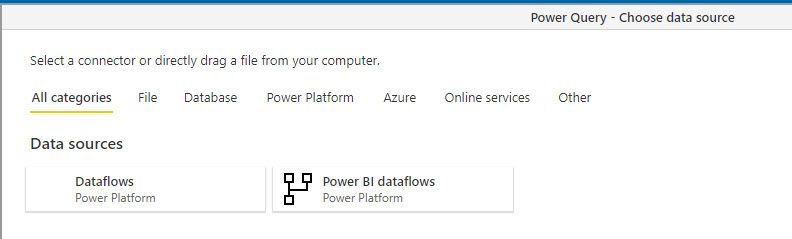- Power BI forums
- Updates
- News & Announcements
- Get Help with Power BI
- Desktop
- Service
- Report Server
- Power Query
- Mobile Apps
- Developer
- DAX Commands and Tips
- Custom Visuals Development Discussion
- Health and Life Sciences
- Power BI Spanish forums
- Translated Spanish Desktop
- Power Platform Integration - Better Together!
- Power Platform Integrations (Read-only)
- Power Platform and Dynamics 365 Integrations (Read-only)
- Training and Consulting
- Instructor Led Training
- Dashboard in a Day for Women, by Women
- Galleries
- Community Connections & How-To Videos
- COVID-19 Data Stories Gallery
- Themes Gallery
- Data Stories Gallery
- R Script Showcase
- Webinars and Video Gallery
- Quick Measures Gallery
- 2021 MSBizAppsSummit Gallery
- 2020 MSBizAppsSummit Gallery
- 2019 MSBizAppsSummit Gallery
- Events
- Ideas
- Custom Visuals Ideas
- Issues
- Issues
- Events
- Upcoming Events
- Community Blog
- Power BI Community Blog
- Custom Visuals Community Blog
- Community Support
- Community Accounts & Registration
- Using the Community
- Community Feedback
Register now to learn Fabric in free live sessions led by the best Microsoft experts. From Apr 16 to May 9, in English and Spanish.
- Power BI forums
- Forums
- Get Help with Power BI
- Service
- Re: linked entity refresh logic different fro powe...
- Subscribe to RSS Feed
- Mark Topic as New
- Mark Topic as Read
- Float this Topic for Current User
- Bookmark
- Subscribe
- Printer Friendly Page
- Mark as New
- Bookmark
- Subscribe
- Mute
- Subscribe to RSS Feed
- Permalink
- Report Inappropriate Content
linked entity refresh logic different fro powerplatform dataflow connector v powerbi ddf connector
Hi, I think most people will be aware now that there are two DF connectors in PBI desktop. The advice seems to be move over to using the "Dataflows" connector rather than the "Power BI dataflows" connector. Sounds good, have done that.
However inside of dataflows there is the concept of linked entities where you connect from one dataflow to another. In the service there is also a choice of the two different connectors.
I've noticed taht there is different behaviour when using the "Dataflows" connector. For instance typically for a linked entity - there is no concept of incremental refresh. The UX even hides this option. When you refresh the source entity if the linked entity is in the same workspace, the linked entity also refreshes. However if you use the other connector- its different. You seemingly can set incremental refresh options AND the linked-entity-auto-refresh-logic-in-same-workspace no longer works.
Any ideas ?
- Mark as New
- Bookmark
- Subscribe
- Mute
- Subscribe to RSS Feed
- Permalink
- Report Inappropriate Content
Hi, seems there is still no update on this. The linked flow with PowerPlatform connector does not automatically refresh if the source flow refreshes. 😞 It is not even mentioned in the documentation.
So for linked flows we still have to use the PowerBI (legacy) connector.
Hope they fix this soon.
BR
-> Update: I just realised, the refresh link only works if the referenced table is set to "enable load". If this is not activated the automatic refresh via the link to the source flow is not working.
- Mark as New
- Bookmark
- Subscribe
- Mute
- Subscribe to RSS Feed
- Permalink
- Report Inappropriate Content
- Mark as New
- Bookmark
- Subscribe
- Mute
- Subscribe to RSS Feed
- Permalink
- Report Inappropriate Content
Hi @v-xiaoyan-msft - that is certainly true if you use the "Power BI Dataflows" connector available in Power Query online. However, as I explained above - if you use the "Dataflows" connector - the auto refreshing is not working. There are other differences too as explained above. Try it out for yourself. I've included an image below of the two dataflow connectors that allow you to link to another entity.
- Mark as New
- Bookmark
- Subscribe
- Mute
- Subscribe to RSS Feed
- Permalink
- Report Inappropriate Content
- Mark as New
- Bookmark
- Subscribe
- Mute
- Subscribe to RSS Feed
- Permalink
- Report Inappropriate Content
Hi @frano72 ,
Sorry, based on my current knowledge, I am unable to help you better on this issue and look forward to having an expert in this area to answer your questions.
Community Support Team _ Caitlyn
- Mark as New
- Bookmark
- Subscribe
- Mute
- Subscribe to RSS Feed
- Permalink
- Report Inappropriate Content
Hi @frano72 ,
When data refresh occurs for a source dataflow, that event automatically triggers a refresh process for dependent entities in all destination dataflows in the same workspace, including any calculated entities based on them. All other entities in the destination dataflow are refreshed according to the dataflow schedule. Entities that depend on more than one source refresh their data whenever any of their sources are refreshed successfully.
Hope this article can explain your doubts:
Link entities between dataflows
Hope it helps,
Community Support Team _ Caitlyn
If this post helps then please consider Accept it as the solution to help the other members find it more quickly.
- Mark as New
- Bookmark
- Subscribe
- Mute
- Subscribe to RSS Feed
- Permalink
- Report Inappropriate Content
No, it does not. Unless you use the old Power BI connector. If you use the new Power Platform connector, at least for me (with "new" workspace) it does not link.
- Mark as New
- Bookmark
- Subscribe
- Mute
- Subscribe to RSS Feed
- Permalink
- Report Inappropriate Content
@RobertSlattery - its weird hey. Found nothing on interwebs about it. I've instructed team to use the "new" dataflow connector from power bi desktop and the "old" dataflow connector inside of dataflows.
- Mark as New
- Bookmark
- Subscribe
- Mute
- Subscribe to RSS Feed
- Permalink
- Report Inappropriate Content
Yes, shifty as...
At least I'm not the only one, I am doing exactly as you and using the both conectors depending on the application.
- Mark as New
- Bookmark
- Subscribe
- Mute
- Subscribe to RSS Feed
- Permalink
- Report Inappropriate Content
Helpful resources

Microsoft Fabric Learn Together
Covering the world! 9:00-10:30 AM Sydney, 4:00-5:30 PM CET (Paris/Berlin), 7:00-8:30 PM Mexico City

Power BI Monthly Update - April 2024
Check out the April 2024 Power BI update to learn about new features.