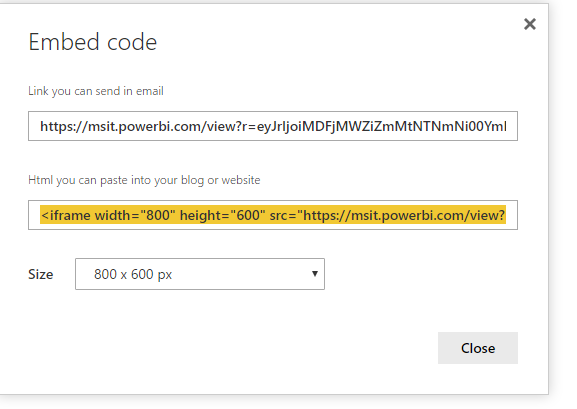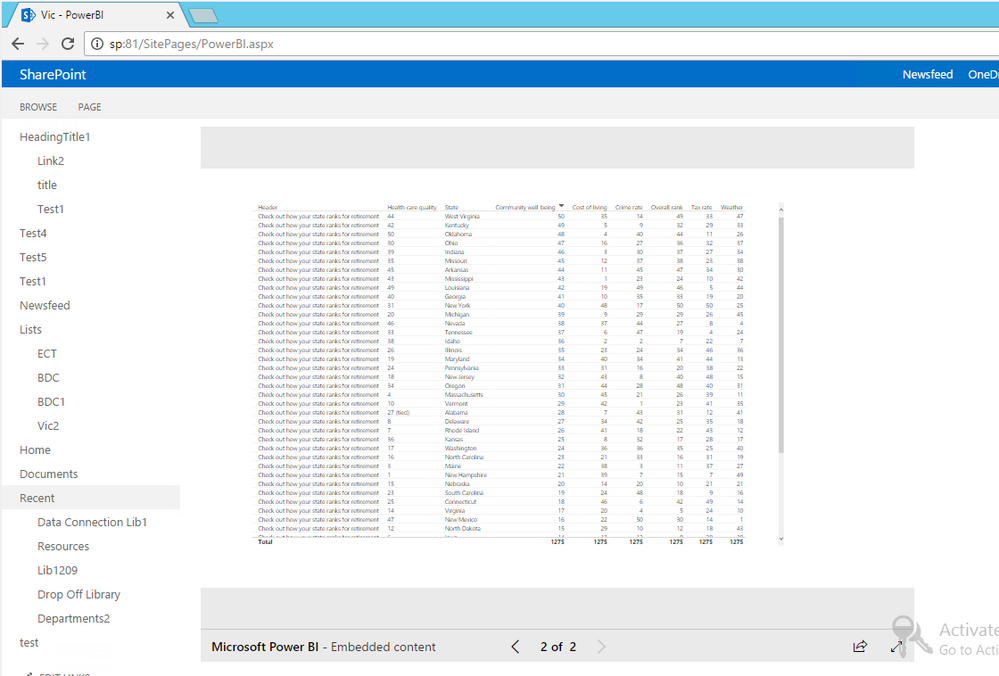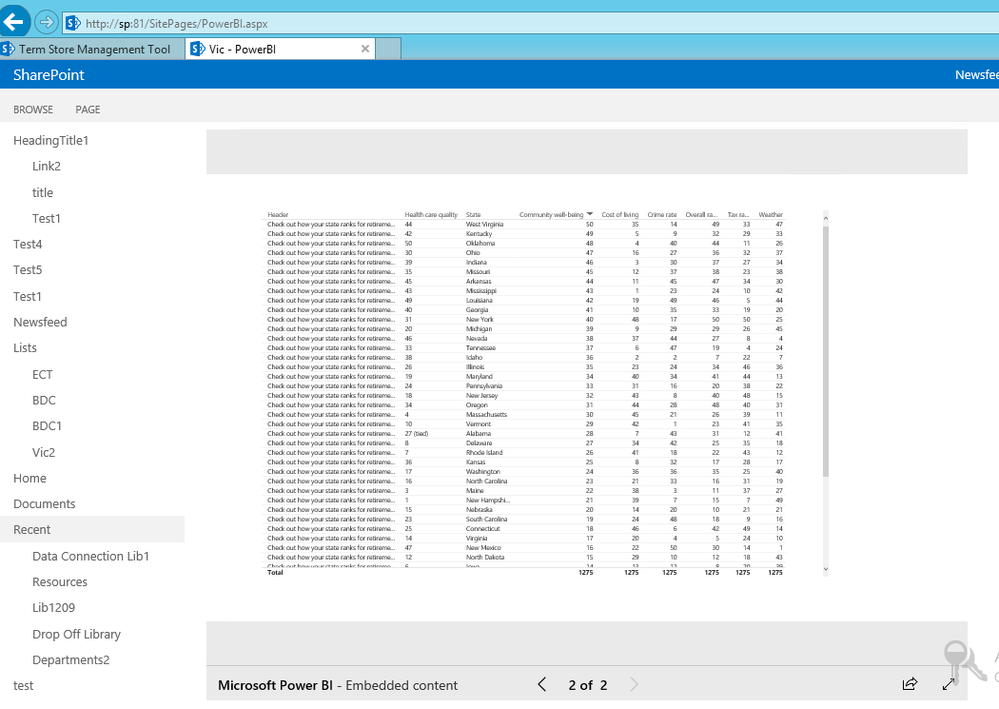- Power BI forums
- Updates
- News & Announcements
- Get Help with Power BI
- Desktop
- Service
- Report Server
- Power Query
- Mobile Apps
- Developer
- DAX Commands and Tips
- Custom Visuals Development Discussion
- Health and Life Sciences
- Power BI Spanish forums
- Translated Spanish Desktop
- Power Platform Integration - Better Together!
- Power Platform Integrations (Read-only)
- Power Platform and Dynamics 365 Integrations (Read-only)
- Training and Consulting
- Instructor Led Training
- Dashboard in a Day for Women, by Women
- Galleries
- Community Connections & How-To Videos
- COVID-19 Data Stories Gallery
- Themes Gallery
- Data Stories Gallery
- R Script Showcase
- Webinars and Video Gallery
- Quick Measures Gallery
- 2021 MSBizAppsSummit Gallery
- 2020 MSBizAppsSummit Gallery
- 2019 MSBizAppsSummit Gallery
- Events
- Ideas
- Custom Visuals Ideas
- Issues
- Issues
- Events
- Upcoming Events
- Community Blog
- Power BI Community Blog
- Custom Visuals Community Blog
- Community Support
- Community Accounts & Registration
- Using the Community
- Community Feedback
Register now to learn Fabric in free live sessions led by the best Microsoft experts. From Apr 16 to May 9, in English and Spanish.
- Power BI forums
- Forums
- Get Help with Power BI
- Service
- Re: internet explorer iframe
- Subscribe to RSS Feed
- Mark Topic as New
- Mark Topic as Read
- Float this Topic for Current User
- Bookmark
- Subscribe
- Printer Friendly Page
- Mark as New
- Bookmark
- Subscribe
- Mute
- Subscribe to RSS Feed
- Permalink
- Report Inappropriate Content
internet explorer iframe
Hello,
We are embedding Power BI Free report iframes directly into Sharepoint (without the Sharepoint login supported by PowerBI Pro). This works great with Chrome but Internet Explorer will not show the report. It is blank where there report shows up on Chrome. We are standardizing to Internet Explorer and I am puzzled that it doesn't work with a MicroSoft product but does with Chrome. We are using the supported Internet Explorer 11 Browser. Any thoughts ? Is this a bug?
Regards,
Nancy Abramson
Mansfield Oil
- Mark as New
- Bookmark
- Subscribe
- Mute
- Subscribe to RSS Feed
- Permalink
- Report Inappropriate Content
I am having the same issue that power bi wont display in the iframe on IE 11 however it does in google chrome.
I was thinking its more an issue with IE rather than with Power BI though as it seemed to have started when there was an update with IE?
- Mark as New
- Bookmark
- Subscribe
- Mute
- Subscribe to RSS Feed
- Permalink
- Report Inappropriate Content
Our organisation is having this issue also, in IE 11. I find it baffling that Microsoft's own web browser doesn't a Microsoft product, especially when Google Chrome works fine.
I would like for Microsoft to recognise this as a bug and work toward fixing the problem.
- Mark as New
- Bookmark
- Subscribe
- Mute
- Subscribe to RSS Feed
- Permalink
- Report Inappropriate Content
We have the same issue for all of our reports in SharePoint. I tried double iframe (iframe pointing to a page that contains an iframe pointing to the report) but that didn't work either.
- Mark as New
- Bookmark
- Subscribe
- Mute
- Subscribe to RSS Feed
- Permalink
- Report Inappropriate Content
Hi,
We experienced the same issue listed above. We have embedded PowerBI as an iframe on many pages and so we cannot go and edit all of these pages.
It seems as though PowerBI changes something that is no longer compatable with IE.
We now get the following error when attempting to emed/display the PowerBI dashboard as an iframe.
Run F12 Tools and the following errors are identified.
The issue can be temporarily resolved by setting/forcing the document mode to 11.
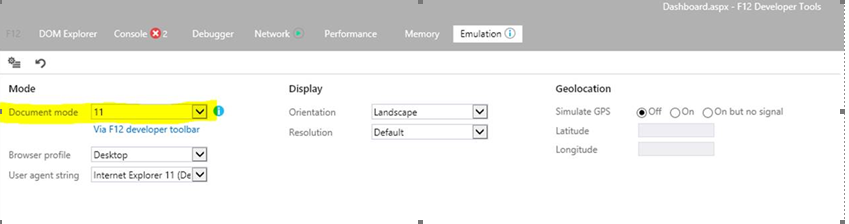
I think that IE auto detects that Document Mode based on the source of the data being loaded.
So for e.g. we have some webapps were IE auto defaults to IE5 compatability.
Is there an update that can be made to PowerBI (server side) which will aid IE to detect the Document Mode as 11? How do we go about requesting PowerBi to make this change?
Whatever change was recently made is not backwards compatable.
- Mark as New
- Bookmark
- Subscribe
- Mute
- Subscribe to RSS Feed
- Permalink
- Report Inappropriate Content
We are having the same issue, was working fine. Would be great to understand how it can be resolved server side.
- Mark as New
- Bookmark
- Subscribe
- Mute
- Subscribe to RSS Feed
- Permalink
- Report Inappropriate Content
The issue also showed up in our environment this week.
The last several weeks we have been able to see the reports from the embedded code in IE but this week the iFrame was just a grey box. However, as mentioned in the other posts, if we open up in Chrome or Edge it works. IE is our standard browser so it is unfortunate that it doesn't work in this browser.
Looking forward to see a solution to this.
- Mark as New
- Bookmark
- Subscribe
- Mute
- Subscribe to RSS Feed
- Permalink
- Report Inappropriate Content
How did you embed the Power BI report into SharePoint?
As I tested with "Publish to Web" iFrame, it works properly in both IE and Chrome.
Regards,
- Mark as New
- Bookmark
- Subscribe
- Mute
- Subscribe to RSS Feed
- Permalink
- Report Inappropriate Content
Strange, when I use the iframe sharepoint erases the information. I can use the url as part of a sharepoint web part but it does not display in IE. Maybe it is our Sharepoint setup?
- Mark as New
- Bookmark
- Subscribe
- Mute
- Subscribe to RSS Feed
- Permalink
- Report Inappropriate Content
We have the same problem. It was working with IE till last week and then suddenly now doesn't work in IE but will work in Edge and will also work in IE when i click the full screen mode button at the bottom.
Is this a bug? Where can i report it?
Helpful resources

Microsoft Fabric Learn Together
Covering the world! 9:00-10:30 AM Sydney, 4:00-5:30 PM CET (Paris/Berlin), 7:00-8:30 PM Mexico City

Power BI Monthly Update - April 2024
Check out the April 2024 Power BI update to learn about new features.