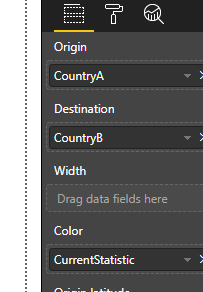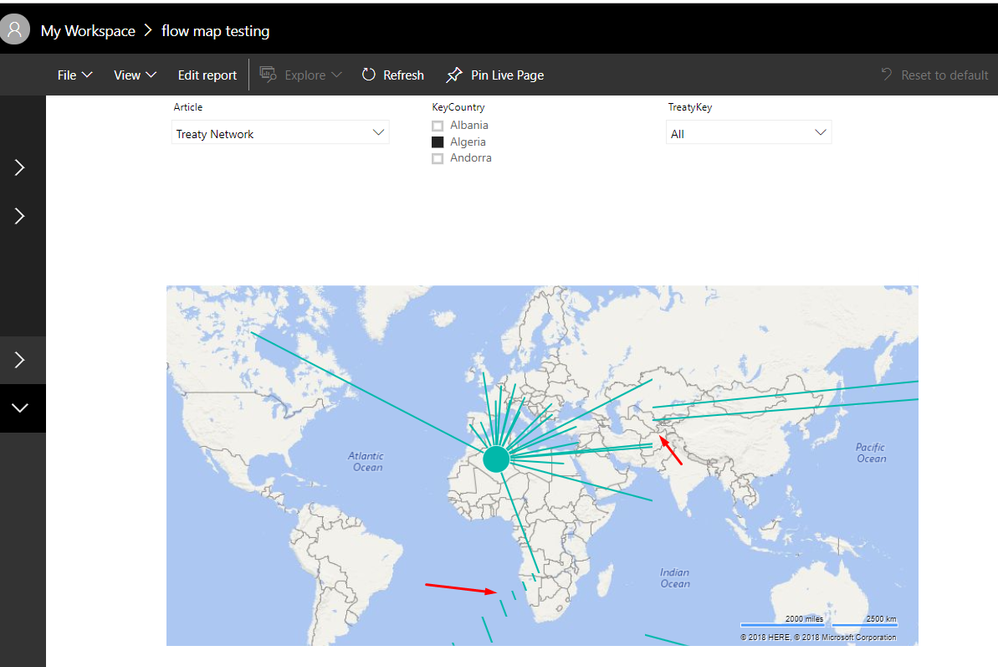- Power BI forums
- Updates
- News & Announcements
- Get Help with Power BI
- Desktop
- Service
- Report Server
- Power Query
- Mobile Apps
- Developer
- DAX Commands and Tips
- Custom Visuals Development Discussion
- Health and Life Sciences
- Power BI Spanish forums
- Translated Spanish Desktop
- Power Platform Integration - Better Together!
- Power Platform Integrations (Read-only)
- Power Platform and Dynamics 365 Integrations (Read-only)
- Training and Consulting
- Instructor Led Training
- Dashboard in a Day for Women, by Women
- Galleries
- Community Connections & How-To Videos
- COVID-19 Data Stories Gallery
- Themes Gallery
- Data Stories Gallery
- R Script Showcase
- Webinars and Video Gallery
- Quick Measures Gallery
- 2021 MSBizAppsSummit Gallery
- 2020 MSBizAppsSummit Gallery
- 2019 MSBizAppsSummit Gallery
- Events
- Ideas
- Custom Visuals Ideas
- Issues
- Issues
- Events
- Upcoming Events
- Community Blog
- Power BI Community Blog
- Custom Visuals Community Blog
- Community Support
- Community Accounts & Registration
- Using the Community
- Community Feedback
Register now to learn Fabric in free live sessions led by the best Microsoft experts. From Apr 16 to May 9, in English and Spanish.
- Power BI forums
- Forums
- Get Help with Power BI
- Service
- Re: flow map line is breaking
- Subscribe to RSS Feed
- Mark Topic as New
- Mark Topic as Read
- Float this Topic for Current User
- Bookmark
- Subscribe
- Printer Friendly Page
- Mark as New
- Bookmark
- Subscribe
- Mute
- Subscribe to RSS Feed
- Permalink
- Report Inappropriate Content
flow map line is breaking
Hi
I am having line breaking issue using Flow Map.
The dataset I've been used is accessable in this link: https://docs.google.com/spreadsheets/d/19fKaWRJ4ai861SOEgMcEn_yJwc7-yWZiFd8xgU2TJ5s/edit?usp=sharing
The fields in flow map is shown as below:
So in app.powerbi.com, the lines is breaking as shown below: (The filters used is Article, KeyCuntry and TreatyKey)
Is this a bug in this visual? Please let me know if anyone has any advice. Thanks.
- Mark as New
- Bookmark
- Subscribe
- Mute
- Subscribe to RSS Feed
- Permalink
- Report Inappropriate Content
Hi @Endlessbright,
Does this problem exist in desktop version? Have you tried to re-publish report to service to see if it works?
Would you please share your .pbix file so that I can test on my side?
Regards,
Yuliana Gu
If this post helps, then please consider Accept it as the solution to help the other members find it more quickly.
- Mark as New
- Bookmark
- Subscribe
- Mute
- Subscribe to RSS Feed
- Permalink
- Report Inappropriate Content
Hi Yuliana,
Thanks for the response. This problem does not exist in desktop version. I tried re-publish my report to service, but it is still not working. I attached my pbix file accessible link here for your reference.
https://drive.google.com/file/d/1wpd7AX-SDkvxyE47HvzrieL-sjgLQHLa/view?usp=sharing
Thanks.
- Mark as New
- Bookmark
- Subscribe
- Mute
- Subscribe to RSS Feed
- Permalink
- Report Inappropriate Content
Hi, i am also expreincing the same problem. In desktop it works fine and in power bi service there is line breakge. And also when i open the same in internet explorer it works fine but in chrome lines are breaking. Did you find the reason. please reply if u had found the root cause or any workaround.
Thanks in advace.
Helpful resources

Microsoft Fabric Learn Together
Covering the world! 9:00-10:30 AM Sydney, 4:00-5:30 PM CET (Paris/Berlin), 7:00-8:30 PM Mexico City

Power BI Monthly Update - April 2024
Check out the April 2024 Power BI update to learn about new features.