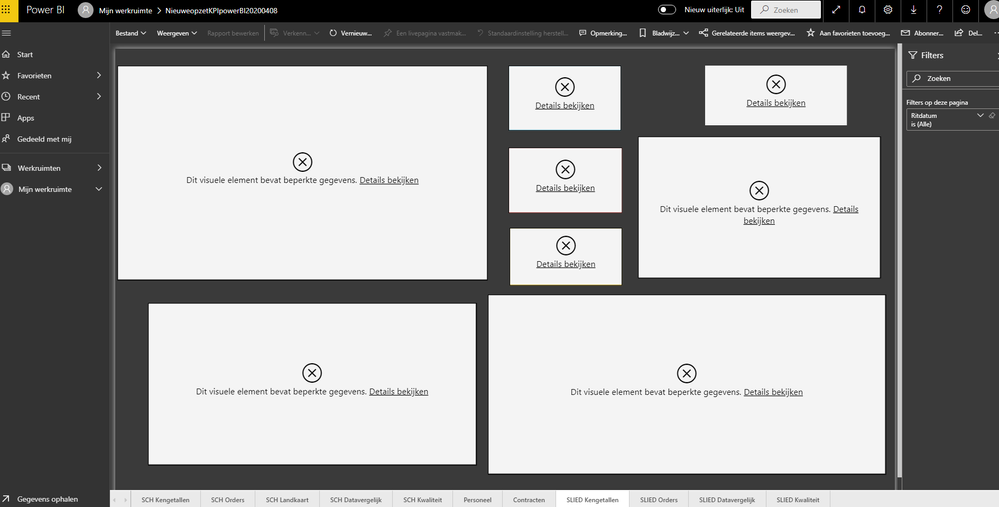- Power BI forums
- Updates
- News & Announcements
- Get Help with Power BI
- Desktop
- Service
- Report Server
- Power Query
- Mobile Apps
- Developer
- DAX Commands and Tips
- Custom Visuals Development Discussion
- Health and Life Sciences
- Power BI Spanish forums
- Translated Spanish Desktop
- Power Platform Integration - Better Together!
- Power Platform Integrations (Read-only)
- Power Platform and Dynamics 365 Integrations (Read-only)
- Training and Consulting
- Instructor Led Training
- Dashboard in a Day for Women, by Women
- Galleries
- Community Connections & How-To Videos
- COVID-19 Data Stories Gallery
- Themes Gallery
- Data Stories Gallery
- R Script Showcase
- Webinars and Video Gallery
- Quick Measures Gallery
- 2021 MSBizAppsSummit Gallery
- 2020 MSBizAppsSummit Gallery
- 2019 MSBizAppsSummit Gallery
- Events
- Ideas
- Custom Visuals Ideas
- Issues
- Issues
- Events
- Upcoming Events
- Community Blog
- Power BI Community Blog
- Custom Visuals Community Blog
- Community Support
- Community Accounts & Registration
- Using the Community
- Community Feedback
Register now to learn Fabric in free live sessions led by the best Microsoft experts. From Apr 16 to May 9, in English and Spanish.
- Power BI forums
- Forums
- Get Help with Power BI
- Service
- Re: errors shared reports PowerBI
- Subscribe to RSS Feed
- Mark Topic as New
- Mark Topic as Read
- Float this Topic for Current User
- Bookmark
- Subscribe
- Printer Friendly Page
- Mark as New
- Bookmark
- Subscribe
- Mute
- Subscribe to RSS Feed
- Permalink
- Report Inappropriate Content
errors shared reports PowerBI
Goodafternoon,
Hopefully somebody can help me with a error.
When a share a report to my colleagues they get this errors:
The error is in English: "This visual contains limited data"
I don't understand what the cause is of this error.
Is there somebody how knows the solution?
Solved! Go to Solution.
- Mark as New
- Bookmark
- Subscribe
- Mute
- Subscribe to RSS Feed
- Permalink
- Report Inappropriate Content
Go to the RLS (Row-Level Security) settings, elect every member of the group and enter their emails again. Click on Add and then Save.
- Mark as New
- Bookmark
- Subscribe
- Mute
- Subscribe to RSS Feed
- Permalink
- Report Inappropriate Content
@wanttobeanalyst
It most likely caused by RLS: https://docs.microsoft.com/en-us/power-bi/admin/service-admin-rls
Two ways to solve this:
1. Dataset=>Security=> add your colleagues to the existing RLS group
2 IF you dont want restrict their access, just add your colleagues to the workspace as Members/Contributor/Admin (not Viewer), because the 3 roles are not restricted by RLS. Please refer to: https://docs.microsoft.com/en-us/power-bi/collaborate-share/service-new-workspaces
Paul Zheng _ Community Support Team
If this post helps, then please consider Accept it as the solution to help the other members find it more quickly.
- Mark as New
- Bookmark
- Subscribe
- Mute
- Subscribe to RSS Feed
- Permalink
- Report Inappropriate Content
@wanttobeanalyst
It most likely caused by RLS: https://docs.microsoft.com/en-us/power-bi/admin/service-admin-rls
Two ways to solve this:
1. Dataset=>Security=> add your colleagues to the existing RLS group
2 IF you dont want restrict their access, just add your colleagues to the workspace as Members/Contributor/Admin (not Viewer), because the 3 roles are not restricted by RLS. Please refer to: https://docs.microsoft.com/en-us/power-bi/collaborate-share/service-new-workspaces
Paul Zheng _ Community Support Team
If this post helps, then please consider Accept it as the solution to help the other members find it more quickly.
- Mark as New
- Bookmark
- Subscribe
- Mute
- Subscribe to RSS Feed
- Permalink
- Report Inappropriate Content
Go to the RLS (Row-Level Security) settings, elect every member of the group and enter their emails again. Click on Add and then Save.
Helpful resources

Microsoft Fabric Learn Together
Covering the world! 9:00-10:30 AM Sydney, 4:00-5:30 PM CET (Paris/Berlin), 7:00-8:30 PM Mexico City

Power BI Monthly Update - April 2024
Check out the April 2024 Power BI update to learn about new features.