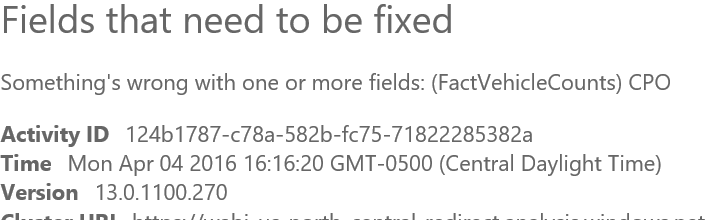- Power BI forums
- Updates
- News & Announcements
- Get Help with Power BI
- Desktop
- Service
- Report Server
- Power Query
- Mobile Apps
- Developer
- DAX Commands and Tips
- Custom Visuals Development Discussion
- Health and Life Sciences
- Power BI Spanish forums
- Translated Spanish Desktop
- Power Platform Integration - Better Together!
- Power Platform Integrations (Read-only)
- Power Platform and Dynamics 365 Integrations (Read-only)
- Training and Consulting
- Instructor Led Training
- Dashboard in a Day for Women, by Women
- Galleries
- Community Connections & How-To Videos
- COVID-19 Data Stories Gallery
- Themes Gallery
- Data Stories Gallery
- R Script Showcase
- Webinars and Video Gallery
- Quick Measures Gallery
- 2021 MSBizAppsSummit Gallery
- 2020 MSBizAppsSummit Gallery
- 2019 MSBizAppsSummit Gallery
- Events
- Ideas
- Custom Visuals Ideas
- Issues
- Issues
- Events
- Upcoming Events
- Community Blog
- Power BI Community Blog
- Custom Visuals Community Blog
- Community Support
- Community Accounts & Registration
- Using the Community
- Community Feedback
Register now to learn Fabric in free live sessions led by the best Microsoft experts. From Apr 16 to May 9, in English and Spanish.
- Power BI forums
- Forums
- Get Help with Power BI
- Service
- Re: error with tabular measures in powerbi.com
- Subscribe to RSS Feed
- Mark Topic as New
- Mark Topic as Read
- Float this Topic for Current User
- Bookmark
- Subscribe
- Printer Friendly Page
- Mark as New
- Bookmark
- Subscribe
- Mute
- Subscribe to RSS Feed
- Permalink
- Report Inappropriate Content
error with tabular measures in powerbi.com
I have a SQL Server 2014 Tabular model connected to PBI through an enterprise gateway.
I have created a simple SUMX measure in my tabular model
SUMX(FILTER(FactVehicleCounts,RELATED(DimSalesChannel[SalesChannelDesc])="CertifiedPreOwned"),[Vehicle Counts])
I can see the measure and use the measure in Power BI Desktop. I can also publish the report succesfully.
When I go to the PBI service and I click on the report, I get an error for the visual
For the life of me I cannot figure out what the PBI service has an issue with. Anyone else running into this? It also happened on a calcualted column I added to my DimDate table (simple concatenation of values)
- Mark as New
- Bookmark
- Subscribe
- Mute
- Subscribe to RSS Feed
- Permalink
- Report Inappropriate Content
Just to update, I set the measure = 1 and I still get the same results in the PBI.com site.
I also noticed that PBI.com is not even showing the measure...but I can see it in the PBI desktop app
- Mark as New
- Bookmark
- Subscribe
- Mute
- Subscribe to RSS Feed
- Permalink
- Report Inappropriate Content
Not sure what the reason is. Try to contact support team (https://powerbi.microsoft.com/en-us/support/)
Thanks
Check out Chicagoland Power BI User Group
- Mark as New
- Bookmark
- Subscribe
- Mute
- Subscribe to RSS Feed
- Permalink
- Report Inappropriate Content
The problem seems to have resolved itself. PowerBI.com is now seeing my new measures from the cube.
Odd...
Frank
- Mark as New
- Bookmark
- Subscribe
- Mute
- Subscribe to RSS Feed
- Permalink
- Report Inappropriate Content
@FrankK Was it a new measure or a measure that you changed? I've had issues where there seemed to be a delay for existing model elements being actually updated in the Service. Usually it was just a matter of giving it a little time between last process and hitting the reports right away.
Looking for more Power BI tips, tricks & tools? Check out PowerBI.tips the site I co-own with Mike Carlo. Also, if you are near SE WI? Join our PUG Milwaukee Brew City PUG
- Mark as New
- Bookmark
- Subscribe
- Mute
- Subscribe to RSS Feed
- Permalink
- Report Inappropriate Content
it was a new measure. I thought it was just a delay as well but I actually refreshed the report in PBI Desktop first, saw the measure, used the measure in a visual and then published the report. That typically refreshes the dataset on PBI.com right away. I went back and forth with this for over 20 minutes before I threw in the towel.
This morning I came in, hit the PBI.com site and my measure was there. Since this morning I have had no issues adding measures and the PBI.com service seeing the measure within a minute or so.
Who knows...just one of those wierd things...
frank
Helpful resources

Microsoft Fabric Learn Together
Covering the world! 9:00-10:30 AM Sydney, 4:00-5:30 PM CET (Paris/Berlin), 7:00-8:30 PM Mexico City

Power BI Monthly Update - April 2024
Check out the April 2024 Power BI update to learn about new features.