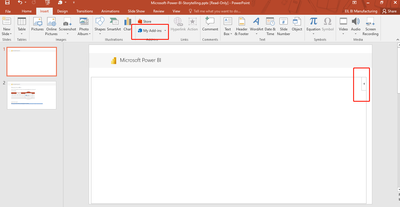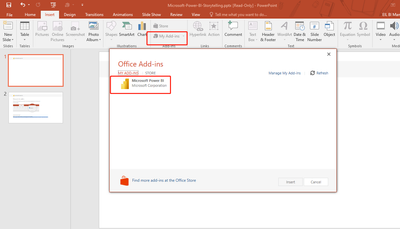- Power BI forums
- Updates
- News & Announcements
- Get Help with Power BI
- Desktop
- Service
- Report Server
- Power Query
- Mobile Apps
- Developer
- DAX Commands and Tips
- Custom Visuals Development Discussion
- Health and Life Sciences
- Power BI Spanish forums
- Translated Spanish Desktop
- Power Platform Integration - Better Together!
- Power Platform Integrations (Read-only)
- Power Platform and Dynamics 365 Integrations (Read-only)
- Training and Consulting
- Instructor Led Training
- Dashboard in a Day for Women, by Women
- Galleries
- Community Connections & How-To Videos
- COVID-19 Data Stories Gallery
- Themes Gallery
- Data Stories Gallery
- R Script Showcase
- Webinars and Video Gallery
- Quick Measures Gallery
- 2021 MSBizAppsSummit Gallery
- 2020 MSBizAppsSummit Gallery
- 2019 MSBizAppsSummit Gallery
- Events
- Ideas
- Custom Visuals Ideas
- Issues
- Issues
- Events
- Upcoming Events
- Community Blog
- Power BI Community Blog
- Custom Visuals Community Blog
- Community Support
- Community Accounts & Registration
- Using the Community
- Community Feedback
Register now to learn Fabric in free live sessions led by the best Microsoft experts. From Apr 16 to May 9, in English and Spanish.
- Power BI forums
- Forums
- Get Help with Power BI
- Service
- embed live data in Microsoft Power Point presentat...
- Subscribe to RSS Feed
- Mark Topic as New
- Mark Topic as Read
- Float this Topic for Current User
- Bookmark
- Subscribe
- Printer Friendly Page
- Mark as New
- Bookmark
- Subscribe
- Mute
- Subscribe to RSS Feed
- Permalink
- Report Inappropriate Content
embed live data in Microsoft Power Point presentation
- Mark as New
- Bookmark
- Subscribe
- Mute
- Subscribe to RSS Feed
- Permalink
- Report Inappropriate Content
HI @Anonymous ,
To use the Power BI add-in for PowerPoint, you must have access to the Office add-in store, or the add-in must be available to you as an admin managed add-in.
To be able to view live Power BI data in PowerPoint, you must have an active Power BI account and a Power BI Free license, as well as access to the data. If the Power BI report isn't located in a Premium capacity, a Power BI Pro license is needed.
And it with the below limitations:
- The Power BI storytelling add-in requires WebView2 to run Power BI in PowerPoint. WebView2 comes standard on recent Windows versions, but if you get an error when you try to use the add-in, you may need to install it manually. See Troubleshoot the Power BI add-in for PowerPoint for details.
- The Power BI add-in for PowerPoint does not support business-to-business (B2B) scenarios.
- The Power BI add-in for PowerPoint is not supported in national clouds.
To learn more details ,refer:
In addition, this is a PREVIEW feature, there may be many aspects of the current imperfection, please look forward to the subsequent continuous improvement of the feature.
Best Regards
Lucien
- Mark as New
- Bookmark
- Subscribe
- Mute
- Subscribe to RSS Feed
- Permalink
- Report Inappropriate Content
HI @Anonymous ,
To use the Power BI add-in for PowerPoint, you must have access to the Office add-in store, or the add-in must be available to you as an admin managed add-in.
To be able to view live Power BI data in PowerPoint, you must have an active Power BI account and a Power BI Free license, as well as access to the data. If the Power BI report isn't located in a Premium capacity, a Power BI Pro license is needed.
And it with the below limitations:
- The Power BI storytelling add-in requires WebView2 to run Power BI in PowerPoint. WebView2 comes standard on recent Windows versions, but if you get an error when you try to use the add-in, you may need to install it manually. See Troubleshoot the Power BI add-in for PowerPoint for details.
- The Power BI add-in for PowerPoint does not support business-to-business (B2B) scenarios.
- The Power BI add-in for PowerPoint is not supported in national clouds.
To learn more details ,refer:
In addition, this is a PREVIEW feature, there may be many aspects of the current imperfection, please look forward to the subsequent continuous improvement of the feature.
Best Regards
Lucien
Helpful resources

Microsoft Fabric Learn Together
Covering the world! 9:00-10:30 AM Sydney, 4:00-5:30 PM CET (Paris/Berlin), 7:00-8:30 PM Mexico City

Power BI Monthly Update - April 2024
Check out the April 2024 Power BI update to learn about new features.