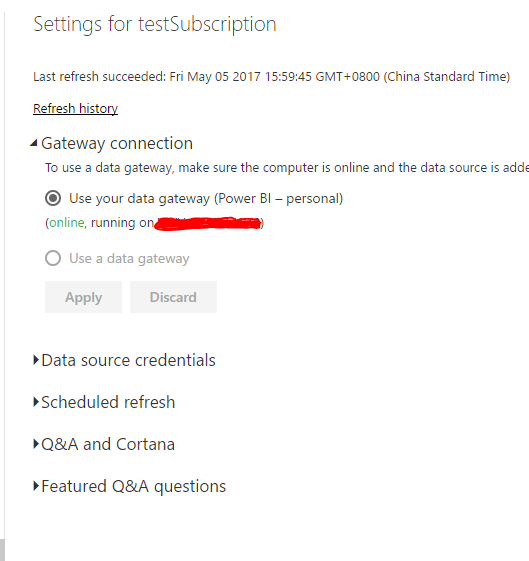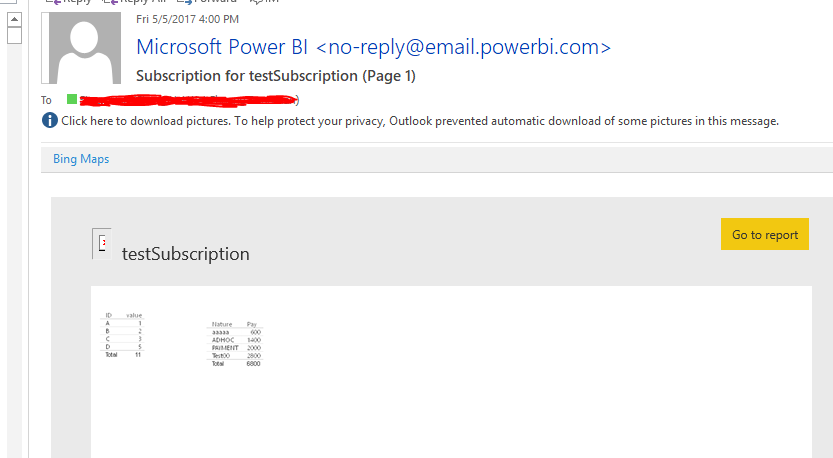- Power BI forums
- Updates
- News & Announcements
- Get Help with Power BI
- Desktop
- Service
- Report Server
- Power Query
- Mobile Apps
- Developer
- DAX Commands and Tips
- Custom Visuals Development Discussion
- Health and Life Sciences
- Power BI Spanish forums
- Translated Spanish Desktop
- Power Platform Integration - Better Together!
- Power Platform Integrations (Read-only)
- Power Platform and Dynamics 365 Integrations (Read-only)
- Training and Consulting
- Instructor Led Training
- Dashboard in a Day for Women, by Women
- Galleries
- Community Connections & How-To Videos
- COVID-19 Data Stories Gallery
- Themes Gallery
- Data Stories Gallery
- R Script Showcase
- Webinars and Video Gallery
- Quick Measures Gallery
- 2021 MSBizAppsSummit Gallery
- 2020 MSBizAppsSummit Gallery
- 2019 MSBizAppsSummit Gallery
- Events
- Ideas
- Custom Visuals Ideas
- Issues
- Issues
- Events
- Upcoming Events
- Community Blog
- Power BI Community Blog
- Custom Visuals Community Blog
- Community Support
- Community Accounts & Registration
- Using the Community
- Community Feedback
Register now to learn Fabric in free live sessions led by the best Microsoft experts. From Apr 16 to May 9, in English and Spanish.
- Power BI forums
- Forums
- Get Help with Power BI
- Service
- e-mail subscribe is not working after republishing
- Subscribe to RSS Feed
- Mark Topic as New
- Mark Topic as Read
- Float this Topic for Current User
- Bookmark
- Subscribe
- Printer Friendly Page
- Mark as New
- Bookmark
- Subscribe
- Mute
- Subscribe to RSS Feed
- Permalink
- Report Inappropriate Content
e-mail subscribe is not working after republishing
According to the links below, I should get an e-mail once a day after my data is updated for the first time in a day.
https://powerbi.microsoft.com/en-us/documentation/powerbi-service-subscribe-to-report/
But so far, I´ve got not a single e-mail!
The report I am updating is: On Power BI desktop, I refresh data from local Excel files, and then I republish it to the Power BI Service.
I am not using any gateway nor online sources.
I am using Power BI PRO.
Am I doing something wrong here?
My e-mail server does not block spams. According to other posts here in the community, I think I should get an e-mail from no-reply@email.powerbi.com. Could someone please confirm this e-mail eddress?
- Mark as New
- Bookmark
- Subscribe
- Mute
- Subscribe to RSS Feed
- Permalink
- Report Inappropriate Content
I have the same issue. Were you able to find a solution?
- Mark as New
- Bookmark
- Subscribe
- Mute
- Subscribe to RSS Feed
- Permalink
- Report Inappropriate Content
Now it is working.
E-mail subscription does not work when republishing. It works only when data is updated by Gateway.
It was not working for me before because my e-mail server was denying e-mails from this service because MX setting were not correctly loaded inside Power BI server.
Now Microsoft changed the server and the MX configuration, and now my e-mail server is accepting e-mails from this service.
So you should check your gateway configuration and your e-mail server.
- Mark as New
- Bookmark
- Subscribe
- Mute
- Subscribe to RSS Feed
- Permalink
- Report Inappropriate Content
Update: actually, my account is PRO TRIAL. I guess maybe this is the issue...
- Mark as New
- Bookmark
- Subscribe
- Mute
- Subscribe to RSS Feed
- Permalink
- Report Inappropriate Content
I got new help, and redoing publish will not work. It will only work via gateways or online data.
but I am now testing using a personal gateway and still got no email...
please, I need to find a way to make this work!!!
Considerations and troubleshooting
- At the current time, subscribe is not available for reports that come from content packs. But there is a workaround...make a copy of the report and add subscriptions to that report instead.
- For email subscriptions on live connection datasets, you will only get emails when the data changes. So, if a refresh occurs but no data changes, Power BI will not send you an email.
- Email subscriptions do not support most custom visuals - they will be blank in the subscription email. The one exception is those custom visuals that have been certified.
- Email subscriptions are sent with the report's default filter and slicer states. Any changes to the defaults that you make before subscribing will not show up in the email.
- Mark as New
- Bookmark
- Subscribe
- Mute
- Subscribe to RSS Feed
- Permalink
- Report Inappropriate Content
@Anonymous
I can't reproduce your issue. I'm under Pro license. I tested with Excel file source, refresh it with Personal Gateway. It can send e-mail once the data is refreshed.
What's your data source?
Regards,
- Mark as New
- Bookmark
- Subscribe
- Mute
- Subscribe to RSS Feed
- Permalink
- Report Inappropriate Content
thanks for your feedback.
I´m under PRO Trial.
personal gateway is up and running.
data sources credentials are ok. (excel file)
trying under win7 x64 sp1 and google chrome.
Do you think the problem is the Trial license?
- Mark as New
- Bookmark
- Subscribe
- Mute
- Subscribe to RSS Feed
- Permalink
- Report Inappropriate Content
update: now I bought a PRO license.
But still no email after update via personal gateway.
I am really stuck with this problem and no one seems to know the restrictions and details on how to make it work.
- Mark as New
- Bookmark
- Subscribe
- Mute
- Subscribe to RSS Feed
- Permalink
- Report Inappropriate Content
new update: I swapped my Gateway Personal to Gateway on-premisses.
refresh is working good, but the email subscription still does not work.
I did not republished the project since tests using Gateway Personal, and I am using the same single Excel file.
Helpful resources

Microsoft Fabric Learn Together
Covering the world! 9:00-10:30 AM Sydney, 4:00-5:30 PM CET (Paris/Berlin), 7:00-8:30 PM Mexico City

Power BI Monthly Update - April 2024
Check out the April 2024 Power BI update to learn about new features.