- Power BI forums
- Updates
- News & Announcements
- Get Help with Power BI
- Desktop
- Service
- Report Server
- Power Query
- Mobile Apps
- Developer
- DAX Commands and Tips
- Custom Visuals Development Discussion
- Health and Life Sciences
- Power BI Spanish forums
- Translated Spanish Desktop
- Power Platform Integration - Better Together!
- Power Platform Integrations (Read-only)
- Power Platform and Dynamics 365 Integrations (Read-only)
- Training and Consulting
- Instructor Led Training
- Dashboard in a Day for Women, by Women
- Galleries
- Community Connections & How-To Videos
- COVID-19 Data Stories Gallery
- Themes Gallery
- Data Stories Gallery
- R Script Showcase
- Webinars and Video Gallery
- Quick Measures Gallery
- 2021 MSBizAppsSummit Gallery
- 2020 MSBizAppsSummit Gallery
- 2019 MSBizAppsSummit Gallery
- Events
- Ideas
- Custom Visuals Ideas
- Issues
- Issues
- Events
- Upcoming Events
- Community Blog
- Power BI Community Blog
- Custom Visuals Community Blog
- Community Support
- Community Accounts & Registration
- Using the Community
- Community Feedback
Register now to learn Fabric in free live sessions led by the best Microsoft experts. From Apr 16 to May 9, in English and Spanish.
- Power BI forums
- Forums
- Get Help with Power BI
- Service
- download pbix from power bi service
- Subscribe to RSS Feed
- Mark Topic as New
- Mark Topic as Read
- Float this Topic for Current User
- Bookmark
- Subscribe
- Printer Friendly Page
- Mark as New
- Bookmark
- Subscribe
- Mute
- Subscribe to RSS Feed
- Permalink
- Report Inappropriate Content
download pbix from power bi service
hi,
after creating a report from pbi desktop, i published it (together with the dataset) to pbi service. subsequently, i created another pbix (let's call it "pbix-02" file) that uses the dataset of the original pbix to create few more reports (let's call it "report-123" & "report-789") using the dataset on pbi service.
i'm now trying to download pbix from "report-123" & "report-789" now in pbi service but i'm seeing a greyed-out option as shown in the image below-
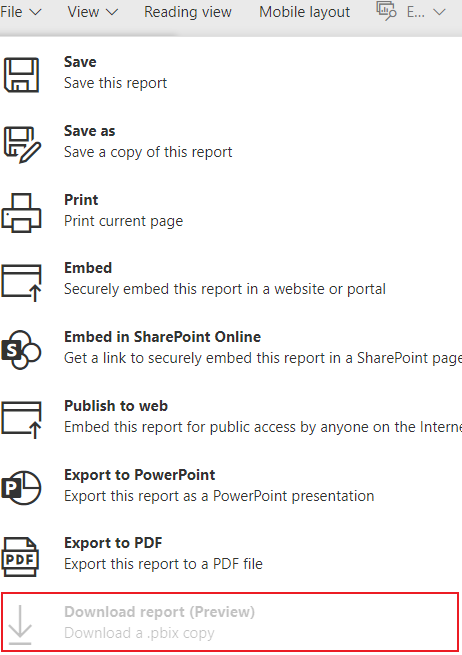
kindly advise on how to allow the download. i'm not sure if i should re-upload the "pbix-2" file as i'm afraid the upload may overwrite/delete the new "report-123" & "report-789" that were created/designed in pbi service.
many tks in advance.
krgds. -nik
Solved! Go to Solution.
- Mark as New
- Bookmark
- Subscribe
- Mute
- Subscribe to RSS Feed
- Permalink
- Report Inappropriate Content
Hi @Anonymous ,
There are several restrictions on downloading pbix:
- The administrator must enable this function for the tenant, which exists in export data of tenant setting in admin portal.
- To download pbix, you must have edit permission to the report.
- The dataset cannot be refreshed incrementally.
- The dataset cannot be modified using xmla endpoint.
- The report you want to download cannot be based on another workspace.
- With the latest version of desktop, you may not be able to open the downloaded. Pbix file in a non current version of power Bi desktop.
- Unable to download dataset enabled for large model to pbix file.
If you upload the "pbix-2" file again, the new "report-123" and "report-789" created / designed in the PBI service will not be overwritten / deleted. To ensure that the names are different, if the names are the same, they will be overwritten.
This is a link to the related content. I hope it can help you:
https://docs.microsoft.com/zh-cn/power-bi/create-reports/service-export-to-pbix
Best Regards,
Liu Yang
If this post helps, then please consider Accept it as the solution to help the other members find it more quickly.
- Mark as New
- Bookmark
- Subscribe
- Mute
- Subscribe to RSS Feed
- Permalink
- Report Inappropriate Content
Hi @Anonymous ,
There are several restrictions on downloading pbix:
- The administrator must enable this function for the tenant, which exists in export data of tenant setting in admin portal.
- To download pbix, you must have edit permission to the report.
- The dataset cannot be refreshed incrementally.
- The dataset cannot be modified using xmla endpoint.
- The report you want to download cannot be based on another workspace.
- With the latest version of desktop, you may not be able to open the downloaded. Pbix file in a non current version of power Bi desktop.
- Unable to download dataset enabled for large model to pbix file.
If you upload the "pbix-2" file again, the new "report-123" and "report-789" created / designed in the PBI service will not be overwritten / deleted. To ensure that the names are different, if the names are the same, they will be overwritten.
This is a link to the related content. I hope it can help you:
https://docs.microsoft.com/zh-cn/power-bi/create-reports/service-export-to-pbix
Best Regards,
Liu Yang
If this post helps, then please consider Accept it as the solution to help the other members find it more quickly.
- Mark as New
- Bookmark
- Subscribe
- Mute
- Subscribe to RSS Feed
- Permalink
- Report Inappropriate Content
Helpful resources

Microsoft Fabric Learn Together
Covering the world! 9:00-10:30 AM Sydney, 4:00-5:30 PM CET (Paris/Berlin), 7:00-8:30 PM Mexico City

Power BI Monthly Update - April 2024
Check out the April 2024 Power BI update to learn about new features.

