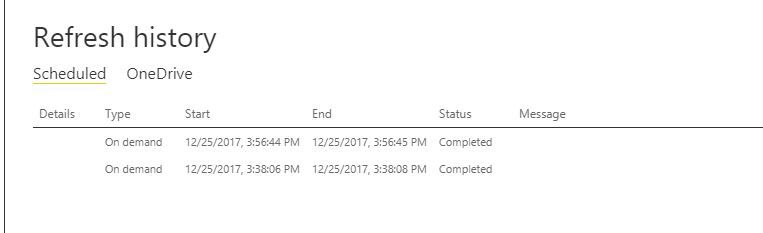- Power BI forums
- Updates
- News & Announcements
- Get Help with Power BI
- Desktop
- Service
- Report Server
- Power Query
- Mobile Apps
- Developer
- DAX Commands and Tips
- Custom Visuals Development Discussion
- Health and Life Sciences
- Power BI Spanish forums
- Translated Spanish Desktop
- Power Platform Integration - Better Together!
- Power Platform Integrations (Read-only)
- Power Platform and Dynamics 365 Integrations (Read-only)
- Training and Consulting
- Instructor Led Training
- Dashboard in a Day for Women, by Women
- Galleries
- Community Connections & How-To Videos
- COVID-19 Data Stories Gallery
- Themes Gallery
- Data Stories Gallery
- R Script Showcase
- Webinars and Video Gallery
- Quick Measures Gallery
- 2021 MSBizAppsSummit Gallery
- 2020 MSBizAppsSummit Gallery
- 2019 MSBizAppsSummit Gallery
- Events
- Ideas
- Custom Visuals Ideas
- Issues
- Issues
- Events
- Upcoming Events
- Community Blog
- Power BI Community Blog
- Custom Visuals Community Blog
- Community Support
- Community Accounts & Registration
- Using the Community
- Community Feedback
Register now to learn Fabric in free live sessions led by the best Microsoft experts. From Apr 16 to May 9, in English and Spanish.
- Power BI forums
- Forums
- Get Help with Power BI
- Service
- direct query dashboard , report,dataset not refres...
- Subscribe to RSS Feed
- Mark Topic as New
- Mark Topic as Read
- Float this Topic for Current User
- Bookmark
- Subscribe
- Printer Friendly Page
- Mark as New
- Bookmark
- Subscribe
- Mute
- Subscribe to RSS Feed
- Permalink
- Report Inappropriate Content
direct query dashboard , report,dataset not refreshing
Hi Everyone,
I am using powerbi desktop to direct query a 12cr2 Oracle database. When I manually refresh on the desktop, it refreshes.
I published a simple graph onto the powerbi service, thinking it would refresh automatically without any of my intervention. I pinned the report on to a dashboard and even though i set it to 15min referesh frequency it doesnt refresh. Even if i try to refresh manually on the dashboard, it still doesn't refresh.
I have gone through a couple of messages on this subject. I have tried republishing, pin the graph as an individual tile on the dashboard and so far nothing has worked.
Any advice?
- Mark as New
- Bookmark
- Subscribe
- Mute
- Subscribe to RSS Feed
- Permalink
- Report Inappropriate Content
Hi,
Are you able to refrsh the data from Power BI Desktop.
Issues could be with Gateway or Data Source credentails.Please check once again the Gateway configuration wheather you had configured the correct data source or not and check data source credentails.
The user/I'd which you are using for access the data source if they changed or expires password also reports will not refresh in Power BI Service.
Regards,
Bajee.
- Mark as New
- Bookmark
- Subscribe
- Mute
- Subscribe to RSS Feed
- Permalink
- Report Inappropriate Content
Hi Bajee and Lydia,
I tried deleting dataset and dashboards and republishing the pbix, but it still wouldn't refresh!
I tried now checking the gateway settings. All seemed ok, since it states that it is connected as shown below in the 1st pic.
I tried to re enter my credentials and pressed apply. It would state that connection was successful BUT i noticed that the apply button was not greyed out ( like it has not applied the settings yet). So, I cliccked apply AGAIN, then an error popped out in the 2nd picture.
The credentials I entered are that of the database i am using currently. I have other client softwares that are working on that database using the same credentials, so i doubt that it has anything to do with the invalid credentials.
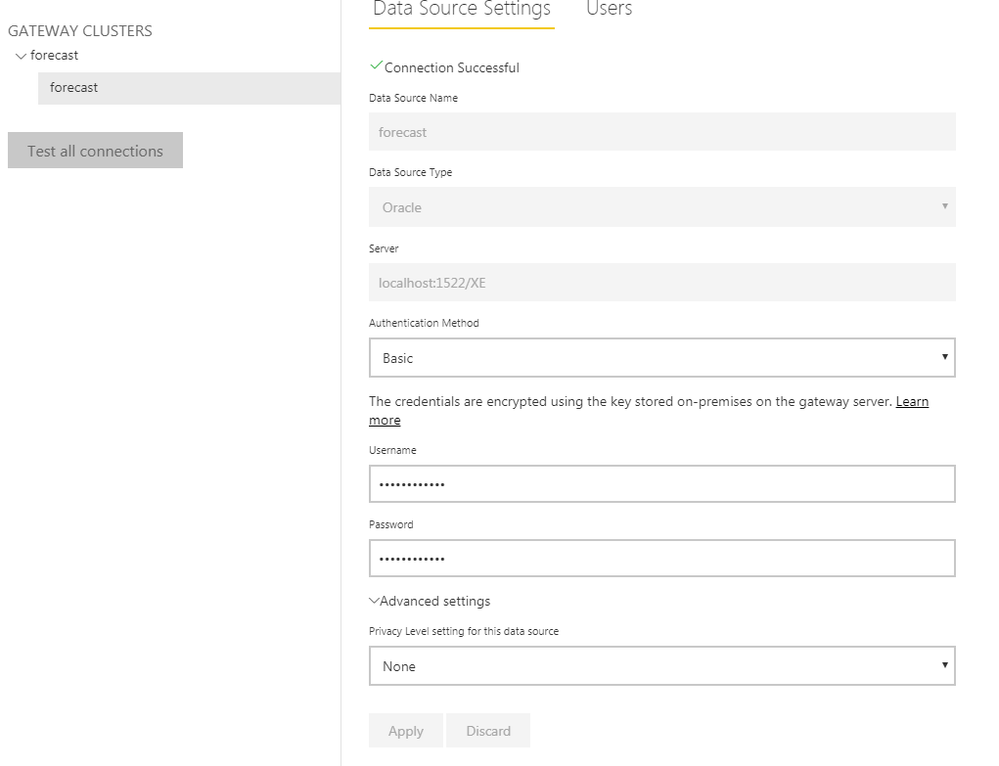

when i expanded the error it showed the following :
Unable to connect: We encountered an error while trying to connect to localhost:1522/XE. Details: ""Hide details
Activity ID: 0556cf93-a495-417d-a8af-2d6a21875697
Request ID: f751ecc2-53e5-ea01-7d40-8b5224102068
Cluster URI: https://wabi-south-east-asia-redirect.analysis.windows.net
Status code: 400
Error Code: DMTS_UpdateClusterDatasourceCredentialsErrorCode
Time: Wed Jan 10 2018 09:40:38 GMT+0800 (Malay Peninsula Standard Time)
Version: 13.0.3671.248
forecast: Invalid connection credentials.
Underlying error code: -2147467259
Underlying error message: The credentials provided for the Oracle source are invalid. (Source at localhost:1522/xe.)
DM_ErrorDetailNameCode_UnderlyingHResult: -2147467259
Microsoft.Data.Mashup.CredentialError.DataSourceKind: Oracle
Microsoft.Data.Mashup.CredentialError.DataSourcePath: localhost:1522/XE
Microsoft.Data.Mashup.CredentialError.Reason: AccessUnauthorized
Microsoft.Data.Mashup.MashupSecurityException.DataSources: [{"kind":"Oracle","path":"localhost:1522/XE"}]
Microsoft.Data.Mashup.MashupSecurityException.Reason: AccessUnauthorized
please advise.
- Mark as New
- Bookmark
- Subscribe
- Mute
- Subscribe to RSS Feed
- Permalink
- Report Inappropriate Content
@cheskafausto,
Please replace the localhost with machinename/servername in connection string of Power BI Desktop and gateway.
In addition, are you able to connect to the Oracle database using the credential in Oracle client such as SQL developer? Make sure the Oracle client is installed on the same machine as gateway.
Regards,
Lydia
If this post helps, then please consider Accept it as the solution to help the other members find it more quickly.
- Mark as New
- Bookmark
- Subscribe
- Mute
- Subscribe to RSS Feed
- Permalink
- Report Inappropriate Content
Hi Lydia,
Apologies for not having update this thread.
I have already got it to work. I had to install the latest ODAC tools, restarted my computer and I used the connection string I defined in the TNSnames.ora during the installation.
I am able to refresh now manually on my report in the powerbi service, however when i tried to setup the scheduled refresh, it won't refresh the visuals on the report as stated on the schedule. The refresh history would say that the refresh is complete.
I have also been reading about the on-premise gateway and direct query with data sources and I should not even be needing to schedule the refresh, just as long as I "interact" with the visuals, it will automatically update the data. here is what i read: https://docs.microsoft.com/en-us/power-bi/refresh-data#live-connections-and-directquery-to-on-premis...
Also, what is meant when they say interact? Does interacting mean just by clicking on the visuals? using a slicer that is related to the said visual? please enlighten me
- Mark as New
- Bookmark
- Subscribe
- Mute
- Subscribe to RSS Feed
- Permalink
- Report Inappropriate Content
@cheskafausto,
Do you use the latest version of Power BI Desktop(2.53.4954.621)? I make a test in this version of Power BI Desktop, after I publish PBIX file to Power BI Service, refresh works as expected when I click "Refresh Now".
Additionally, have you checked the message in Refresh History?
Regards,
Lydia
If this post helps, then please consider Accept it as the solution to help the other members find it more quickly.
- Mark as New
- Bookmark
- Subscribe
- Mute
- Subscribe to RSS Feed
- Permalink
- Report Inappropriate Content
Hi Lydia,
We updated our Power BI Desktop to that version and tried to republish the report. After republishing, we pinned 1 graph to a new dashboard and tried to refresh manually. It still did not refresh.
Out of curiosity, we tried to create another graph on the dataset in the powerbi service (not sure what the difference is) and tried to refresh also from there, but to no avail .
When we refresh from the desktop, it has no problem updating the graph.
I am starting to think though that maybe it may not be refreshing because of the codes we used in the advance editor in edit queries in the powerbi desktop. If you remember my previous help topics regarding the date.time.localnow(), i think these are dependent on the local time of the desktop and I have been reading about the time used in powerbi service is in UTC.
Do you think that would be an issue?
- Mark as New
- Bookmark
- Subscribe
- Mute
- Subscribe to RSS Feed
- Permalink
- Report Inappropriate Content
@cheskafausto,
Based on my test, adding custom step in Power BI Desktop doesn't impact the refresh in Power BI Service. Do you use the latest version of gateway in your machine?
Regards,
Lydia
If this post helps, then please consider Accept it as the solution to help the other members find it more quickly.
- Mark as New
- Bookmark
- Subscribe
- Mute
- Subscribe to RSS Feed
- Permalink
- Report Inappropriate Content
Hi,
Apologies for the delay in my reply.
I have just update to the latest on-premises data gateway which is 14.16.6549.2.
I tried first to manually refresh the dashboard, but to no avail, but upon refreshing on the desktop, it did update on the graphic.
I tried waiting for the scheduled refresh. Although the refresh history would state that the refresh is complete, the graphic does not reflect the lastest data.
Please advise.
- Mark as New
- Bookmark
- Subscribe
- Mute
- Subscribe to RSS Feed
- Permalink
- Report Inappropriate Content
@cheskafausto,
I would recommend you delete the dataset in Power BI Service and re-publish the PBIX file.
Regards,
Lydia
If this post helps, then please consider Accept it as the solution to help the other members find it more quickly.
Helpful resources

Microsoft Fabric Learn Together
Covering the world! 9:00-10:30 AM Sydney, 4:00-5:30 PM CET (Paris/Berlin), 7:00-8:30 PM Mexico City

Power BI Monthly Update - April 2024
Check out the April 2024 Power BI update to learn about new features.