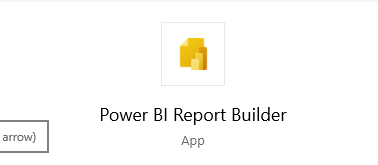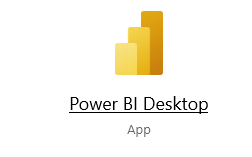- Power BI forums
- Updates
- News & Announcements
- Get Help with Power BI
- Desktop
- Service
- Report Server
- Power Query
- Mobile Apps
- Developer
- DAX Commands and Tips
- Custom Visuals Development Discussion
- Health and Life Sciences
- Power BI Spanish forums
- Translated Spanish Desktop
- Power Platform Integration - Better Together!
- Power Platform Integrations (Read-only)
- Power Platform and Dynamics 365 Integrations (Read-only)
- Training and Consulting
- Instructor Led Training
- Dashboard in a Day for Women, by Women
- Galleries
- Community Connections & How-To Videos
- COVID-19 Data Stories Gallery
- Themes Gallery
- Data Stories Gallery
- R Script Showcase
- Webinars and Video Gallery
- Quick Measures Gallery
- 2021 MSBizAppsSummit Gallery
- 2020 MSBizAppsSummit Gallery
- 2019 MSBizAppsSummit Gallery
- Events
- Ideas
- Custom Visuals Ideas
- Issues
- Issues
- Events
- Upcoming Events
- Community Blog
- Power BI Community Blog
- Custom Visuals Community Blog
- Community Support
- Community Accounts & Registration
- Using the Community
- Community Feedback
Register now to learn Fabric in free live sessions led by the best Microsoft experts. From Apr 16 to May 9, in English and Spanish.
- Power BI forums
- Forums
- Get Help with Power BI
- Service
- difference between running and publish a paginated...
- Subscribe to RSS Feed
- Mark Topic as New
- Mark Topic as Read
- Float this Topic for Current User
- Bookmark
- Subscribe
- Printer Friendly Page
- Mark as New
- Bookmark
- Subscribe
- Mute
- Subscribe to RSS Feed
- Permalink
- Report Inappropriate Content
difference between running and publish a paginated report
Hello There,
I recently started going through resource material on microsoft about paginated report. Could anybody help me understand the difference between a Paginated Report Definition -- Running the Report -- Publish the report (to power BI service).
I have attached the link for the source for the information where I encountered the above mentioned concern, and it is under the heading: Creating a Report definition
the title of the page: what are the paginated reports in Power BI Premium?
Thank you for giving your valuable time!https://docs.microsoft.com/en-us/power-bi/paginated-reports/paginated-reports-report-builder-power-b...
Solved! Go to Solution.
- Mark as New
- Bookmark
- Subscribe
- Mute
- Subscribe to RSS Feed
- Permalink
- Report Inappropriate Content
Hi, @arunaramana ;
Sorry for the late reply. Based on my understanding, the differences between paginated report, running report and publishing report are mainly as follows:
1. First, the paginated report is a noun, it is created by the software of Report Builder (similar to desktop software), and then a report after it is published to the service is called the paginated report; publishing report is also a verb, for example, after we create a report in powerbi desktop or Report Builder, click Publish; it can be published to our service, which can support the team to view the report online. I think the running report is a verbthat means a report that is working ,which can works normally on the service.
2. The paginated report and the powerbi report are different. First of all, the software they edit is different, so the file extension is also different;
You can upload paginated reports to your My Workspace without a Pro license, provided it's in a Premium Capacity. For other workspaces, you must have a Pro license to author and publish content to them. If you have a Premium Per User license, you can convert any workspace, including My Workspace, to a Premium workspace.
3.When to use paginated reports in Power BI?
Power BI paginated reports are optimized for printing, or PDF generation. They also provide you with the ability to produce highly formatted, pixel-perfect layouts. So, paginated reports are ideal for operational reports, like sales invoices.
https://docs.microsoft.com/en-us/power-bi/paginated-reports/paginated-reports-faq
https://docs.microsoft.com/en-us/power-bi/guidance/report-paginated-or-power-bi
https://www.wiseowl.co.uk/blog/s2906/power-bi-vs-paginated.htm
Best Regards,
Community Support Team_ Yalan Wu
If this post helps, then please consider Accept it as the solution to help the other members find it more quickly.
- Mark as New
- Bookmark
- Subscribe
- Mute
- Subscribe to RSS Feed
- Permalink
- Report Inappropriate Content
Hi, @arunaramana ;
Sorry for the late reply. Based on my understanding, the differences between paginated report, running report and publishing report are mainly as follows:
1. First, the paginated report is a noun, it is created by the software of Report Builder (similar to desktop software), and then a report after it is published to the service is called the paginated report; publishing report is also a verb, for example, after we create a report in powerbi desktop or Report Builder, click Publish; it can be published to our service, which can support the team to view the report online. I think the running report is a verbthat means a report that is working ,which can works normally on the service.
2. The paginated report and the powerbi report are different. First of all, the software they edit is different, so the file extension is also different;
You can upload paginated reports to your My Workspace without a Pro license, provided it's in a Premium Capacity. For other workspaces, you must have a Pro license to author and publish content to them. If you have a Premium Per User license, you can convert any workspace, including My Workspace, to a Premium workspace.
3.When to use paginated reports in Power BI?
Power BI paginated reports are optimized for printing, or PDF generation. They also provide you with the ability to produce highly formatted, pixel-perfect layouts. So, paginated reports are ideal for operational reports, like sales invoices.
https://docs.microsoft.com/en-us/power-bi/paginated-reports/paginated-reports-faq
https://docs.microsoft.com/en-us/power-bi/guidance/report-paginated-or-power-bi
https://www.wiseowl.co.uk/blog/s2906/power-bi-vs-paginated.htm
Best Regards,
Community Support Team_ Yalan Wu
If this post helps, then please consider Accept it as the solution to help the other members find it more quickly.
- Mark as New
- Bookmark
- Subscribe
- Mute
- Subscribe to RSS Feed
- Permalink
- Report Inappropriate Content
Hi @arunaramana
A Paginated Report Definition - This is where you create your report connecting to a data source, getting the query and creating the visuals.
Running the report - this is where you run your paginated report definition and see what it will look like.
Publish the report - This is where you publish the report to the power BI Service to view it online and to share it with others.
Helpful resources

Microsoft Fabric Learn Together
Covering the world! 9:00-10:30 AM Sydney, 4:00-5:30 PM CET (Paris/Berlin), 7:00-8:30 PM Mexico City

Power BI Monthly Update - April 2024
Check out the April 2024 Power BI update to learn about new features.