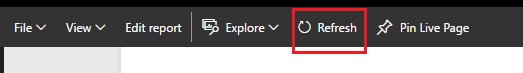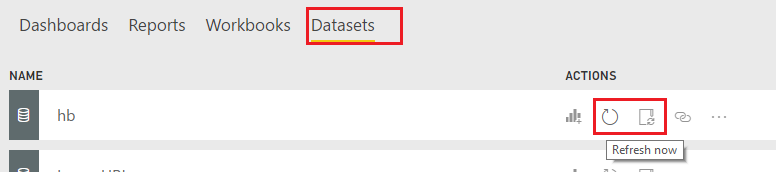- Power BI forums
- Updates
- News & Announcements
- Get Help with Power BI
- Desktop
- Service
- Report Server
- Power Query
- Mobile Apps
- Developer
- DAX Commands and Tips
- Custom Visuals Development Discussion
- Health and Life Sciences
- Power BI Spanish forums
- Translated Spanish Desktop
- Power Platform Integration - Better Together!
- Power Platform Integrations (Read-only)
- Power Platform and Dynamics 365 Integrations (Read-only)
- Training and Consulting
- Instructor Led Training
- Dashboard in a Day for Women, by Women
- Galleries
- Community Connections & How-To Videos
- COVID-19 Data Stories Gallery
- Themes Gallery
- Data Stories Gallery
- R Script Showcase
- Webinars and Video Gallery
- Quick Measures Gallery
- 2021 MSBizAppsSummit Gallery
- 2020 MSBizAppsSummit Gallery
- 2019 MSBizAppsSummit Gallery
- Events
- Ideas
- Custom Visuals Ideas
- Issues
- Issues
- Events
- Upcoming Events
- Community Blog
- Power BI Community Blog
- Custom Visuals Community Blog
- Community Support
- Community Accounts & Registration
- Using the Community
- Community Feedback
Register now to learn Fabric in free live sessions led by the best Microsoft experts. From Apr 16 to May 9, in English and Spanish.
- Power BI forums
- Forums
- Get Help with Power BI
- Service
- dataset refresh from SPO List
- Subscribe to RSS Feed
- Mark Topic as New
- Mark Topic as Read
- Float this Topic for Current User
- Bookmark
- Subscribe
- Printer Friendly Page
- Mark as New
- Bookmark
- Subscribe
- Mute
- Subscribe to RSS Feed
- Permalink
- Report Inappropriate Content
dataset refresh from SPO List
I have a dataset that uses a SharePoint Online list.
It works great in desktop.
Then I deploy to service, and go to the settings for the datasource and do OAuth for security, then it seems to accept that.
However, when I click the REFRESH icon, it does not update the last refreshed date.
Am I missing something obvious? Thanks!
Solved! Go to Solution.
- Mark as New
- Bookmark
- Subscribe
- Mute
- Subscribe to RSS Feed
- Permalink
- Report Inappropriate Content
Hi @OneWithQuestion,
However, when I click the REFRESH icon, it does not update the last refreshed date.
Do you mean the "Refresh" icon on top of a report page like below? Clicking that "Refresh" icon won't refresh the dataset of the report, it will just refresh all tiles on the current report on your browser.
To refresh your dataset on Power BI service, you need to click "Refresh Now" or configure a schedule refresh under Datasets > ACTIONS like below.
Regards
- Mark as New
- Bookmark
- Subscribe
- Mute
- Subscribe to RSS Feed
- Permalink
- Report Inappropriate Content
Hi @OneWithQuestion,
However, when I click the REFRESH icon, it does not update the last refreshed date.
Do you mean the "Refresh" icon on top of a report page like below? Clicking that "Refresh" icon won't refresh the dataset of the report, it will just refresh all tiles on the current report on your browser.
To refresh your dataset on Power BI service, you need to click "Refresh Now" or configure a schedule refresh under Datasets > ACTIONS like below.
Regards
- Mark as New
- Bookmark
- Subscribe
- Mute
- Subscribe to RSS Feed
- Permalink
- Report Inappropriate Content
the solution is what i do but i stil get error after error.
after i fixed one this one came next
Last refresh failed: Wed Jun 07 2017 23:17:53 GMT+0800 (Malay Peninsula Standard Time)
Cannot connect to the mashup data source. See error details for more information.Hide details
Underlying error code: -2147467259
Underlying error message: The column 'Client_Title' of the table wasn't found.
DM_ErrorDetailNameCode_UnderlyingHResult: -2147467259
Microsoft.Data.Mashup.ValueError.Reason: Expression.Error
Cluster URI: WABI-US-NORTH-CENTRAL-redirect.analysis.windows.net
Activity ID: 82c68305-e10a-45e7-b344-35572c586e3e
Request ID: 3b3038db-31d8-614e-4b53-9db915f2d1ad
Time: 2017-06-07 15:17:53Z
- Mark as New
- Bookmark
- Subscribe
- Mute
- Subscribe to RSS Feed
- Permalink
- Report Inappropriate Content
this is what i did and i get error after error anyway. the latest is:
Last refresh failed: Wed Jun 07 2017 23:17:53 GMT+0800 (Malay Peninsula Standard Time)
Cannot connect to the mashup data source. See error details for more information
| Underlying error code: | -2147467259 |
| Underlying error message: | The column 'Client_Title' of the table wasn't found. |
| DM_ErrorDetailNameCode_UnderlyingHResult: | -2147467259 |
| Microsoft.Data.Mashup.ValueError.Reason: | Expression.Error |
| Cluster URI: | WABI-US-NORTH-CENTRAL-redirect.analysis.windows.net |
| Activity ID: | 82c68305-e10a-45e7-b344-35572c586e3e |
| Request ID: | 3b3038db-31d8-614e-4b53-9db915f2d1ad |
| Time: | 2017-06-07 15:17:53Z |
Helpful resources

Microsoft Fabric Learn Together
Covering the world! 9:00-10:30 AM Sydney, 4:00-5:30 PM CET (Paris/Berlin), 7:00-8:30 PM Mexico City

Power BI Monthly Update - April 2024
Check out the April 2024 Power BI update to learn about new features.