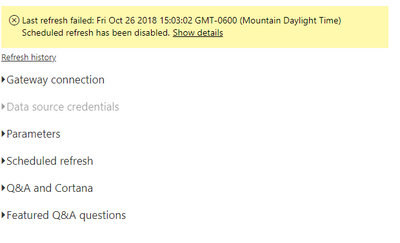- Power BI forums
- Updates
- News & Announcements
- Get Help with Power BI
- Desktop
- Service
- Report Server
- Power Query
- Mobile Apps
- Developer
- DAX Commands and Tips
- Custom Visuals Development Discussion
- Health and Life Sciences
- Power BI Spanish forums
- Translated Spanish Desktop
- Power Platform Integration - Better Together!
- Power Platform Integrations (Read-only)
- Power Platform and Dynamics 365 Integrations (Read-only)
- Training and Consulting
- Instructor Led Training
- Dashboard in a Day for Women, by Women
- Galleries
- Community Connections & How-To Videos
- COVID-19 Data Stories Gallery
- Themes Gallery
- Data Stories Gallery
- R Script Showcase
- Webinars and Video Gallery
- Quick Measures Gallery
- 2021 MSBizAppsSummit Gallery
- 2020 MSBizAppsSummit Gallery
- 2019 MSBizAppsSummit Gallery
- Events
- Ideas
- Custom Visuals Ideas
- Issues
- Issues
- Events
- Upcoming Events
- Community Blog
- Power BI Community Blog
- Custom Visuals Community Blog
- Community Support
- Community Accounts & Registration
- Using the Community
- Community Feedback
Register now to learn Fabric in free live sessions led by the best Microsoft experts. From Apr 16 to May 9, in English and Spanish.
- Power BI forums
- Forums
- Get Help with Power BI
- Service
- dataset refresh failed
- Subscribe to RSS Feed
- Mark Topic as New
- Mark Topic as Read
- Float this Topic for Current User
- Bookmark
- Subscribe
- Printer Friendly Page
- Mark as New
- Bookmark
- Subscribe
- Mute
- Subscribe to RSS Feed
- Permalink
- Report Inappropriate Content
dataset refresh failed
Got below error when do refresh
Details Type Start End Status Message
Hide On demand 10/25/2018, 7:09:01 PM 10/25/2018, 7:09:01 PM Failed Scheduled refresh has been disabled.
Data source error: Scheduled refresh has been disabled because at least one data source is missing credentials. For refresh to succeed, you must provide credentials for all data sources. Please enter the data source credentials on the dataset settings page and then reactivate scheduled refresh.
Cluster URI: WABI-CANADA-CENTRAL-redirect.analysis.windows.net
Activity ID: beb6f600-7d62-4776-a3b0-a85c2667ce60
Request ID: e3b456cd-296a-22d5-ea94-8eaa815f759e
Time: 2018-10-26 02:09:01Z
The dataset was created by pull data from a restful api using M language.
let
url="http://api.....com/api/1.0/authentication",
body = "{
""userName"":""ABC"",
""password"":""123""
}",
jsonResult = Json.Document(Web.Contents(url,[Headers =[#"Content-Type"="application/json"],Content = Text.ToBinary(body) , Timeout=#duration(0,2,0,0)])),
token = jsonResult[accessToken],
location_url = "http://api.....com/api/1.0/sites",
locationJsonResult = Json.Document(Web.Contents(location_url,[Headers =[#"accessToken"=token], Timeout=#duration(0,2,0,0)]))
in
locationJsonResulthow do I do to make the refresh happen?
Thank you very much!
Solved! Go to Solution.
- Mark as New
- Bookmark
- Subscribe
- Mute
- Subscribe to RSS Feed
- Permalink
- Report Inappropriate Content
@shuaho If M has to 'fetch' data from a source, you need to supply some form of credentials, unless you can use anomyous. Have you tried that option?
- Mark as New
- Bookmark
- Subscribe
- Mute
- Subscribe to RSS Feed
- Permalink
- Report Inappropriate Content
@Anonymous thanks for replying. Yes, I need to set it as 'anonymous' credentials. And set a 'GET' request reachable endpoint to make the refresh job work.
Thanks !
- Mark as New
- Bookmark
- Subscribe
- Mute
- Subscribe to RSS Feed
- Permalink
- Report Inappropriate Content
In your Power BI Service, inside the workspace that houses this report, go into the "Settings" area and look for the Datasets section. On this list should be your dataset for the report you are having trouble with. Click on that report and look for a section on the right called "Data Source Credentials". Check that each data source as I would suspect some will have a Cross in a circle and tell you that the credentials have failed.
- Mark as New
- Bookmark
- Subscribe
- Mute
- Subscribe to RSS Feed
- Permalink
- Report Inappropriate Content
Hey @Anonymous,
Any idea what to do if you can't access that section of the settings? (Data Source Credentials)
- Mark as New
- Bookmark
- Subscribe
- Mute
- Subscribe to RSS Feed
- Permalink
- Report Inappropriate Content
yes there are 3 yellow ciccles saying credential issues.
But when I try to set credentials, there are only 'anonymous, windows and basic' 3 ways
. None of them meets with our case.
I would expect the refresh job run the M script that generates the dataset, so the script will automatically get authentcated itself and fetch data.
Is it possible?
- Mark as New
- Bookmark
- Subscribe
- Mute
- Subscribe to RSS Feed
- Permalink
- Report Inappropriate Content
@shuaho If M has to 'fetch' data from a source, you need to supply some form of credentials, unless you can use anomyous. Have you tried that option?
- Mark as New
- Bookmark
- Subscribe
- Mute
- Subscribe to RSS Feed
- Permalink
- Report Inappropriate Content
I am having similar issue, but I believe mine is because I have used an excel file as one of my queries along with querys from OData feed. Am I still able to schedule a refresh on a report that has multiple types of queries in it? Thanks.
- Mark as New
- Bookmark
- Subscribe
- Mute
- Subscribe to RSS Feed
- Permalink
- Report Inappropriate Content
@Anonymous thanks for replying. Yes, I need to set it as 'anonymous' credentials. And set a 'GET' request reachable endpoint to make the refresh job work.
Thanks !
Helpful resources

Microsoft Fabric Learn Together
Covering the world! 9:00-10:30 AM Sydney, 4:00-5:30 PM CET (Paris/Berlin), 7:00-8:30 PM Mexico City

Power BI Monthly Update - April 2024
Check out the April 2024 Power BI update to learn about new features.