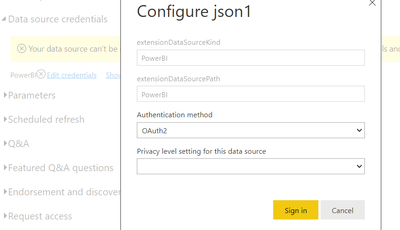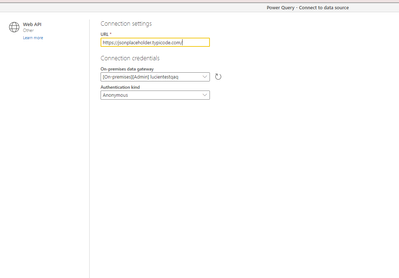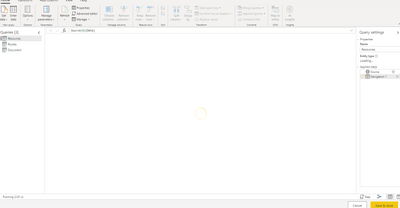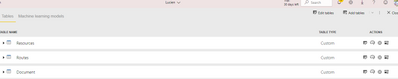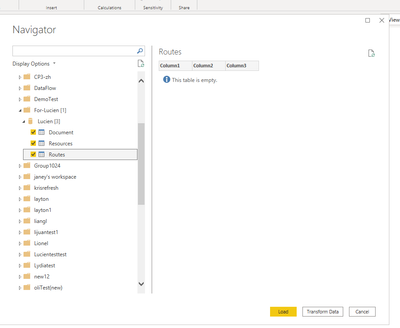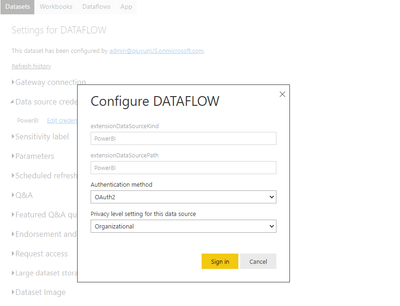- Power BI forums
- Updates
- News & Announcements
- Get Help with Power BI
- Desktop
- Service
- Report Server
- Power Query
- Mobile Apps
- Developer
- DAX Commands and Tips
- Custom Visuals Development Discussion
- Health and Life Sciences
- Power BI Spanish forums
- Translated Spanish Desktop
- Power Platform Integration - Better Together!
- Power Platform Integrations (Read-only)
- Power Platform and Dynamics 365 Integrations (Read-only)
- Training and Consulting
- Instructor Led Training
- Dashboard in a Day for Women, by Women
- Galleries
- Community Connections & How-To Videos
- COVID-19 Data Stories Gallery
- Themes Gallery
- Data Stories Gallery
- R Script Showcase
- Webinars and Video Gallery
- Quick Measures Gallery
- 2021 MSBizAppsSummit Gallery
- 2020 MSBizAppsSummit Gallery
- 2019 MSBizAppsSummit Gallery
- Events
- Ideas
- Custom Visuals Ideas
- Issues
- Issues
- Events
- Upcoming Events
- Community Blog
- Power BI Community Blog
- Custom Visuals Community Blog
- Community Support
- Community Accounts & Registration
- Using the Community
- Community Feedback
Register now to learn Fabric in free live sessions led by the best Microsoft experts. From Apr 16 to May 9, in English and Spanish.
- Power BI forums
- Forums
- Get Help with Power BI
- Service
- dataset pointing to dataflow: data source can't b...
- Subscribe to RSS Feed
- Mark Topic as New
- Mark Topic as Read
- Float this Topic for Current User
- Bookmark
- Subscribe
- Printer Friendly Page
- Mark as New
- Bookmark
- Subscribe
- Mute
- Subscribe to RSS Feed
- Permalink
- Report Inappropriate Content
dataset pointing to dataflow: data source can't be refreshed because the credentials are invalid
I've created a dataflow connecting to a web API (https://jsonplaceholder.typicode.com/) and it works and refreshes ok
In Power BI Desktop I connect to this dataflow, create a report and publish to PowerBI Service.
In Power BI service I try to change the dataset's data source credentials to point to the dataflow, but I get:
Your data source can't be refreshed because the credentials are invalid. Please update your credentials and try again.
And when I try to update the credentials, this is what I get:
Shouldn't I be prenseted the option to choose the dataflow as data source for this dataset?
How can I point this dataset to the dataflow that retrieves data from a web API? Thx
Solved! Go to Solution.
- Mark as New
- Bookmark
- Subscribe
- Mute
- Subscribe to RSS Feed
- Permalink
- Report Inappropriate Content
Hi @Anonymous ,
For now, we can connect dataflow in Power BI Desktop and then upload the report to Service.And It is not supported to create dataset using dataflow in Service directly. refer : https://community.powerbi.com/t5/Service/Create-Dataset-from-Dataflow-FROM-WITHIN-THE-SERVICE/m-p/1099589
And about this error ,I think you need to configure gateway.According your provide ,I have a test:
Step1,configure dataflow,save and close:
Final get datafolw:
Step 2, get data use Power BI desktop(lastest version),then publish:
Final configure credentials,successful!
Wish it is helpful for you!
Best Regards
Lucien
- Mark as New
- Bookmark
- Subscribe
- Mute
- Subscribe to RSS Feed
- Permalink
- Report Inappropriate Content
Hi @Anonymous ,
For now, we can connect dataflow in Power BI Desktop and then upload the report to Service.And It is not supported to create dataset using dataflow in Service directly. refer : https://community.powerbi.com/t5/Service/Create-Dataset-from-Dataflow-FROM-WITHIN-THE-SERVICE/m-p/1099589
And about this error ,I think you need to configure gateway.According your provide ,I have a test:
Step1,configure dataflow,save and close:
Final get datafolw:
Step 2, get data use Power BI desktop(lastest version),then publish:
Final configure credentials,successful!
Wish it is helpful for you!
Best Regards
Lucien
Helpful resources

Microsoft Fabric Learn Together
Covering the world! 9:00-10:30 AM Sydney, 4:00-5:30 PM CET (Paris/Berlin), 7:00-8:30 PM Mexico City

Power BI Monthly Update - April 2024
Check out the April 2024 Power BI update to learn about new features.