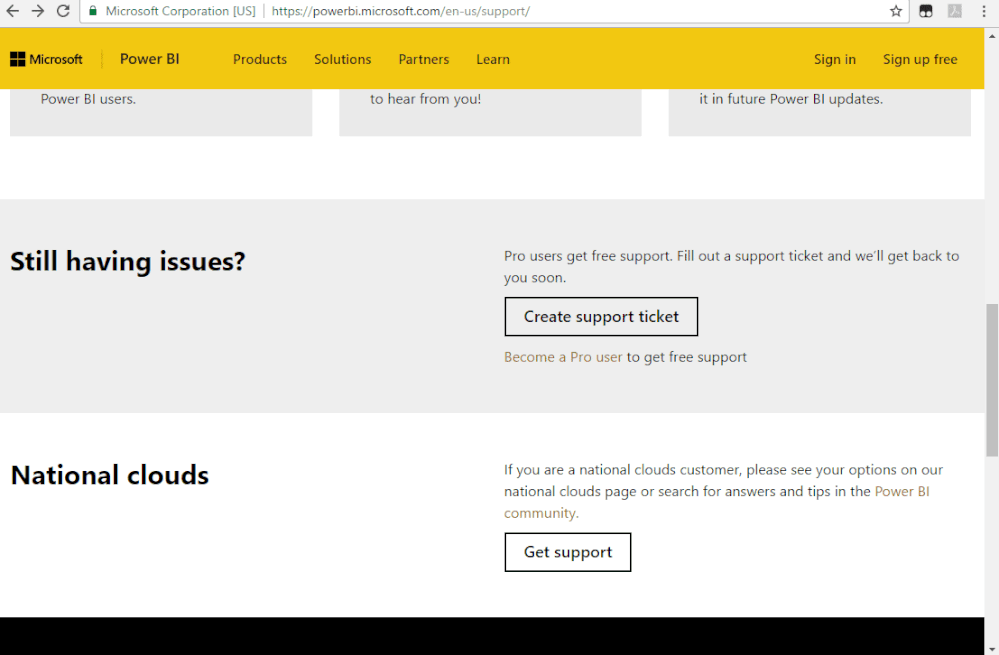- Power BI forums
- Updates
- News & Announcements
- Get Help with Power BI
- Desktop
- Service
- Report Server
- Power Query
- Mobile Apps
- Developer
- DAX Commands and Tips
- Custom Visuals Development Discussion
- Health and Life Sciences
- Power BI Spanish forums
- Translated Spanish Desktop
- Power Platform Integration - Better Together!
- Power Platform Integrations (Read-only)
- Power Platform and Dynamics 365 Integrations (Read-only)
- Training and Consulting
- Instructor Led Training
- Dashboard in a Day for Women, by Women
- Galleries
- Community Connections & How-To Videos
- COVID-19 Data Stories Gallery
- Themes Gallery
- Data Stories Gallery
- R Script Showcase
- Webinars and Video Gallery
- Quick Measures Gallery
- 2021 MSBizAppsSummit Gallery
- 2020 MSBizAppsSummit Gallery
- 2019 MSBizAppsSummit Gallery
- Events
- Ideas
- Custom Visuals Ideas
- Issues
- Issues
- Events
- Upcoming Events
- Community Blog
- Power BI Community Blog
- Custom Visuals Community Blog
- Community Support
- Community Accounts & Registration
- Using the Community
- Community Feedback
Register now to learn Fabric in free live sessions led by the best Microsoft experts. From Apr 16 to May 9, in English and Spanish.
- Power BI forums
- Forums
- Get Help with Power BI
- Service
- dataset doesn't update when refresh
- Subscribe to RSS Feed
- Mark Topic as New
- Mark Topic as Read
- Float this Topic for Current User
- Bookmark
- Subscribe
- Printer Friendly Page
- Mark as New
- Bookmark
- Subscribe
- Mute
- Subscribe to RSS Feed
- Permalink
- Report Inappropriate Content
dataset doesn't update when refresh
Hello!
I have published the powerBI from desktop to online. And the data type is " import data" from kusto db. I set schedule refreshing on it but it refuses to work. I also tried click refresh on the webpage, it doesn't work either. I didn't see any changes on the chart and table.
But if I refresh it on Desktop and republish it, the online Power Bi update successfully.
I really need some solution to avoid republishing it every day!
other information:
1. I don't set gateway. it said : you don't need a gateway for this dataset, because all of the datasouce are in the cloud.
2. I checked the refresh history, all the scheduled refresh are COMPLETED. But still not work.
Solved! Go to Solution.
- Mark as New
- Bookmark
- Subscribe
- Mute
- Subscribe to RSS Feed
- Permalink
- Report Inappropriate Content
Can you please share the below details.
1. Data Source - Kusto DB
2. Connectivity Mode - Import
3. Authentication Mode - (i guess Microsoft Account, please confirm us.)
4. Privacy Level - (Orgnizational)
As i refer that the link, Kusto is not rquired the Gateway to refresh the dataset.
Path:- Goto workspace >> select the Dataset >> Settings >> Data Source Credentials >> "Edit Credentials" >> Try to use the right credentials, that should be the same in Desktop and Service (Authentication, Privacy Level).
Please try to re-pro the issue with the above suggested steps.
If you have any concerns, please let us know.
If this post helps, then please consider Accept it as the solution to help the other members find it more
If this post was helpful may I ask you to mark it as solution and click on thumb symbol?
BR
venal.
- Mark as New
- Bookmark
- Subscribe
- Mute
- Subscribe to RSS Feed
- Permalink
- Report Inappropriate Content
Did you find an answer for this problem ?
I'm facing with same issue...
- Mark as New
- Bookmark
- Subscribe
- Mute
- Subscribe to RSS Feed
- Permalink
- Report Inappropriate Content
Can you please share the below details.
1. Data Source - Kusto DB
2. Connectivity Mode - Import
3. Authentication Mode - (i guess Microsoft Account, please confirm us.)
4. Privacy Level - (Orgnizational)
As i refer that the link, Kusto is not rquired the Gateway to refresh the dataset.
Path:- Goto workspace >> select the Dataset >> Settings >> Data Source Credentials >> "Edit Credentials" >> Try to use the right credentials, that should be the same in Desktop and Service (Authentication, Privacy Level).
Please try to re-pro the issue with the above suggested steps.
If you have any concerns, please let us know.
If this post helps, then please consider Accept it as the solution to help the other members find it more
If this post was helpful may I ask you to mark it as solution and click on thumb symbol?
BR
venal.
- Mark as New
- Bookmark
- Subscribe
- Mute
- Subscribe to RSS Feed
- Permalink
- Report Inappropriate Content
Thanks for your information!
I have checked the details on service.
1. Data Source - Kusto DB
2. Connectivity Mode - Import
3. Authentication Mode - OAuth2 (and there is no other option)
4. Privacy Level - (Orgnizational)
and the information on Desktop
Azure Data Explorer(Kusto)
Credentials: Type:Organization account (When I click Edit button, it shows that "you are already signed in". I signed it with my AAD account)
Privacy level: None
I am not sure I have provided useful details to you. LMK if there's other information I could post.
So what should I do? which one shuould be modified?
- Mark as New
- Bookmark
- Subscribe
- Mute
- Subscribe to RSS Feed
- Permalink
- Report Inappropriate Content
Hi @RootATOM
Could you please kindly confirm are you able to manually refresh the dataset in Power BI Service? Have you turn on 'cache scheduler refresh' feature on service side? If this is a case, it will get data from cached dataset instead load data from database every time.
If not help, I'd suggest you raise it to the support team for better advice:
https://powerbi.microsoft.com/en-us/support/
If this post helps, then please consider Accept it as the solution to help the other members find it more
quickly.
- Mark as New
- Bookmark
- Subscribe
- Mute
- Subscribe to RSS Feed
- Permalink
- Report Inappropriate Content
Thanks @v-diye-msft for your prompt reply!!
I have tried to click the "refresh" button on the top to trigger it, it shows "completed" without any updates on the chart and table.
I didn't see any cache scheduler refresh setting in my setting page. Maybe it is because my query mode is "import data"?
Helpful resources

Microsoft Fabric Learn Together
Covering the world! 9:00-10:30 AM Sydney, 4:00-5:30 PM CET (Paris/Berlin), 7:00-8:30 PM Mexico City

Power BI Monthly Update - April 2024
Check out the April 2024 Power BI update to learn about new features.