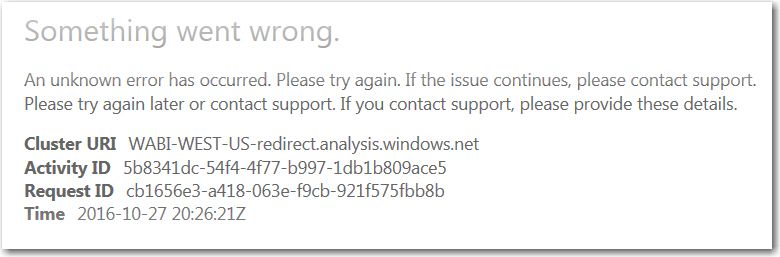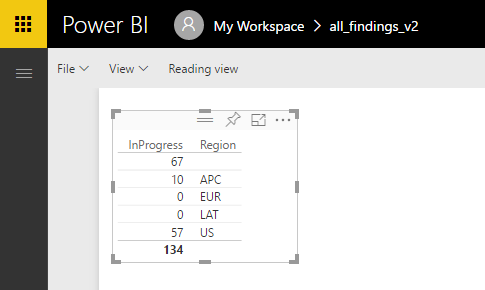- Power BI forums
- Updates
- News & Announcements
- Get Help with Power BI
- Desktop
- Service
- Report Server
- Power Query
- Mobile Apps
- Developer
- DAX Commands and Tips
- Custom Visuals Development Discussion
- Health and Life Sciences
- Power BI Spanish forums
- Translated Spanish Desktop
- Power Platform Integration - Better Together!
- Power Platform Integrations (Read-only)
- Power Platform and Dynamics 365 Integrations (Read-only)
- Training and Consulting
- Instructor Led Training
- Dashboard in a Day for Women, by Women
- Galleries
- Community Connections & How-To Videos
- COVID-19 Data Stories Gallery
- Themes Gallery
- Data Stories Gallery
- R Script Showcase
- Webinars and Video Gallery
- Quick Measures Gallery
- 2021 MSBizAppsSummit Gallery
- 2020 MSBizAppsSummit Gallery
- 2019 MSBizAppsSummit Gallery
- Events
- Ideas
- Custom Visuals Ideas
- Issues
- Issues
- Events
- Upcoming Events
- Community Blog
- Power BI Community Blog
- Custom Visuals Community Blog
- Community Support
- Community Accounts & Registration
- Using the Community
- Community Feedback
Register now to learn Fabric in free live sessions led by the best Microsoft experts. From Apr 16 to May 9, in English and Spanish.
- Power BI forums
- Forums
- Get Help with Power BI
- Service
- Re: data not showing at all
- Subscribe to RSS Feed
- Mark Topic as New
- Mark Topic as Read
- Float this Topic for Current User
- Bookmark
- Subscribe
- Printer Friendly Page
- Mark as New
- Bookmark
- Subscribe
- Mute
- Subscribe to RSS Feed
- Permalink
- Report Inappropriate Content
data not showing at all
I am a new BI user, but almost an Excel guru (or so I thought). I uploaded a csv file maybe 10 cols x 50 rows. I checked that all the two text cols are "text" and the #cols contain integer numbers. Since its csv, of couse, there are no tables.
When I choose 2 or 3 fields, nothing shows up in the window (dont know the correct name for the pane/pain).
To check myself, I then downloaded the MS sample financial data csv file, uploaded to BI, and tried to mess around. It worked just as I expected.
I deleted and re-uploaded my csv a second time - same result.
So what's keeping my csv data set from working? I've tried all integrity data checks I can think of. I'm using MS Excel 2013.
- Mark as New
- Bookmark
- Subscribe
- Mute
- Subscribe to RSS Feed
- Permalink
- Report Inappropriate Content
"When I choose 2 or 3 fields, nothing shows up in the window (dont know the correct name for the pane/pain)."
Can you share a screenshot of the pane causing you the pain to help isolate the issue a little more?
- Mark as New
- Bookmark
- Subscribe
- Mute
- Subscribe to RSS Feed
- Permalink
- Report Inappropriate Content
Sure, my unsuccessful next, and MS sample successful for comparison.
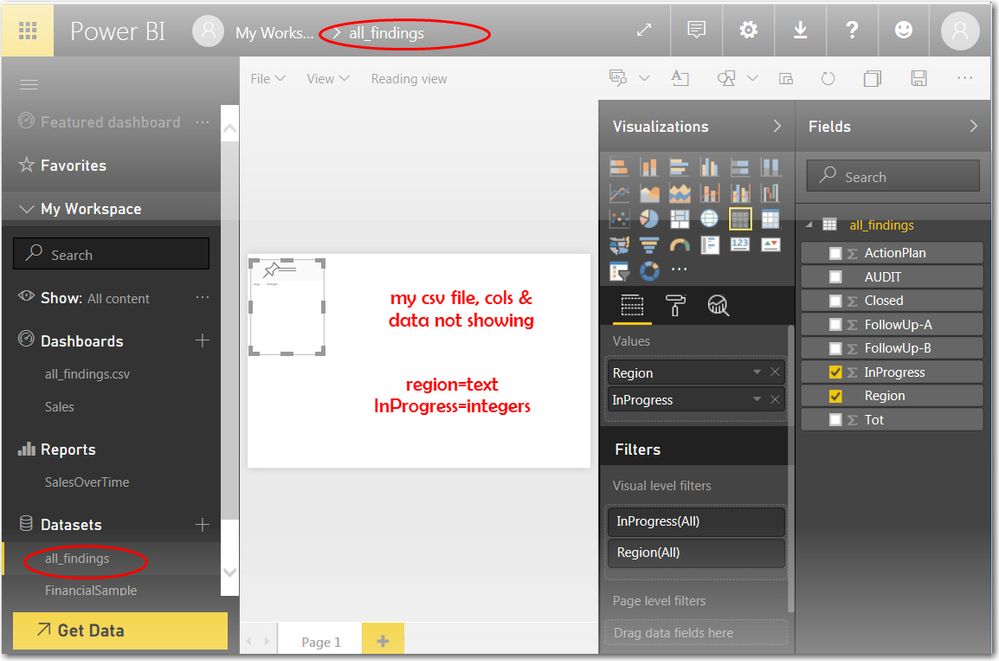
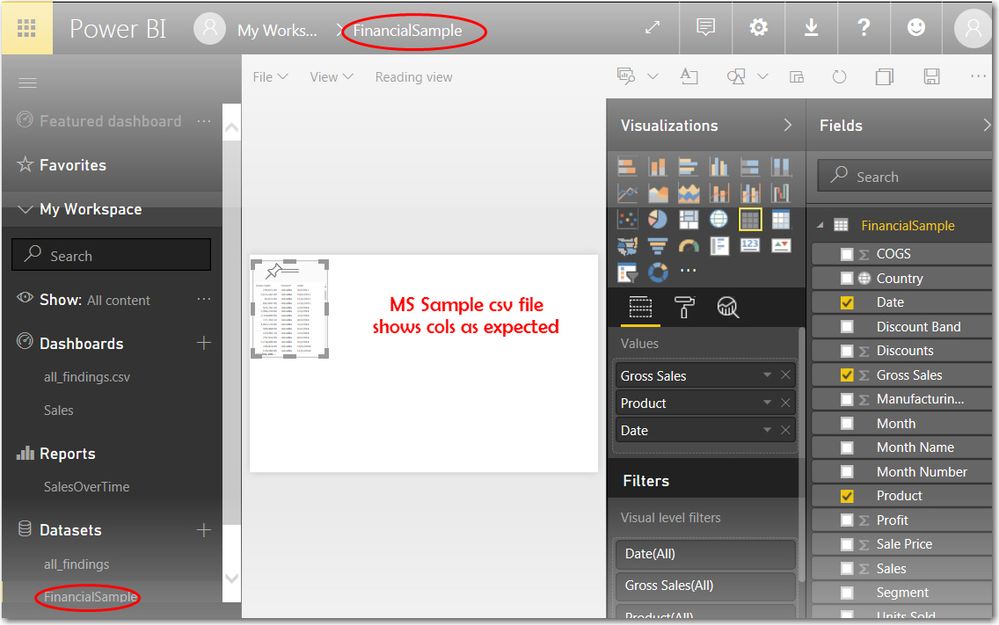
- Mark as New
- Bookmark
- Subscribe
- Mute
- Subscribe to RSS Feed
- Permalink
- Report Inappropriate Content
1) I just finished viewing my csv file and MS sample csv file in an edit prog where I can see ALL the chars in file. The two csv files look the same to me except that MS csv file had blanks around almost all the commas, mine had no blanks before/after each comma.
2) I tried uploading my csv file again. This time a yellow triangle (warn icon) appeared by my "data set name." The info associated was 4 (or5) guids. No real help.
3) I tried "insights" on both csv files. MS one showed a linear trend line. Mine gave msg "no insights available."
4) My file had two minus chars in header row, as dashes between words. I changed these to underscore, no difference.
So Q still remains, what is wrong with my csv file?
- Mark as New
- Bookmark
- Subscribe
- Mute
- Subscribe to RSS Feed
- Permalink
- Report Inappropriate Content
I still cannot get my csv to load into BI. The error message is:
- Mark as New
- Bookmark
- Subscribe
- Mute
- Subscribe to RSS Feed
- Permalink
- Report Inappropriate Content
Those MS error messages aren't very helpful! That's a thorough analysis and I can't see any problems either, though I've been importing to Power BI Desktop rather than directly to Power BI Service - you have more control over the import process in the Desktop it seems.
Can you test an import to Power BI Desktop? Or upload a (safe) sample of your data here to test?
- Mark as New
- Bookmark
- Subscribe
- Mute
- Subscribe to RSS Feed
- Permalink
- Report Inappropriate Content
Thanks for your conversation.
But, err, umm how do I put/load my csv data file here? There is no icon/method for attaching a file to this message. And pasting the text in misses the whole point.
I personally think it is file corruption, but I've checked the HEX chars out as best I can and don't see any.
I also copied my data into the MS sample workbook, then save the new sheet as a csv. Same prob when I upload it.
Hmmmmm.....
- Mark as New
- Bookmark
- Subscribe
- Mute
- Subscribe to RSS Feed
- Permalink
- Report Inappropriate Content
Apologies - it seems only some parts of the site (or Administrators) are allowed attachments. If you can load the sample to OneDrive, Google Drive, DropBox etc. you could link here. Even so, copy-pasting some sample lines of CSV in via the 'Insert Code' to a Reply would help determine if it's the file content or the file itself causing you grief.
Have you tried copy-pasting the content to a new file and re-importing?
- Mark as New
- Bookmark
- Subscribe
- Mute
- Subscribe to RSS Feed
- Permalink
- Report Inappropriate Content
Again, thanks for answering.
Yes, I tried copyNpaste rectangular region from my csv workbook sheet into the MS sample csv workbook. Then saved as xlslx (mispell??), then re-opened and saved my new sheet as csv with a new name. This too fails as Power NI upload.
Some lines from my csv copied from a high-end text editor program next
=====start (but not this line)
AUDIT,Region,Tot,InProgress,ActionPlan,FollowUp-A,FollowUp-B,Closed
Chile,LAT,13,0,0,13,0,0
Australia Sales,APC,28,0,6,6,0,16
Brazil,LAT,19,0,0,0,0,19
Lockbox,US,15,0,0,0,0,15
China Dev,APC,33,0,0,33,0,0
Colombia,LAT,8,0,8,0,0,0
Consulting,US,9,0,0,0,0,9
Commissions,US,10,0,0,0,0,10
Consulting Svcs,US,27,11,16,0,0,0
China Sales,APC,11,0,11,0,0,0
Commissions-New,US,17,0,0,0,17,0
OutSource IT General Control,APC,10,1,0,0,0,9
=====end
HTH
- Mark as New
- Bookmark
- Subscribe
- Mute
- Subscribe to RSS Feed
- Permalink
- Report Inappropriate Content
And of course, when I copy-paste that sample text into a CSV (via Excel), it works just fine for me in PBI Desktop and PBI Service...
Sadly, without the file itself, I can't help further. If you have a Pro licence, you can of course lodge a support ticket with Microsoft via https://powerbi.microsoft.com/en-us/support/
- Mark as New
- Bookmark
- Subscribe
- Mute
- Subscribe to RSS Feed
- Permalink
- Report Inappropriate Content
Well, I sort of solved the problem, but without knowing EXACTLY why.
I opened my csv file with my super-text-editor and save it as a txt file. Then I re-named this txt file AND changed its file extension to csv. I uploaded this csv, and it works FINE.
So I guess the real Q is what corruption was in the file that Excel passed along in its version of csv?
A bit more info to give:
The worksheet that I save as csv was originally in an xslb workbook with lots of VBA and lots of "data cleaning." I copied and pasted various stuff to my next sheet to make up my data columns, etc. Then I copied that whole sheet and "pasted as values" into another new sheet. This latter sheet (in my xslb book) I then saved as csv.
But all that should not matter - hmmmmm.
If I do post the csv causing problem, can you look at it?
- Mark as New
- Bookmark
- Subscribe
- Mute
- Subscribe to RSS Feed
- Permalink
- Report Inappropriate Content
Maybe it was a strange encoding set, or a weird special character?
If it's an ongoing issue and you need to trace the cause, I recommend trying to load the file into PBI Desktop. And comparing the failed file with the working file to try to find the difference.
- Mark as New
- Bookmark
- Subscribe
- Mute
- Subscribe to RSS Feed
- Permalink
- Report Inappropriate Content
So, if you can take a look at my csv that does NOT work, I would love it.
It is on "dropbox" at:
https://www.dropbox.com/s/71n5qwnzbt2mjka/all_findings_v2.csv?dl=0
If you do work on/with it, let me know what "tool" you use to inspect it.
- Mark as New
- Bookmark
- Subscribe
- Mute
- Subscribe to RSS Feed
- Permalink
- Report Inappropriate Content
I downloaded that file and it loads just fine for me in both Power BI Service (per below screenshot) and Power BI Desktop.
Note that when I loaded the file directly from your DropBox folder, it gave me the error below (after downloading it to my local computer first):
I recommend loading via PBI Desktop from a local file (or they seem to support OneDrive strangely!) and THEN publishing to PBI Service. It IS an extra step and tool, but it gives you much more control and data extract/transform features.
- Mark as New
- Bookmark
- Subscribe
- Mute
- Subscribe to RSS Feed
- Permalink
- Report Inappropriate Content
1) yeah, this extra step seems to be same as my runnig it through my high-end-text-editor.
2) I'm an extremely stubborn person, particularily when it come to computer/PC/code behavior.
3) IMO your error msg is essentially the same as I rec'd
4) Also, IMO, there is something wrong in the MS tool/web/encodings/app/etc. stack somewhere. I'd really like to get to the deep bottom of it. These things always come back to bite you when you do not have the luxury of time - which I now do have.
5) Can you suggest/recommend a next step? I don't want one that will cost me one cent. This is an MS issue, they need to solve it.
Thanks for your continued dialogue.
Helpful resources

Microsoft Fabric Learn Together
Covering the world! 9:00-10:30 AM Sydney, 4:00-5:30 PM CET (Paris/Berlin), 7:00-8:30 PM Mexico City

Power BI Monthly Update - April 2024
Check out the April 2024 Power BI update to learn about new features.