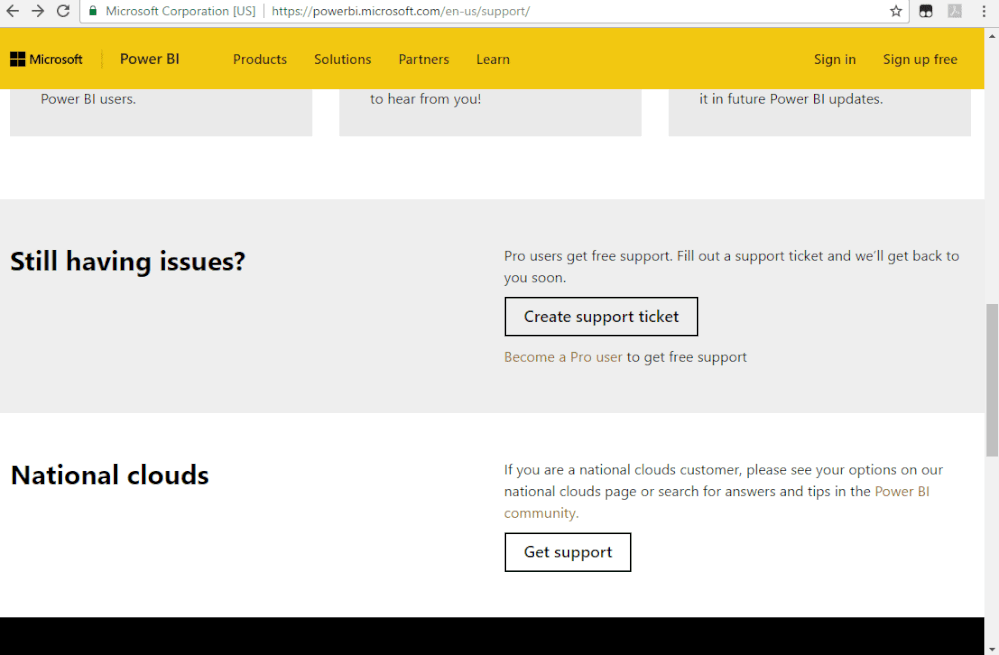- Power BI forums
- Updates
- News & Announcements
- Get Help with Power BI
- Desktop
- Service
- Report Server
- Power Query
- Mobile Apps
- Developer
- DAX Commands and Tips
- Custom Visuals Development Discussion
- Health and Life Sciences
- Power BI Spanish forums
- Translated Spanish Desktop
- Power Platform Integration - Better Together!
- Power Platform Integrations (Read-only)
- Power Platform and Dynamics 365 Integrations (Read-only)
- Training and Consulting
- Instructor Led Training
- Dashboard in a Day for Women, by Women
- Galleries
- Community Connections & How-To Videos
- COVID-19 Data Stories Gallery
- Themes Gallery
- Data Stories Gallery
- R Script Showcase
- Webinars and Video Gallery
- Quick Measures Gallery
- 2021 MSBizAppsSummit Gallery
- 2020 MSBizAppsSummit Gallery
- 2019 MSBizAppsSummit Gallery
- Events
- Ideas
- Custom Visuals Ideas
- Issues
- Issues
- Events
- Upcoming Events
- Community Blog
- Power BI Community Blog
- Custom Visuals Community Blog
- Community Support
- Community Accounts & Registration
- Using the Community
- Community Feedback
Register now to learn Fabric in free live sessions led by the best Microsoft experts. From Apr 16 to May 9, in English and Spanish.
- Power BI forums
- Forums
- Get Help with Power BI
- Service
- Re: column does not exist in the rowset
- Subscribe to RSS Feed
- Mark Topic as New
- Mark Topic as Read
- Float this Topic for Current User
- Bookmark
- Subscribe
- Printer Friendly Page
- Mark as New
- Bookmark
- Subscribe
- Mute
- Subscribe to RSS Feed
- Permalink
- Report Inappropriate Content
column does not exist in the rowset
I've read through a number of issues relating to this error but none seem to resolve the issue.
I am using Power BI 2.81.5831.821 (May 2020).
I am able to refresh my data in desktop but I receive the error "Data source error: The 'Vehicle Asset Number (Reg #)' column does not exist in the rowset" (details below) when I refresh in the Service.
Any advice on how to troubleshoot? It seems it is a common issue. I have 2 queries pulling data from a web source (API) each using a function to loop through pages (pagination). I then append the two tables to product the dataset used for visuals.
Something went wrong
There was an error when processing the data in the dataset.
Please try again later or contact support. If you contact support, please provide these details.
Data source error: The 'Vehicle Asset Number (Reg #)' column does not exist in the rowset.
Cluster URI: WABI-NORTH-EUROPE-redirect.analysis.windows.net
Activity ID: 528a26ef-2c7a-4523-8415-d006267bdc9f
Request ID: 6a4a2c05-5489-f6db-1594-bd2dc41ff6af
Time: 2020-06-08 19:49:02Z
- Mark as New
- Bookmark
- Subscribe
- Mute
- Subscribe to RSS Feed
- Permalink
- Report Inappropriate Content
Don't forget to publish your app. Semantic differences between workspace and app will unfortunately result in these types of error messages. I guess this is one of the reasons they are pushing deployment pipelines as much as they do.
- Mark as New
- Bookmark
- Subscribe
- Mute
- Subscribe to RSS Feed
- Permalink
- Report Inappropriate Content
I appologize for my ignorance in advance, I am still learning 🙂
I published the app and I see I can hit refresh on the pages. My question is what about the dataset refresh (scheduled refresh and incremental refresh), is that still configured in the Workspace -> dataset settings?
It is here where I receied the error when I hit refresh next to the data set or when scheduled refresh runs.
Does this change once the app is published?
- Mark as New
- Bookmark
- Subscribe
- Mute
- Subscribe to RSS Feed
- Permalink
- Report Inappropriate Content
yes, your next dataset refresh in the workspace (either scheduled, manual, or via API call) will now (hopefully) succeed.
- Mark as New
- Bookmark
- Subscribe
- Mute
- Subscribe to RSS Feed
- Permalink
- Report Inappropriate Content
Hi @AVH_Tech ,
Sorry, I can't reproduce your issue. You could create a support ticket for further help.
If you are a pro user, it will be free.
https://powerbi.microsoft.com/en-us/support/
Best Regards,
Liang
If this post helps, then please consider Accept it as the solution to help the other members find it more quickly.
Helpful resources

Microsoft Fabric Learn Together
Covering the world! 9:00-10:30 AM Sydney, 4:00-5:30 PM CET (Paris/Berlin), 7:00-8:30 PM Mexico City

Power BI Monthly Update - April 2024
Check out the April 2024 Power BI update to learn about new features.