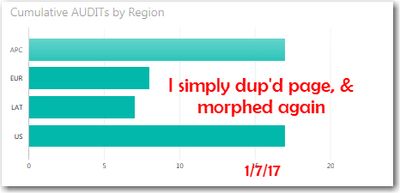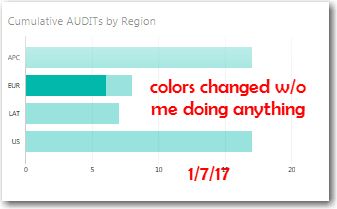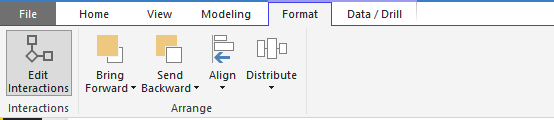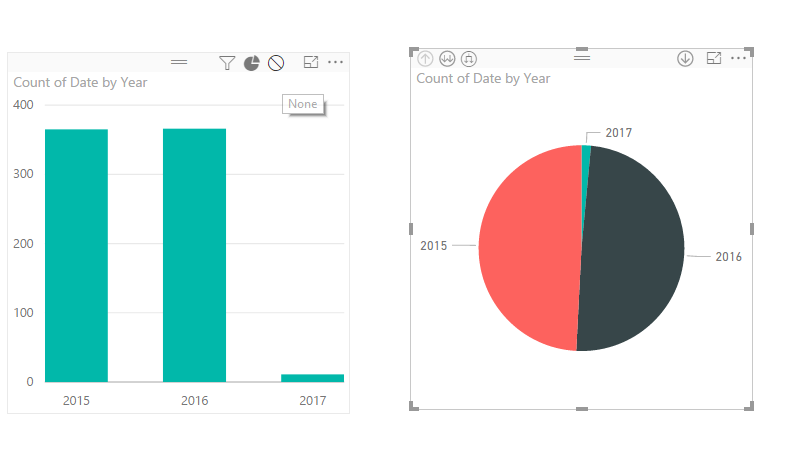- Power BI forums
- Updates
- News & Announcements
- Get Help with Power BI
- Desktop
- Service
- Report Server
- Power Query
- Mobile Apps
- Developer
- DAX Commands and Tips
- Custom Visuals Development Discussion
- Health and Life Sciences
- Power BI Spanish forums
- Translated Spanish Desktop
- Power Platform Integration - Better Together!
- Power Platform Integrations (Read-only)
- Power Platform and Dynamics 365 Integrations (Read-only)
- Training and Consulting
- Instructor Led Training
- Dashboard in a Day for Women, by Women
- Galleries
- Community Connections & How-To Videos
- COVID-19 Data Stories Gallery
- Themes Gallery
- Data Stories Gallery
- R Script Showcase
- Webinars and Video Gallery
- Quick Measures Gallery
- 2021 MSBizAppsSummit Gallery
- 2020 MSBizAppsSummit Gallery
- 2019 MSBizAppsSummit Gallery
- Events
- Ideas
- Custom Visuals Ideas
- Issues
- Issues
- Events
- Upcoming Events
- Community Blog
- Power BI Community Blog
- Custom Visuals Community Blog
- Community Support
- Community Accounts & Registration
- Using the Community
- Community Feedback
Register now to learn Fabric in free live sessions led by the best Microsoft experts. From Apr 16 to May 9, in English and Spanish.
- Power BI forums
- Forums
- Get Help with Power BI
- Service
- colors morphing by them selves ?? and scrolling n...
- Subscribe to RSS Feed
- Mark Topic as New
- Mark Topic as Read
- Float this Topic for Current User
- Bookmark
- Subscribe
- Printer Friendly Page
- Mark as New
- Bookmark
- Subscribe
- Mute
- Subscribe to RSS Feed
- Permalink
- Report Inappropriate Content
colors morphing by them selves ?? and scrolling not working
Ive got colors morphing (changing by themselves) again. I accidentally fixed them, can anyone explain what's going on?
I have 4 viz (visuallizzations) on a page. They are from same uploaded csv data set, each w different filter. Color of all graphs "aqua blue" default. While I was text color on Y axis, the color on all graph bars changed to light aqua EXCEPT one bar.
I saved and went back to edit to try to change colors 2-3 times. Could not change them. In frustration, I did a "duplicate page" and all of a sudden, all colors snapped back to where they were when first created.
s rolling problem
I put text box title at top of report. I put new viz on report and dragged it to bottom. My scxreen scrolled up hidding the title, OK. I messed around with the viz, then wanted to change title. BUT there is no way to scroll back to top of report. I then accidentially max my browser window, and report display was suddenly at the top.
Also there is no horiz scroll on this window pane as I am typing this in. I cannot see left=most text, am typing blindly for left most inch or so. My browser is NOT max'd. I never keep any window panes at max, I always manually tile them.
- Mark as New
- Bookmark
- Subscribe
- Mute
- Subscribe to RSS Feed
- Permalink
- Report Inappropriate Content
Hi @dpenny,
Since I can't reproduce your issue, can you share some detail content?(e.g. screenshots)
Regards,
Xiaoxin Sheng
If this post helps, please consider accept as solution to help other members find it more quickly.
- Mark as New
- Bookmark
- Subscribe
- Mute
- Subscribe to RSS Feed
- Permalink
- Report Inappropriate Content
sure here are 2 screen snippets.
One other time I have 3-4 visuallization on a report, and I was dragging them around (repositioning them). The colors from 1 viz morphed (bled) onto the others and I could never set colors after that. I had to delete the report. I did not know the "page dup'ing" trick then.
- Mark as New
- Bookmark
- Subscribe
- Mute
- Subscribe to RSS Feed
- Permalink
- Report Inappropriate Content
Hi @dpenny,
If the color change means the highlight effect, you can follow below steps to turn off the interactions highlight effect.
active one visual and choose "Format" Tab, then click on Enit Interactions button to turn on the interaction UI.
Modify the Interactions mode to none.
Regards,
Xiaoxin Sheng
If this post helps, please consider accept as solution to help other members find it more quickly.
Helpful resources

Microsoft Fabric Learn Together
Covering the world! 9:00-10:30 AM Sydney, 4:00-5:30 PM CET (Paris/Berlin), 7:00-8:30 PM Mexico City

Power BI Monthly Update - April 2024
Check out the April 2024 Power BI update to learn about new features.