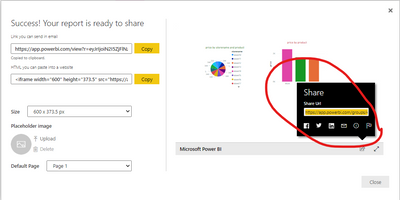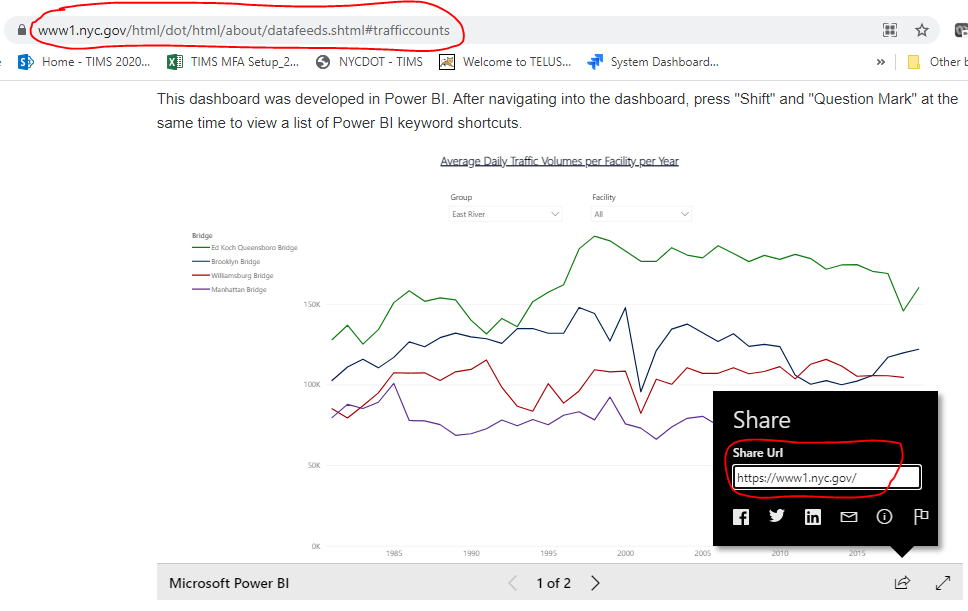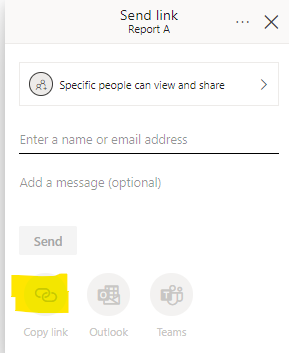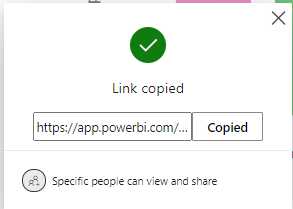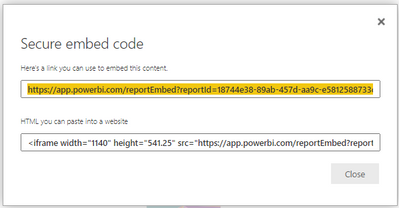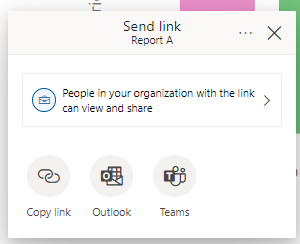- Power BI forums
- Updates
- News & Announcements
- Get Help with Power BI
- Desktop
- Service
- Report Server
- Power Query
- Mobile Apps
- Developer
- DAX Commands and Tips
- Custom Visuals Development Discussion
- Health and Life Sciences
- Power BI Spanish forums
- Translated Spanish Desktop
- Power Platform Integration - Better Together!
- Power Platform Integrations (Read-only)
- Power Platform and Dynamics 365 Integrations (Read-only)
- Training and Consulting
- Instructor Led Training
- Dashboard in a Day for Women, by Women
- Galleries
- Community Connections & How-To Videos
- COVID-19 Data Stories Gallery
- Themes Gallery
- Data Stories Gallery
- R Script Showcase
- Webinars and Video Gallery
- Quick Measures Gallery
- 2021 MSBizAppsSummit Gallery
- 2020 MSBizAppsSummit Gallery
- 2019 MSBizAppsSummit Gallery
- Events
- Ideas
- Custom Visuals Ideas
- Issues
- Issues
- Events
- Upcoming Events
- Community Blog
- Power BI Community Blog
- Custom Visuals Community Blog
- Community Support
- Community Accounts & Registration
- Using the Community
- Community Feedback
Register now to learn Fabric in free live sessions led by the best Microsoft experts. From Apr 16 to May 9, in English and Spanish.
- Power BI forums
- Forums
- Get Help with Power BI
- Service
- Re: changing share URL on power bi report that is ...
- Subscribe to RSS Feed
- Mark Topic as New
- Mark Topic as Read
- Float this Topic for Current User
- Bookmark
- Subscribe
- Printer Friendly Page
- Mark as New
- Bookmark
- Subscribe
- Mute
- Subscribe to RSS Feed
- Permalink
- Report Inappropriate Content
changing share URL on power bi report that is embedded in public site
Hello,
Is it possible to change the "share URL" on a Power BI report that is embedded on a public website? currently the share URL displays the parent site but I would like it to display the site that the Power BI report is embedded on.
thanks,
Hector
- Mark as New
- Bookmark
- Subscribe
- Mute
- Subscribe to RSS Feed
- Permalink
- Report Inappropriate Content
Has anyone found a working solution for this?
- Mark as New
- Bookmark
- Subscribe
- Mute
- Subscribe to RSS Feed
- Permalink
- Report Inappropriate Content
You can add referrerpolicy Attribute to the iframe: https://www.w3schools.com/tags/att_iframe_referrerpolicy.asp.
To share the link of the child page the report is on use “no-referrer-when-downgrade” like this:
<iframe referrerpolicy="no-referrer-when-downgrade" width="600" height="373.5" src="https://..." frameborder="0" allowFullScreen="true"></iframe>
- Mark as New
- Bookmark
- Subscribe
- Mute
- Subscribe to RSS Feed
- Permalink
- Report Inappropriate Content
I added the referrerpolicy attribute with the no-referrer-when-downgrade value to the iframe and it did not change the share URL, although setting it to no-referrer takes the same link that the iframe uses as src
- Mark as New
- Bookmark
- Subscribe
- Mute
- Subscribe to RSS Feed
- Permalink
- Report Inappropriate Content
Has anyone found a solution to this? I am encountering the same issue with the share URL being trimmed to be just the domain of the site the report is embedded in. It's a WordPress site so I don't know if that is common with the issue encountered by @hhernandez27
If the report is accessed directly (i.e. not via the iFrame) the share links work fine, so it appears something is being passed through the iFrame to override the share URL
- Mark as New
- Bookmark
- Subscribe
- Mute
- Subscribe to RSS Feed
- Permalink
- Report Inappropriate Content
Is your URL on the embed report interface, right ?
If you are talking about this URL, that is it. This is the website where the Power BI report is located . This is the result after I opened the URL .
Best Regards
Community Support Team _ Ailsa Tao
If this post helps, then please consider Accept it as the solution to help the other members find it more quickly.
- Mark as New
- Bookmark
- Subscribe
- Mute
- Subscribe to RSS Feed
- Permalink
- Report Inappropriate Content
thank you. yes that is the "share URL" i am talking about, which is on the embed report interface. However, the "share URL" on my embed report interface is https://www1.nyc.gov/ but my embed report is located at https://www1.nyc.gov/html/dot/html/about/datafeeds.shtml#trafficcounts. The "share URL" should be https://www1.nyc.gov/html/dot/html/about/datafeeds.shtml#trafficcounts and not https://www1.nyc.gov/ . see below. are you saying i cannot change the "share url" to https://www1.nyc.gov/html/dot/html/about/datafeeds.shtml#trafficcounts??
- Mark as New
- Bookmark
- Subscribe
- Mute
- Subscribe to RSS Feed
- Permalink
- Report Inappropriate Content
When you click share in report , you will see “copy link” in the "share URL" popup ,after you clicking “Copy link ”,you will see the share URL . This is provided directly by the Power BI Service, and there is no way to modify it
Best Regards
Community Support Team _ Ailsa Tao
If this post helps, then please consider Accept it as the solution to help the other members find it more quickly.
- Mark as New
- Bookmark
- Subscribe
- Mute
- Subscribe to RSS Feed
- Permalink
- Report Inappropriate Content
Hi Ailsa,
i think there might be some confusion. I dont mean the share URL to embed the report somewhere or the URL to share the report as you are thinking of. I mean the URL in the popup of the image below which is https://www1.nyc.gov/. I circled the URL I am speaking of in a red circle in the image below. Can I change https://www1.nyc.gov/ to https://www1.nyc.gov/html/dot/html/about/datafeeds.shtml#trafficcounts , which is the website of where the power BI report exists? thanks,
- Mark as New
- Bookmark
- Subscribe
- Mute
- Subscribe to RSS Feed
- Permalink
- Report Inappropriate Content
You cannot change the URL for the shared report . The URLs for the shared report and embedded report are also different .In Service , Sharing and embedding belong to two different functions .
Best Regards
Community Support Team _ Ailsa Tao
If this post helps, then please consider Accept it as the solution to help the other members find it more quickly.
- Mark as New
- Bookmark
- Subscribe
- Mute
- Subscribe to RSS Feed
- Permalink
- Report Inappropriate Content
There is still a bit of confusion here
The query is not about changing the share URL, it's that when a report is embedded (e.g. Publish to Web) the share buttons such as for Twitter and Facebook have a trimmed URL behind them. This is an issue for the end user, not anything in the Power BI Service
Helpful resources

Microsoft Fabric Learn Together
Covering the world! 9:00-10:30 AM Sydney, 4:00-5:30 PM CET (Paris/Berlin), 7:00-8:30 PM Mexico City

Power BI Monthly Update - April 2024
Check out the April 2024 Power BI update to learn about new features.