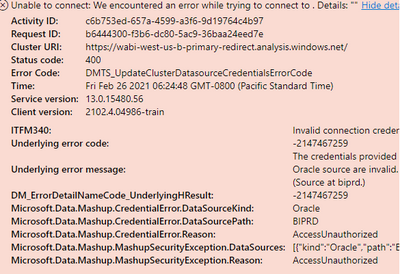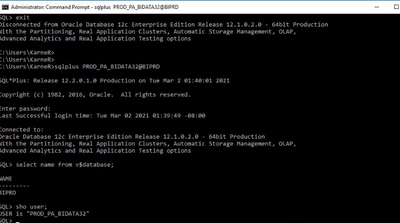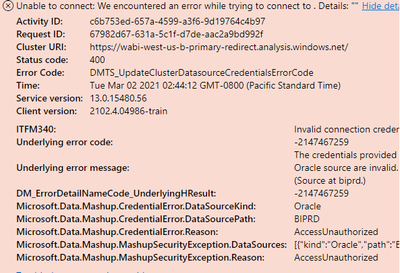- Power BI forums
- Updates
- News & Announcements
- Get Help with Power BI
- Desktop
- Service
- Report Server
- Power Query
- Mobile Apps
- Developer
- DAX Commands and Tips
- Custom Visuals Development Discussion
- Health and Life Sciences
- Power BI Spanish forums
- Translated Spanish Desktop
- Power Platform Integration - Better Together!
- Power Platform Integrations (Read-only)
- Power Platform and Dynamics 365 Integrations (Read-only)
- Training and Consulting
- Instructor Led Training
- Dashboard in a Day for Women, by Women
- Galleries
- Community Connections & How-To Videos
- COVID-19 Data Stories Gallery
- Themes Gallery
- Data Stories Gallery
- R Script Showcase
- Webinars and Video Gallery
- Quick Measures Gallery
- 2021 MSBizAppsSummit Gallery
- 2020 MSBizAppsSummit Gallery
- 2019 MSBizAppsSummit Gallery
- Events
- Ideas
- Custom Visuals Ideas
- Issues
- Issues
- Events
- Upcoming Events
- Community Blog
- Power BI Community Blog
- Custom Visuals Community Blog
- Community Support
- Community Accounts & Registration
- Using the Community
- Community Feedback
Register now to learn Fabric in free live sessions led by the best Microsoft experts. From Apr 16 to May 9, in English and Spanish.
- Power BI forums
- Forums
- Get Help with Power BI
- Service
- Re: can't Add Oracle Data Source to On-Premise Gat...
- Subscribe to RSS Feed
- Mark Topic as New
- Mark Topic as Read
- Float this Topic for Current User
- Bookmark
- Subscribe
- Printer Friendly Page
- Mark as New
- Bookmark
- Subscribe
- Mute
- Subscribe to RSS Feed
- Permalink
- Report Inappropriate Content
can't Add Oracle Data Source to On-Premise Gateway
Hi,
I have installed On-Premise data geteway standard option, trying to add oracle data source getting below error
and i have refered the url: https://docs.microsoft.com/en-us/power-bi/connect-data/service-gateway-onprem-manage-oracle
please help me
| Activity ID: | de2829a0-f0ba-4547-a702-dfb920435bde |
| Request ID: | 584b8683-b990-ff83-a363-27073abac22d |
| Cluster URI: | https://wabi-west-us-b-primary-redirect.analysis.windows.net/ |
| Status code: | 400 |
| Error Code: | DMTS_UpdateClusterDatasourceCredentialsErrorCode |
| Time: | Thu Feb 25 2021 09:47:12 GMT-0800 (Pacific Standard Time) |
| Service version: | 13.0.15430.56 |
| Client version: | 2102.3.04950-train |
| ITFM340: | Unable to connect to the data source undefined. |
| Underlying error code: | -2147467259 |
| Underlying error message: | The provider being used is deprecated: 'OCIEnvCreate failed with return code -1 but error message text was not available.'. Please visit https://go.microsoft.com/fwlink/p/?LinkID=272376 to install the official provider. |
| DM_ErrorDetailNameCode_UnderlyingHResult: | -2147467259 |
| Microsoft.Data.Mashup.ValueError.Reason: | DataSource.Error |
Solved! Go to Solution.
- Mark as New
- Bookmark
- Subscribe
- Mute
- Subscribe to RSS Feed
- Permalink
- Report Inappropriate Content
Hi @Anonymous
For some reason it appears that it is not passing the username and password correctly.
- Mark as New
- Bookmark
- Subscribe
- Mute
- Subscribe to RSS Feed
- Permalink
- Report Inappropriate Content
Hi @Anonymous
As per the error you have an older version of the driverss installed. You need to follow the link to update the provider/driver https://go.microsoft.com/fwlink/p/?LinkID=272376
Also my blog post explains how to get this working
- Mark as New
- Bookmark
- Subscribe
- Mute
- Subscribe to RSS Feed
- Permalink
- Report Inappropriate Content
I have Install latest Oracle client driver, later getting below error (I am using generic ID for configure the gateway)
- Mark as New
- Bookmark
- Subscribe
- Mute
- Subscribe to RSS Feed
- Permalink
- Report Inappropriate Content
Hi @Anonymous
The error still indicates that the credentials suppled (Username and password) are not correct.
- Mark as New
- Bookmark
- Subscribe
- Mute
- Subscribe to RSS Feed
- Permalink
- Report Inappropriate Content
Hi,
the user id and password is correct, please refer the screenshot below, i am able to connect using command prompt
please refer the error message (in the gateway setup), looks like access unauthorized showing
please help me for this
- Mark as New
- Bookmark
- Subscribe
- Mute
- Subscribe to RSS Feed
- Permalink
- Report Inappropriate Content
Hi @Anonymous
For some reason it appears that it is not passing the username and password correctly.
Helpful resources

Microsoft Fabric Learn Together
Covering the world! 9:00-10:30 AM Sydney, 4:00-5:30 PM CET (Paris/Berlin), 7:00-8:30 PM Mexico City

Power BI Monthly Update - April 2024
Check out the April 2024 Power BI update to learn about new features.