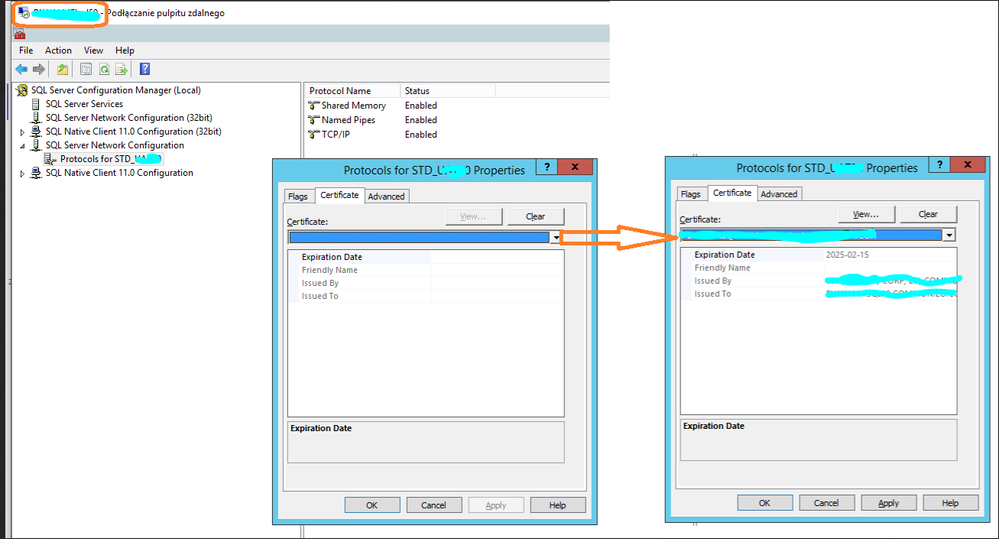- Power BI forums
- Updates
- News & Announcements
- Get Help with Power BI
- Desktop
- Service
- Report Server
- Power Query
- Mobile Apps
- Developer
- DAX Commands and Tips
- Custom Visuals Development Discussion
- Health and Life Sciences
- Power BI Spanish forums
- Translated Spanish Desktop
- Power Platform Integration - Better Together!
- Power Platform Integrations (Read-only)
- Power Platform and Dynamics 365 Integrations (Read-only)
- Training and Consulting
- Instructor Led Training
- Dashboard in a Day for Women, by Women
- Galleries
- Community Connections & How-To Videos
- COVID-19 Data Stories Gallery
- Themes Gallery
- Data Stories Gallery
- R Script Showcase
- Webinars and Video Gallery
- Quick Measures Gallery
- 2021 MSBizAppsSummit Gallery
- 2020 MSBizAppsSummit Gallery
- 2019 MSBizAppsSummit Gallery
- Events
- Ideas
- Custom Visuals Ideas
- Issues
- Issues
- Events
- Upcoming Events
- Community Blog
- Power BI Community Blog
- Custom Visuals Community Blog
- Community Support
- Community Accounts & Registration
- Using the Community
- Community Feedback
Register now to learn Fabric in free live sessions led by the best Microsoft experts. From Apr 16 to May 9, in English and Spanish.
- Power BI forums
- Forums
- Get Help with Power BI
- Service
- Re: can not refresh dataset (both from 'refresh no...
- Subscribe to RSS Feed
- Mark Topic as New
- Mark Topic as Read
- Float this Topic for Current User
- Bookmark
- Subscribe
- Printer Friendly Page
- Mark as New
- Bookmark
- Subscribe
- Mute
- Subscribe to RSS Feed
- Permalink
- Report Inappropriate Content
can not refresh dataset (both from 'refresh now' and 'schedule refresh'
-setup gateway and connection
-connection works when tested
-however, both manual refresh and schedule refresh failed. here is the error message:
"A connection was successfully established with the server, but then an error occurred during the login process. (provider: SSL Provider, error: 0 - The received certificate has expired.)"
Solved! Go to Solution.
- Mark as New
- Bookmark
- Subscribe
- Mute
- Subscribe to RSS Feed
- Permalink
- Report Inappropriate Content
I was able to resolve it by:
1) uninstalling on-premises data gateway
2) using Power BI - personal.
See here for solution: http://community.powerbi.com/t5/Service/Enterprise-gateway-quot-cannot-connect-to-the-mashup-data-so...
- Mark as New
- Bookmark
- Subscribe
- Mute
- Subscribe to RSS Feed
- Permalink
- Report Inappropriate Content
I had this issue, and none of the online resolutions worked. The certificate was not expired, even though that was the error we were receiving. We followed these steps:
Open SQL Server Configuration Manager, expand SQL Server Network Configuration, right-click Protocols for<server instance>, and then select Properties. On the Certificates tab you should see the details of the certificate that SQL Server is trying to use.
The certificate was blank by default but when we clicked the dropdown, it appeared. We selected the certificate, hit apply and then needed to restart the SQL Server service. After we did this, the refreshes worked.
- Mark as New
- Bookmark
- Subscribe
- Mute
- Subscribe to RSS Feed
- Permalink
- Report Inappropriate Content
I've already same problems with lost connection between Power Bi and MS SQL. The solution in my case was as @dregan explained.
- Mark as New
- Bookmark
- Subscribe
- Mute
- Subscribe to RSS Feed
- Permalink
- Report Inappropriate Content
Just for anyone else who ends up on this thread as I did - I had a similar issue but quite different.
At one time we had purchased Entrust certificates to use for Encryption in Flight use between SQL Servers and some Oracle BI solutions. The database we were attempting to connect to had some old remnants of the expired certificate that was no longer being used. The thumbprint was not removed from the registry entry and the certificate was still present in the certificate store.
This was the reg key to remove the value of:
HKEY_LOCAL_MACHINE\SOFTWARE\Microsoft\Microsoft SQL Server\MSSQL11.InstanceName\MSSQLServer\SuperSocketNetLib\
Key: Certificate
Once this was removed from the registry and the certificate was deleted (even though SQL was not using the certificate correctly) - I restarted the instance, and I was able to schedule refreshes through my Enterprise Gateway without issue.
- Mark as New
- Bookmark
- Subscribe
- Mute
- Subscribe to RSS Feed
- Permalink
- Report Inappropriate Content
- Mark as New
- Bookmark
- Subscribe
- Mute
- Subscribe to RSS Feed
- Permalink
- Report Inappropriate Content
Hi @dtran,
According to the error message, I found a similar thread here in which a solution was mentioned that go to 'Data Source Settings' then unchecked the 'encrypt connections' check box (for the data source). Could you go to check if it helps?
Regards
-------------------------
This helped me.
I work with the on-premise version of Power BI Report Server (SSRS).
- Mark as New
- Bookmark
- Subscribe
- Mute
- Subscribe to RSS Feed
- Permalink
- Report Inappropriate Content
Hi v-ljerr-msft,
I have tried that and I'm still getting the same error.
Any other feedback would be appreciated.
thanks!
- Mark as New
- Bookmark
- Subscribe
- Mute
- Subscribe to RSS Feed
- Permalink
- Report Inappropriate Content
I was able to resolve it by:
1) uninstalling on-premises data gateway
2) using Power BI - personal.
See here for solution: http://community.powerbi.com/t5/Service/Enterprise-gateway-quot-cannot-connect-to-the-mashup-data-so...
Helpful resources

Microsoft Fabric Learn Together
Covering the world! 9:00-10:30 AM Sydney, 4:00-5:30 PM CET (Paris/Berlin), 7:00-8:30 PM Mexico City

Power BI Monthly Update - April 2024
Check out the April 2024 Power BI update to learn about new features.