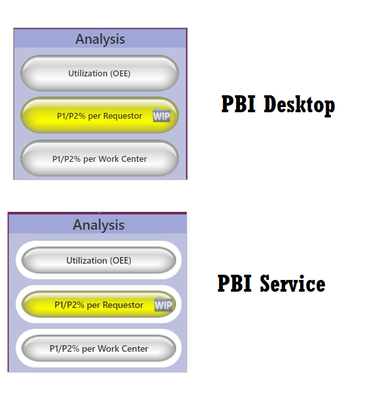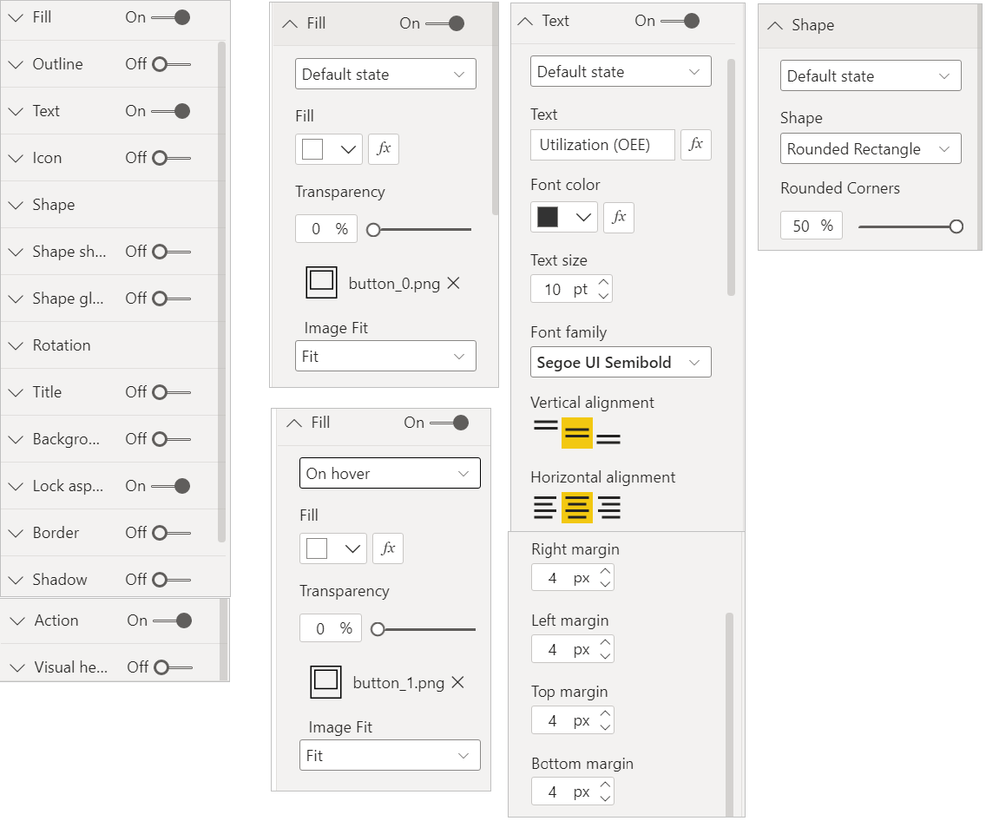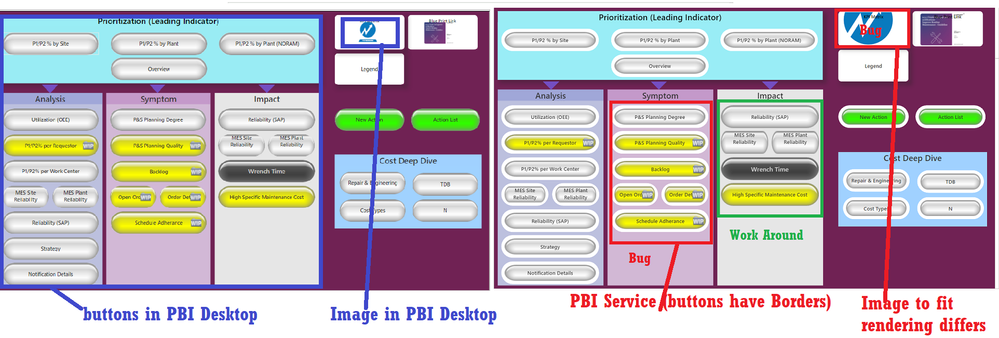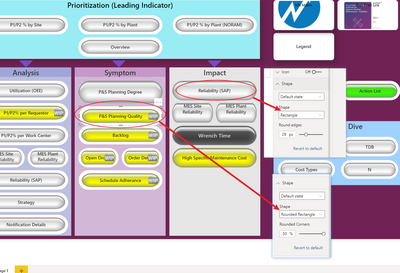- Power BI forums
- Updates
- News & Announcements
- Get Help with Power BI
- Desktop
- Service
- Report Server
- Power Query
- Mobile Apps
- Developer
- DAX Commands and Tips
- Custom Visuals Development Discussion
- Health and Life Sciences
- Power BI Spanish forums
- Translated Spanish Desktop
- Power Platform Integration - Better Together!
- Power Platform Integrations (Read-only)
- Power Platform and Dynamics 365 Integrations (Read-only)
- Training and Consulting
- Instructor Led Training
- Dashboard in a Day for Women, by Women
- Galleries
- Community Connections & How-To Videos
- COVID-19 Data Stories Gallery
- Themes Gallery
- Data Stories Gallery
- R Script Showcase
- Webinars and Video Gallery
- Quick Measures Gallery
- 2021 MSBizAppsSummit Gallery
- 2020 MSBizAppsSummit Gallery
- 2019 MSBizAppsSummit Gallery
- Events
- Ideas
- Custom Visuals Ideas
- Issues
- Issues
- Events
- Upcoming Events
- Community Blog
- Power BI Community Blog
- Custom Visuals Community Blog
- Community Support
- Community Accounts & Registration
- Using the Community
- Community Feedback
Register now to learn Fabric in free live sessions led by the best Microsoft experts. From Apr 16 to May 9, in English and Spanish.
- Power BI forums
- Forums
- Get Help with Power BI
- Service
- Re: buttons are rendered differently on PBI Servic...
- Subscribe to RSS Feed
- Mark Topic as New
- Mark Topic as Read
- Float this Topic for Current User
- Bookmark
- Subscribe
- Printer Friendly Page
- Mark as New
- Bookmark
- Subscribe
- Mute
- Subscribe to RSS Feed
- Permalink
- Report Inappropriate Content
buttons are rendered differently on PBI Service
Hi,
I m using PNG images for effect on Action Buttons (Custom) that link to pages wthin the report.
But I see that the rendering on PBI service is different from PBI desktop.
For example: I see a thick white border around the button images (Shape: Rounded rectangle)
For reference, I have attached buttons used, configuration and the snapshot of Difference in rendering.
Is this a bug? How can I avoid seeing the white borders?
Thanks,
Mannu
Solved! Go to Solution.
- Mark as New
- Bookmark
- Subscribe
- Mute
- Subscribe to RSS Feed
- Permalink
- Report Inappropriate Content
Hi @v-janeyg-msft ,
Thanks for looking into the issue.
Thick white borders show up in Power BI Service when I use Rounded Rectangle for Shape with 50% corner radius.
As a Work around, I used "Rectangle" for shape and explicitly specified height/2 px as corner radius and explictly set Blur, Radius, Weight properties under Icon, Outline, Shape Shadow, Shape glow, Shadow and Border to 0 before turning them off. Even if they were turned off.. they had default values whch somehow resulted in thick white border.
This seems like a bug and the behavior is similar on both Chrome and IE edge.
Thanks,
Mannu
- Mark as New
- Bookmark
- Subscribe
- Mute
- Subscribe to RSS Feed
- Permalink
- Report Inappropriate Content
Hi @v-janeyg-msft ,
Thanks for looking into the issue.
Thick white borders show up in Power BI Service when I use Rounded Rectangle for Shape with 50% corner radius.
As a Work around, I used "Rectangle" for shape and explicitly specified height/2 px as corner radius and explictly set Blur, Radius, Weight properties under Icon, Outline, Shape Shadow, Shape glow, Shadow and Border to 0 before turning them off. Even if they were turned off.. they had default values whch somehow resulted in thick white border.
This seems like a bug and the behavior is similar on both Chrome and IE edge.
Thanks,
Mannu
- Mark as New
- Bookmark
- Subscribe
- Mute
- Subscribe to RSS Feed
- Permalink
- Report Inappropriate Content
Hi, @modi123p
Have you tried everything I suggest you? No such bug has been received so far.
If possible, please share a sample file containing button, then we can test it.
Best Regards,
Community Support Team _ Janey
- Mark as New
- Bookmark
- Subscribe
- Mute
- Subscribe to RSS Feed
- Permalink
- Report Inappropriate Content
https://github.com/modi123p-github/Public-Test/blob/main/Test-ImageRendering2.pbit
Please check PBIT above. Difference can be seen after publishing the report into Service.
- Mark as New
- Bookmark
- Subscribe
- Mute
- Subscribe to RSS Feed
- Permalink
- Report Inappropriate Content
Hi, @modi123p
From the template you shared, the buttons I saw already have borders in desktop. Compared with buttons without borders, I found that the shape settings are different, so the white border(in rounded rectangle) is just by design. If you don’t think it looks good, you can set it to rectangle 100px uniformly.
I think your file on the desktop and the file on the service should not be the same.
After the modification, I check on the service that everything is normal. And there are no bugs.
Did I answer your question ? Please mark my reply as solution. Thank you very much.
If not, please feel free to ask me.
Best Regards,
Community Support Team _ Janey
- Mark as New
- Bookmark
- Subscribe
- Mute
- Subscribe to RSS Feed
- Permalink
- Report Inappropriate Content
Hi, @modi123p
I tried to reproduce your scene, but failed. Everything works fine for me.
Is your screenshot in the desktop or in the service?
I suggest you re-publish the file to the service, or change the settings to compare.
If possible, please share a sample file containing button, then we can test it.
Did I answer your question ? Please mark my reply as solution. Thank you very much.
If not, please feel free to ask me.
Best Regards,
Community Support Team _ Janey
Helpful resources

Microsoft Fabric Learn Together
Covering the world! 9:00-10:30 AM Sydney, 4:00-5:30 PM CET (Paris/Berlin), 7:00-8:30 PM Mexico City

Power BI Monthly Update - April 2024
Check out the April 2024 Power BI update to learn about new features.