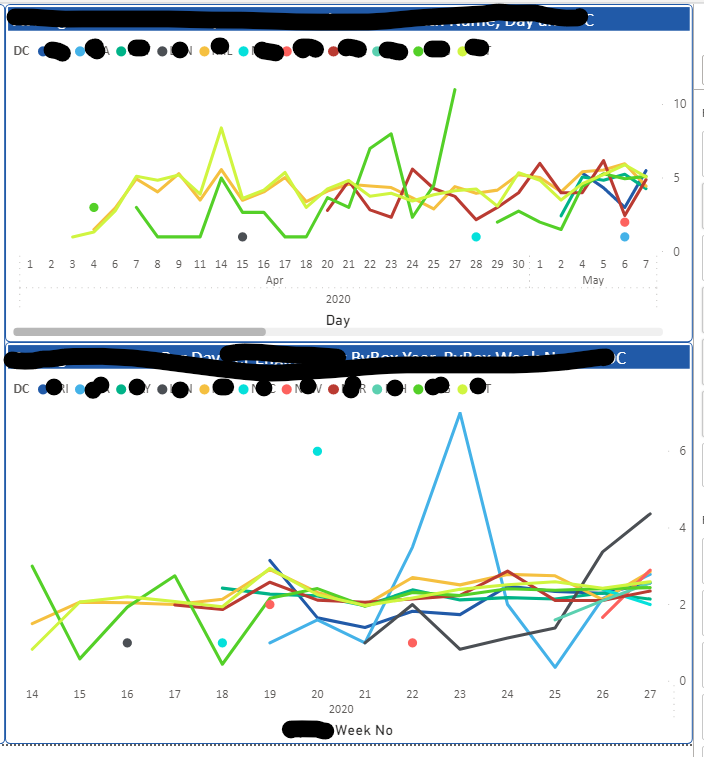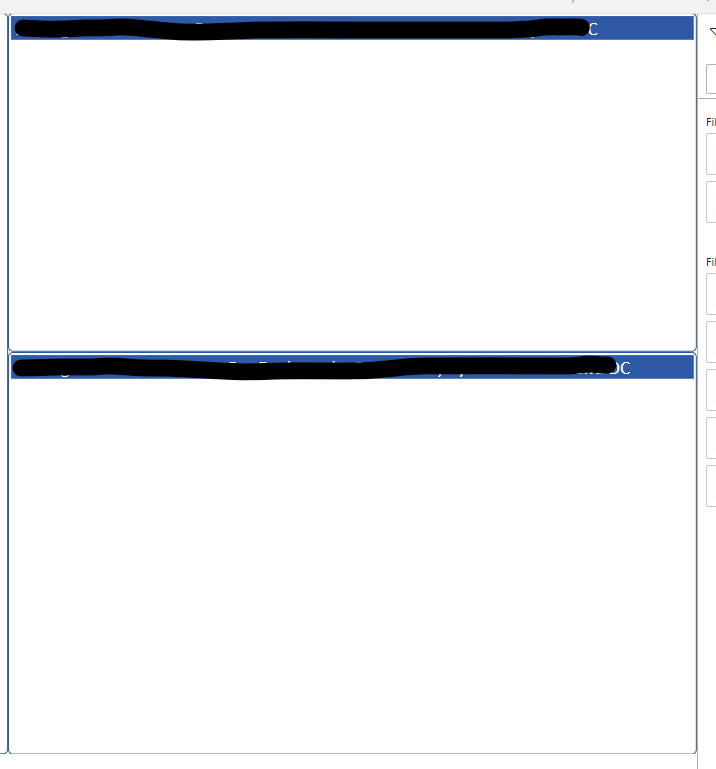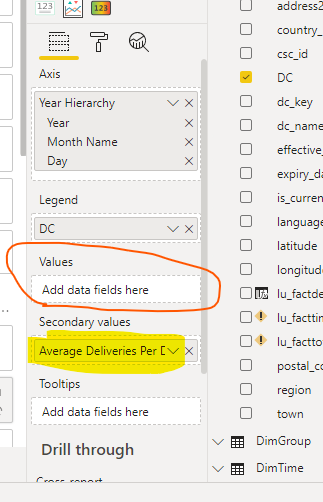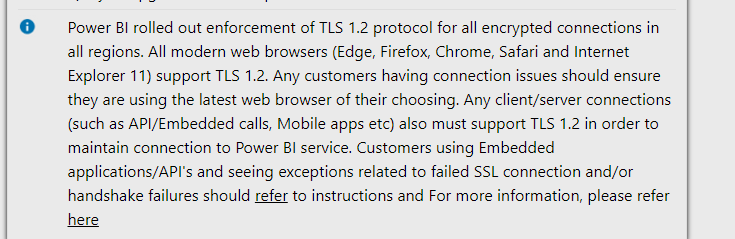- Power BI forums
- Updates
- News & Announcements
- Get Help with Power BI
- Desktop
- Service
- Report Server
- Power Query
- Mobile Apps
- Developer
- DAX Commands and Tips
- Custom Visuals Development Discussion
- Health and Life Sciences
- Power BI Spanish forums
- Translated Spanish Desktop
- Power Platform Integration - Better Together!
- Power Platform Integrations (Read-only)
- Power Platform and Dynamics 365 Integrations (Read-only)
- Training and Consulting
- Instructor Led Training
- Dashboard in a Day for Women, by Women
- Galleries
- Community Connections & How-To Videos
- COVID-19 Data Stories Gallery
- Themes Gallery
- Data Stories Gallery
- R Script Showcase
- Webinars and Video Gallery
- Quick Measures Gallery
- 2021 MSBizAppsSummit Gallery
- 2020 MSBizAppsSummit Gallery
- 2019 MSBizAppsSummit Gallery
- Events
- Ideas
- Custom Visuals Ideas
- Issues
- Issues
- Events
- Upcoming Events
- Community Blog
- Power BI Community Blog
- Custom Visuals Community Blog
- Community Support
- Community Accounts & Registration
- Using the Community
- Community Feedback
Register now to learn Fabric in free live sessions led by the best Microsoft experts. From Apr 16 to May 9, in English and Spanish.
- Power BI forums
- Forums
- Get Help with Power BI
- Service
- blank charts on web
- Subscribe to RSS Feed
- Mark Topic as New
- Mark Topic as Read
- Float this Topic for Current User
- Bookmark
- Subscribe
- Printer Friendly Page
- Mark as New
- Bookmark
- Subscribe
- Mute
- Subscribe to RSS Feed
- Permalink
- Report Inappropriate Content
blank charts on web
I have noticed that a line chart that works fine in Desktop is appearing as blank when it is published.
It's a very simple measure working out an average and there is no delay in displaying this in desktop but in Chrome/Edge/Firefox it's always blank? These were working fine a few days ago. Anyone else seen this?
Solved! Go to Solution.
- Mark as New
- Bookmark
- Subscribe
- Mute
- Subscribe to RSS Feed
- Permalink
- Report Inappropriate Content
Turns out it was where I was placing the measure in the Values/Secondary Values fields. With this chart type you get a Value field and a Seconday Value field. I had initially copied the visual from a line and clusted column and changed the type and removed one of the values but I hadn't noticed my only remaining value was in the Secondary Values field. It looked ok in desktop but blank in the service.
Once I moved the measure into the Values field it showed ok. This affected both Area and Line charts but not Stacked Area as it didn't have a Secondary values option.
- Mark as New
- Bookmark
- Subscribe
- Mute
- Subscribe to RSS Feed
- Permalink
- Report Inappropriate Content
Turns out it was where I was placing the measure in the Values/Secondary Values fields. With this chart type you get a Value field and a Seconday Value field. I had initially copied the visual from a line and clusted column and changed the type and removed one of the values but I hadn't noticed my only remaining value was in the Secondary Values field. It looked ok in desktop but blank in the service.
Once I moved the measure into the Values field it showed ok. This affected both Area and Line charts but not Stacked Area as it didn't have a Secondary values option.
- Mark as New
- Bookmark
- Subscribe
- Mute
- Subscribe to RSS Feed
- Permalink
- Report Inappropriate Content
Hi , @gooranga1
Is it related to this issue?
Please take a try to using the latest web browser.
Best Regards,
Community Support Team _ Eason
- Mark as New
- Bookmark
- Subscribe
- Mute
- Subscribe to RSS Feed
- Permalink
- Report Inappropriate Content
Hi @gooranga1 ,
what connection type do you use? May be direct query on a on premisses datasource? Than you'll need a gateway to display the data in your report. 🙂
Best,
Kathrin
If this post has helped you, please give it a thumbs up!
Did I answer your question? Mark my post as a solution!
- Mark as New
- Bookmark
- Subscribe
- Mute
- Subscribe to RSS Feed
- Permalink
- Report Inappropriate Content
Hi @KBO i have logged a case and it looks like there is an issue with line charts published to the service. The pbix is run through an enterprise gateway which is working ok.
- Mark as New
- Bookmark
- Subscribe
- Mute
- Subscribe to RSS Feed
- Permalink
- Report Inappropriate Content
Hi @gooranga1 ,
ok, I don't often use this kind of visualisation. But If I don't see some visuals in the service there is often a gateway issue :).
Best,
Kathrin
If this post has helped you, please give it a thumbs up!
Did I answer your question? Mark my post as a solution!
Helpful resources

Microsoft Fabric Learn Together
Covering the world! 9:00-10:30 AM Sydney, 4:00-5:30 PM CET (Paris/Berlin), 7:00-8:30 PM Mexico City

Power BI Monthly Update - April 2024
Check out the April 2024 Power BI update to learn about new features.