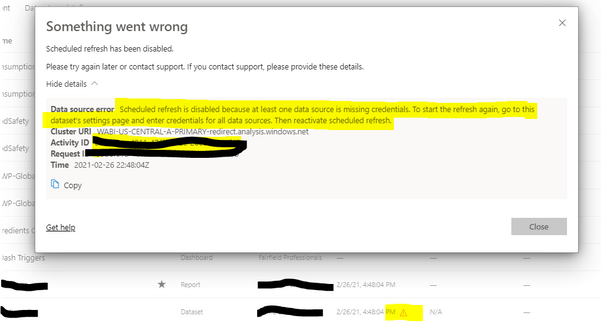- Power BI forums
- Updates
- News & Announcements
- Get Help with Power BI
- Desktop
- Service
- Report Server
- Power Query
- Mobile Apps
- Developer
- DAX Commands and Tips
- Custom Visuals Development Discussion
- Health and Life Sciences
- Power BI Spanish forums
- Translated Spanish Desktop
- Power Platform Integration - Better Together!
- Power Platform Integrations (Read-only)
- Power Platform and Dynamics 365 Integrations (Read-only)
- Training and Consulting
- Instructor Led Training
- Dashboard in a Day for Women, by Women
- Galleries
- Community Connections & How-To Videos
- COVID-19 Data Stories Gallery
- Themes Gallery
- Data Stories Gallery
- R Script Showcase
- Webinars and Video Gallery
- Quick Measures Gallery
- 2021 MSBizAppsSummit Gallery
- 2020 MSBizAppsSummit Gallery
- 2019 MSBizAppsSummit Gallery
- Events
- Ideas
- Custom Visuals Ideas
- Issues
- Issues
- Events
- Upcoming Events
- Community Blog
- Power BI Community Blog
- Custom Visuals Community Blog
- Community Support
- Community Accounts & Registration
- Using the Community
- Community Feedback
Register now to learn Fabric in free live sessions led by the best Microsoft experts. From Apr 16 to May 9, in English and Spanish.
- Power BI forums
- Forums
- Get Help with Power BI
- Service
- at least one data source is missing credentials
- Subscribe to RSS Feed
- Mark Topic as New
- Mark Topic as Read
- Float this Topic for Current User
- Bookmark
- Subscribe
- Printer Friendly Page
- Mark as New
- Bookmark
- Subscribe
- Mute
- Subscribe to RSS Feed
- Permalink
- Report Inappropriate Content
at least one data source is missing credentials
Desktop Power BI does not have this problem.
The service successfully refreshed several times then it started loosing credentials. I would re-enter them (on the service) and it would refresh a few times then again forget the credentials. Now It never refreshes.
I have two data sources. An excel file in OneDrive using the web address (not my desktop) and contitive text analyis at ...cognitiveservices.azure.com. Again, both these refresh nicely on the desktop. The service gives this error:
Last refresh failed: Fri Feb 26 2021 15:30:48 GMT-0600 (Central Standard Time)
The refresh failed for this model. Expand the technical details for more info.Hide details
| Data source error: | It looks like scheduled refresh failed because at least one data source is missing credentials. To start the refresh again, go to this dataset's settings page and enter credentials for all data sources. |
I then click on "edit credentials" and re-enter them. (OAuth is the only one that works for me). The credentials are the same for the two data sources. Interestingly it only asks for one credential and it is for the It they says "successful" and yet the dataset is not refreshed. If I click refresh the same error repeats.
See images for the errors on the service.
1. How do I solve this?
2. How to confirm that it is using the same credentials for both data sources on the server. Desktop works.
3. When publishing from desktop to server don't the credentials get passed? Originally they must have for me but now it seems that data/reports/queries are passed but not credentials since they're not working.
Thanks.
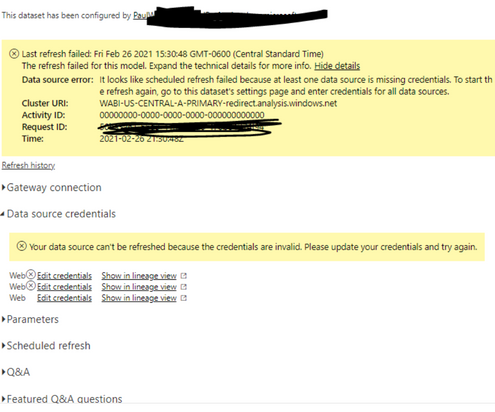
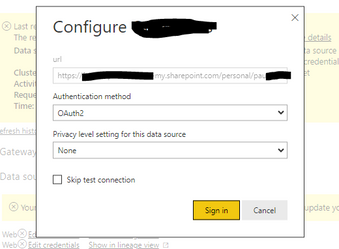
- Mark as New
- Bookmark
- Subscribe
- Mute
- Subscribe to RSS Feed
- Permalink
- Report Inappropriate Content
- Mark as New
- Bookmark
- Subscribe
- Mute
- Subscribe to RSS Feed
- Permalink
- Report Inappropriate Content
Hi @PaulW2,
Question1.
You can download the excel file and use the file path on the local computer as credentials.
Configure the credentials for another data source as usual.
And then check if it works.
Question2.
You can split the two data sources into two .pbix files and publish them separately and check if they work.
Question3.
If the datasource need to be configured gateway, you need to configure credentials on service.
If the datasource do not need to be configured gateway, the credentials get passed when publishing from desktop to service.
Best Regards,
Link
If this post helps then please consider Accept it as the solution to help the other members find it more quickly.
Helpful resources

Microsoft Fabric Learn Together
Covering the world! 9:00-10:30 AM Sydney, 4:00-5:30 PM CET (Paris/Berlin), 7:00-8:30 PM Mexico City

Power BI Monthly Update - April 2024
Check out the April 2024 Power BI update to learn about new features.