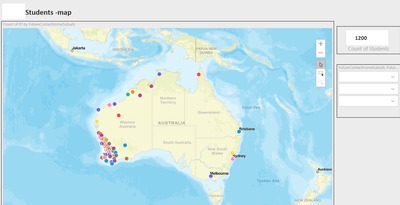- Power BI forums
- Updates
- News & Announcements
- Get Help with Power BI
- Desktop
- Service
- Report Server
- Power Query
- Mobile Apps
- Developer
- DAX Commands and Tips
- Custom Visuals Development Discussion
- Health and Life Sciences
- Power BI Spanish forums
- Translated Spanish Desktop
- Power Platform Integration - Better Together!
- Power Platform Integrations (Read-only)
- Power Platform and Dynamics 365 Integrations (Read-only)
- Training and Consulting
- Instructor Led Training
- Dashboard in a Day for Women, by Women
- Galleries
- Community Connections & How-To Videos
- COVID-19 Data Stories Gallery
- Themes Gallery
- Data Stories Gallery
- R Script Showcase
- Webinars and Video Gallery
- Quick Measures Gallery
- 2021 MSBizAppsSummit Gallery
- 2020 MSBizAppsSummit Gallery
- 2019 MSBizAppsSummit Gallery
- Events
- Ideas
- Custom Visuals Ideas
- Issues
- Issues
- Events
- Upcoming Events
- Community Blog
- Power BI Community Blog
- Custom Visuals Community Blog
- Community Support
- Community Accounts & Registration
- Using the Community
- Community Feedback
Register now to learn Fabric in free live sessions led by the best Microsoft experts. From Apr 16 to May 9, in English and Spanish.
- Power BI forums
- Forums
- Get Help with Power BI
- Service
- Re: arcgis / esri maps too slow in Service
- Subscribe to RSS Feed
- Mark Topic as New
- Mark Topic as Read
- Float this Topic for Current User
- Bookmark
- Subscribe
- Printer Friendly Page
- Mark as New
- Bookmark
- Subscribe
- Mute
- Subscribe to RSS Feed
- Permalink
- Report Inappropriate Content
arcgis / esri maps too slow in Service
Hi, I have placed Esri maps in my Demographics dashboard with Power Bi. ( July 17 version)
Data(Sql Server 2016 -tablular) - is on premisis by acces to all users is via the Powerbi service.
Thare are arund 1120 points/records tp plot with lat and long.
Inital load is too long , i have a filter to select area which works fine on desktop but just too much lag time when there is multiple selection on desktop and service.
sometime it takes upto 6 mins to render and load values and data points on the Map.
I have tried different browsers , but still seem to have an issue. I have a demo on soon and if this lag time appears, i will not be use Esri maps.
Request yours assistance if there is a fix for this issue.
Kind Regards
Charmaine Rodericks
Australia
- Mark as New
- Bookmark
- Subscribe
- Mute
- Subscribe to RSS Feed
- Permalink
- Report Inappropriate Content
@charmainer,
How about you create the esri map in the August version of Power BI Desktop? And how long does it render if you use same data to create a Map visual?
Regards,
Lydia
If this post helps, then please consider Accept it as the solution to help the other members find it more quickly.
- Mark as New
- Bookmark
- Subscribe
- Mute
- Subscribe to RSS Feed
- Permalink
- Report Inappropriate Content
Thanks .. i am tempted to upgrade but i have a lot of Matrix grids in the dashboard. im afraid they might break , and sinice i have a big demo coming up... next wk cant risk anything breaking as will not have enough time to fix.
😞
- Mark as New
- Bookmark
- Subscribe
- Mute
- Subscribe to RSS Feed
- Permalink
- Report Inappropriate Content
@charmainer,
You can make a backup of your current PBIX file, then use the latest version of Power BI Desktop to open the PBIX file to check esri map.
Gernerally, as long as the Matrix visuals work without isuses in the July version of Power BI Desktop, they will also work well in the latest version of Power BI Desktop.
Regards,
Lydia
If this post helps, then please consider Accept it as the solution to help the other members find it more quickly.
- Mark as New
- Bookmark
- Subscribe
- Mute
- Subscribe to RSS Feed
- Permalink
- Report Inappropriate Content
Hi Thanks,
i have Checked the Netork latency .- it says its acceptable.
.Still slow after upgrading to Sep 17 version 😞
- Mark as New
- Bookmark
- Subscribe
- Mute
- Subscribe to RSS Feed
- Permalink
- Report Inappropriate Content
How long does it take to render the map visual if you use same data to create a single map visual. Would you mind sharing me the PBIX file?
Regards,
Lydia
If this post helps, then please consider Accept it as the solution to help the other members find it more quickly.
- Mark as New
- Bookmark
- Subscribe
- Mute
- Subscribe to RSS Feed
- Permalink
- Report Inappropriate Content
Hi,
Thanks but I cant share the PBIX file as data is confidential.
No soultion yet to how slow the map is rendering on multi selection.
Kind Regards
Charmaine
- Mark as New
- Bookmark
- Subscribe
- Mute
- Subscribe to RSS Feed
- Permalink
- Report Inappropriate Content
Hi Thanks,
i have Checked the Netork latency .- it says its acceptable.
.Still slow after upgrading to Sep 17 version 😞
Helpful resources

Microsoft Fabric Learn Together
Covering the world! 9:00-10:30 AM Sydney, 4:00-5:30 PM CET (Paris/Berlin), 7:00-8:30 PM Mexico City

Power BI Monthly Update - April 2024
Check out the April 2024 Power BI update to learn about new features.