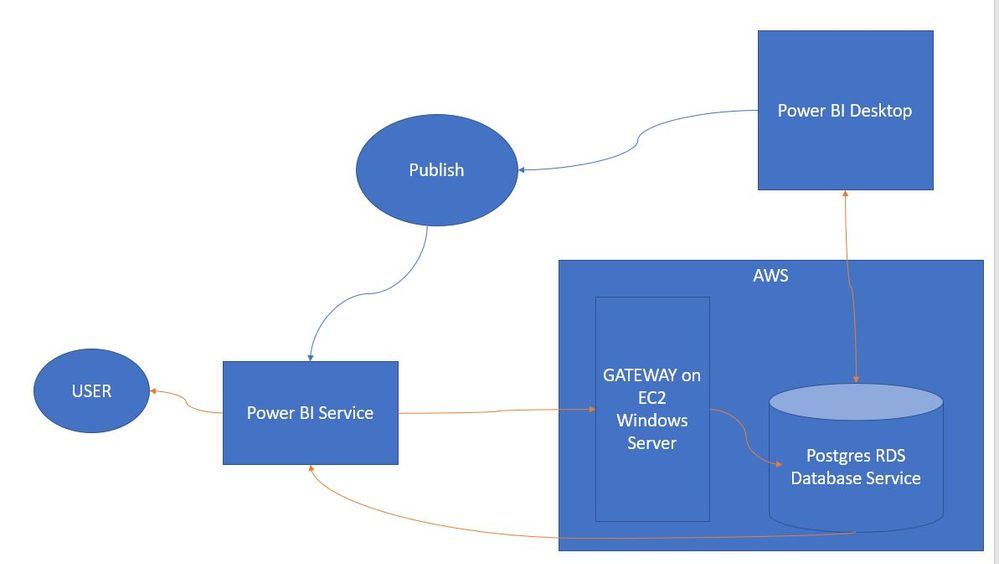- Power BI forums
- Updates
- News & Announcements
- Get Help with Power BI
- Desktop
- Service
- Report Server
- Power Query
- Mobile Apps
- Developer
- DAX Commands and Tips
- Custom Visuals Development Discussion
- Health and Life Sciences
- Power BI Spanish forums
- Translated Spanish Desktop
- Power Platform Integration - Better Together!
- Power Platform Integrations (Read-only)
- Power Platform and Dynamics 365 Integrations (Read-only)
- Training and Consulting
- Instructor Led Training
- Dashboard in a Day for Women, by Women
- Galleries
- Community Connections & How-To Videos
- COVID-19 Data Stories Gallery
- Themes Gallery
- Data Stories Gallery
- R Script Showcase
- Webinars and Video Gallery
- Quick Measures Gallery
- 2021 MSBizAppsSummit Gallery
- 2020 MSBizAppsSummit Gallery
- 2019 MSBizAppsSummit Gallery
- Events
- Ideas
- Custom Visuals Ideas
- Issues
- Issues
- Events
- Upcoming Events
- Community Blog
- Power BI Community Blog
- Custom Visuals Community Blog
- Community Support
- Community Accounts & Registration
- Using the Community
- Community Feedback
Register now to learn Fabric in free live sessions led by the best Microsoft experts. From Apr 16 to May 9, in English and Spanish.
- Power BI forums
- Forums
- Get Help with Power BI
- Service
- app.powerbi.com AWS RDS Postgres dataset
- Subscribe to RSS Feed
- Mark Topic as New
- Mark Topic as Read
- Float this Topic for Current User
- Bookmark
- Subscribe
- Printer Friendly Page
- Mark as New
- Bookmark
- Subscribe
- Mute
- Subscribe to RSS Feed
- Permalink
- Report Inappropriate Content
app.powerbi.com AWS RDS Postgres dataset
Hi all, We are moving to a Microsoft 365 E5 plan and I'm looking to bring Power BI Pro into our organization (because it's included with E5), but I'm running into issues connecting to RDS Postgres on AWS. I created a report using the desktop app and shared it to my workspace. I then went to app.powerbi.com to view the report and the dataset will not work. The error I see is:
Failed to update data source credentials: PostgreSQL: We were unable to find a database provider with invariant name 'Npgsql'.
I'm assuming there's no way to install that in the online application. Is there another way to connect to AWS RDS instances? Does Pro offer anything different? Also how will I go about letting the Power BI service through the RDS security group? I didn't find Power BI service IP addresses and the other posts that I found suggest that they may change weekly anyways.
Most of our data lives in AWS. I'm wondering if Power BI will be a good fit for us.
Solved! Go to Solution.
- Mark as New
- Bookmark
- Subscribe
- Mute
- Subscribe to RSS Feed
- Permalink
- Report Inappropriate Content
In order to connect to the data, you will need to install an EC instance that has got network access to your PostgreSQL.
Once that is done you will then install the On-Premise Data Gateway and configure it to connect to the Power BI Service.
Once that is done, you can then create a data source in the Power BI Service which will then connect to the PostgreSQL
More details on the On-Premise data gateway can be found here: https://docs.microsoft.com/en-us/power-bi/service-gateway-onprem
- Mark as New
- Bookmark
- Subscribe
- Mute
- Subscribe to RSS Feed
- Permalink
- Report Inappropriate Content
In order to connect to the data, you will need to install an EC instance that has got network access to your PostgreSQL.
Once that is done you will then install the On-Premise Data Gateway and configure it to connect to the Power BI Service.
Once that is done, you can then create a data source in the Power BI Service which will then connect to the PostgreSQL
More details on the On-Premise data gateway can be found here: https://docs.microsoft.com/en-us/power-bi/service-gateway-onprem
- Mark as New
- Bookmark
- Subscribe
- Mute
- Subscribe to RSS Feed
- Permalink
- Report Inappropriate Content
We This doesn't seem to work. We have gateway installed on the same machine where also PBI Desktop is installed (latest version with npgsql package), and both manual or scheduled refreshes don't work with the same error about missing npgsql package.
Looks like it's missing somewhere on the MS hosts in the cloud
- Mark as New
- Bookmark
- Subscribe
- Mute
- Subscribe to RSS Feed
- Permalink
- Report Inappropriate Content
This is what I just did:
- Created an EC2 Windows Server as per here: https://community.powerbi.com/t5/Service/app-powerbi-com-AWS-RDS-Postgres-dataset/m-p/846692#M80851
- Installed the gateway on it: https://docs.microsoft.com/en-us/power-bi/connect-data/service-gateway-data-sources
- Installed npgsql, certificates etc on it as per here: https://community.powerbi.com/t5/Power-Query/Connecting-to-PostgresSQL-hosted-on-AWS-RDS/td-p/135666
- Set up the gateway/datasource etc in Power BI Service
- Published from BI Desktop
- Seems to be working OK
Helpful resources

Microsoft Fabric Learn Together
Covering the world! 9:00-10:30 AM Sydney, 4:00-5:30 PM CET (Paris/Berlin), 7:00-8:30 PM Mexico City

Power BI Monthly Update - April 2024
Check out the April 2024 Power BI update to learn about new features.