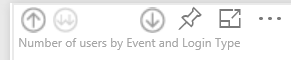- Power BI forums
- Updates
- News & Announcements
- Get Help with Power BI
- Desktop
- Service
- Report Server
- Power Query
- Mobile Apps
- Developer
- DAX Commands and Tips
- Custom Visuals Development Discussion
- Health and Life Sciences
- Power BI Spanish forums
- Translated Spanish Desktop
- Power Platform Integration - Better Together!
- Power Platform Integrations (Read-only)
- Power Platform and Dynamics 365 Integrations (Read-only)
- Training and Consulting
- Instructor Led Training
- Dashboard in a Day for Women, by Women
- Galleries
- Community Connections & How-To Videos
- COVID-19 Data Stories Gallery
- Themes Gallery
- Data Stories Gallery
- R Script Showcase
- Webinars and Video Gallery
- Quick Measures Gallery
- 2021 MSBizAppsSummit Gallery
- 2020 MSBizAppsSummit Gallery
- 2019 MSBizAppsSummit Gallery
- Events
- Ideas
- Custom Visuals Ideas
- Issues
- Issues
- Events
- Upcoming Events
- Community Blog
- Power BI Community Blog
- Custom Visuals Community Blog
- Community Support
- Community Accounts & Registration
- Using the Community
- Community Feedback
Register now to learn Fabric in free live sessions led by the best Microsoft experts. From Apr 16 to May 9, in English and Spanish.
- Power BI forums
- Forums
- Get Help with Power BI
- Service
- ZoomIn/Expand Visualization in a Shared Dashboard
- Subscribe to RSS Feed
- Mark Topic as New
- Mark Topic as Read
- Float this Topic for Current User
- Bookmark
- Subscribe
- Printer Friendly Page
- Mark as New
- Bookmark
- Subscribe
- Mute
- Subscribe to RSS Feed
- Permalink
- Report Inappropriate Content
ZoomIn/Expand Visualization in a Shared Dashboard
I have shared my dashboard with my users but they are unable to zoomin or expand visualizations to full screen (that is possible in the Desktop at design time) as a result they don't feel comfortable seeing small visualizations. How to expand them?
Solved! Go to Solution.
- Mark as New
- Bookmark
- Subscribe
- Mute
- Subscribe to RSS Feed
- Permalink
- Report Inappropriate Content
For reports yes, I'm just too lazy to take screenshots. In the dashboard no, tiles just have the ... button and none of those other buttons. Unless you've put whole pages on the dashboard using Pin Live Page. Expanding a visual from a dashboard only works if you've pinned them individually as tiles. If you did Pin Live Page you'll have to go through to the report first.
Did I answer your question? Mark my post as a solution!
Proud to be a Super User!
- Mark as New
- Bookmark
- Subscribe
- Mute
- Subscribe to RSS Feed
- Permalink
- Report Inappropriate Content
If they are on a dashboard, click the ... button at the top of a tile and you will get a menu of options. The one that looks like a box with an arrow ("Focus Mode") will pop out the single tile to an expanded view. In a report, you can see the box/arrow button directly and it does the same thing.
Did I answer your question? Mark my post as a solution!
Proud to be a Super User!
- Mark as New
- Bookmark
- Subscribe
- Mute
- Subscribe to RSS Feed
- Permalink
- Report Inappropriate Content
You probably mean that top right icon:
but this menu doesn't show up on Dashboard, it shows up for a Report only.
- Mark as New
- Bookmark
- Subscribe
- Mute
- Subscribe to RSS Feed
- Permalink
- Report Inappropriate Content
For reports yes, I'm just too lazy to take screenshots. In the dashboard no, tiles just have the ... button and none of those other buttons. Unless you've put whole pages on the dashboard using Pin Live Page. Expanding a visual from a dashboard only works if you've pinned them individually as tiles. If you did Pin Live Page you'll have to go through to the report first.
Did I answer your question? Mark my post as a solution!
Proud to be a Super User!
- Mark as New
- Bookmark
- Subscribe
- Mute
- Subscribe to RSS Feed
- Permalink
- Report Inappropriate Content
Thank you, if I pin Visuals one by one to the same dashboard then my users are able to expand the visuals and this also solved another problem I had: http://community.powerbi.com/t5/Service/Unable-to-filter-in-Dashboard/m-p/23913#M6354
Helpful resources

Microsoft Fabric Learn Together
Covering the world! 9:00-10:30 AM Sydney, 4:00-5:30 PM CET (Paris/Berlin), 7:00-8:30 PM Mexico City

Power BI Monthly Update - April 2024
Check out the April 2024 Power BI update to learn about new features.