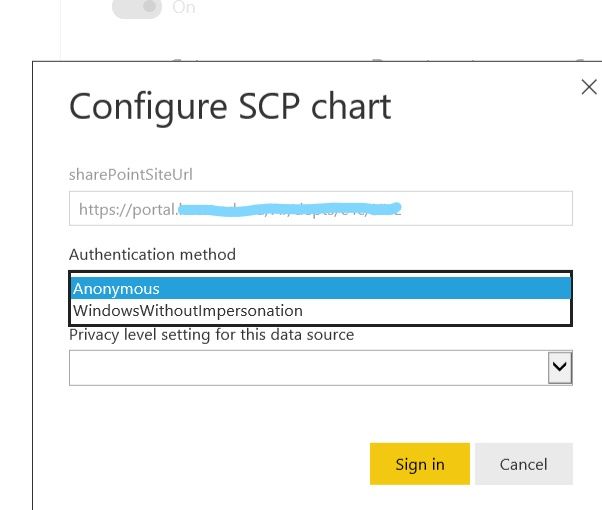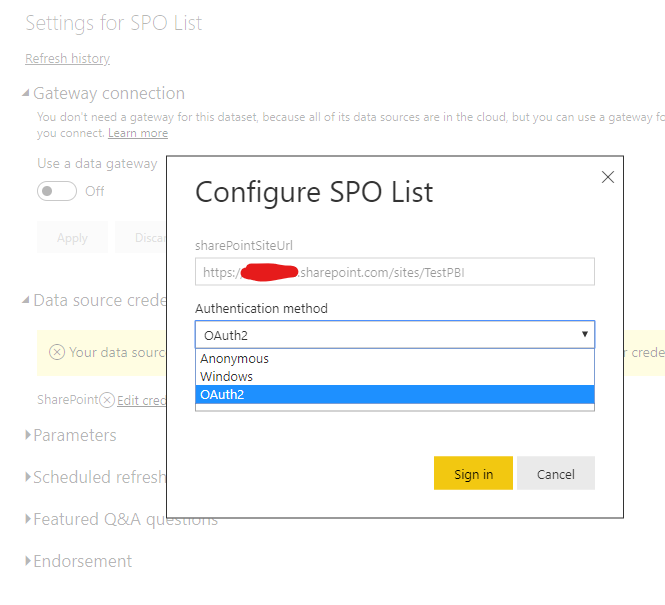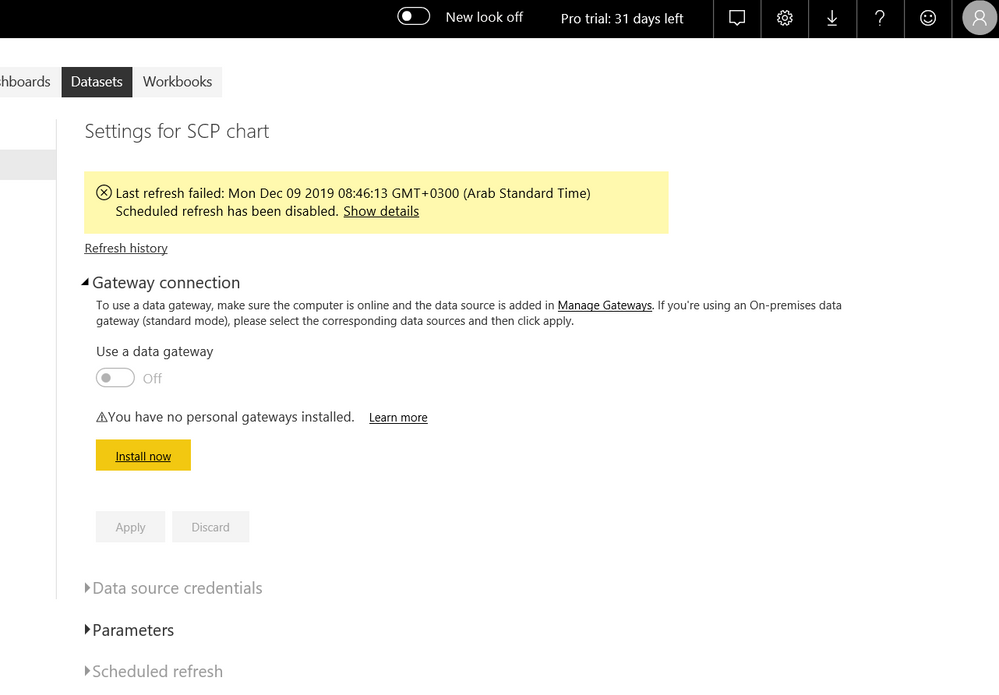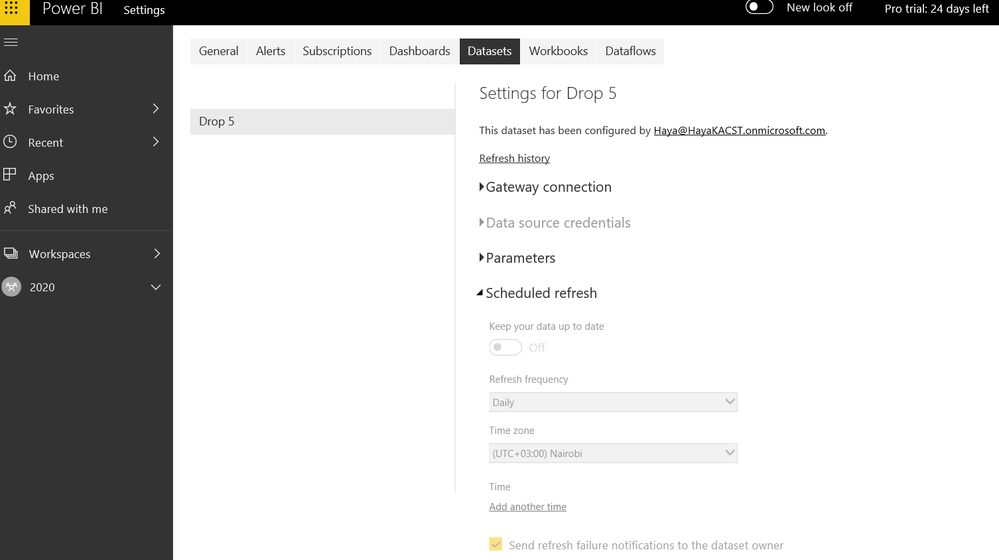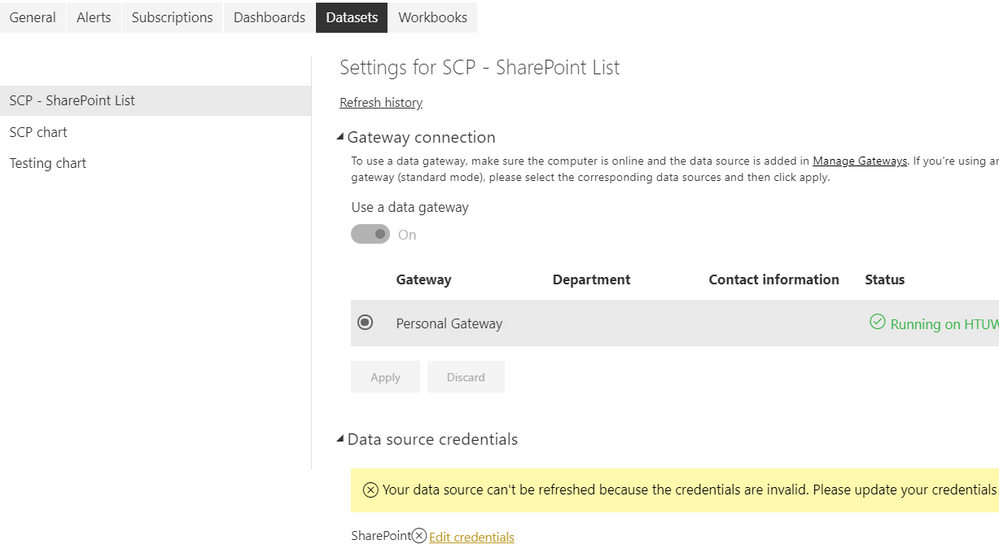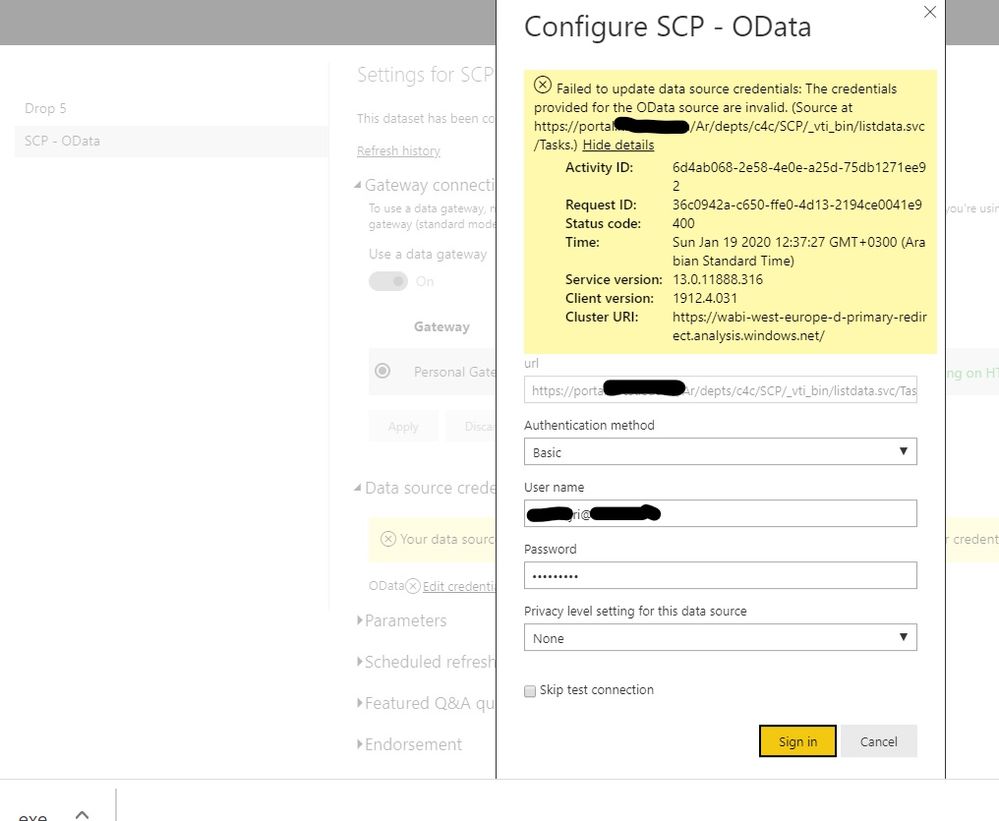- Power BI forums
- Updates
- News & Announcements
- Get Help with Power BI
- Desktop
- Service
- Report Server
- Power Query
- Mobile Apps
- Developer
- DAX Commands and Tips
- Custom Visuals Development Discussion
- Health and Life Sciences
- Power BI Spanish forums
- Translated Spanish Desktop
- Power Platform Integration - Better Together!
- Power Platform Integrations (Read-only)
- Power Platform and Dynamics 365 Integrations (Read-only)
- Training and Consulting
- Instructor Led Training
- Dashboard in a Day for Women, by Women
- Galleries
- Community Connections & How-To Videos
- COVID-19 Data Stories Gallery
- Themes Gallery
- Data Stories Gallery
- R Script Showcase
- Webinars and Video Gallery
- Quick Measures Gallery
- 2021 MSBizAppsSummit Gallery
- 2020 MSBizAppsSummit Gallery
- 2019 MSBizAppsSummit Gallery
- Events
- Ideas
- Custom Visuals Ideas
- Issues
- Issues
- Events
- Upcoming Events
- Community Blog
- Power BI Community Blog
- Custom Visuals Community Blog
- Community Support
- Community Accounts & Registration
- Using the Community
- Community Feedback
Register now to learn Fabric in free live sessions led by the best Microsoft experts. From Apr 16 to May 9, in English and Spanish.
- Power BI forums
- Forums
- Get Help with Power BI
- Service
- Your data source can't be refreshed because the cr...
- Subscribe to RSS Feed
- Mark Topic as New
- Mark Topic as Read
- Float this Topic for Current User
- Bookmark
- Subscribe
- Printer Friendly Page
- Mark as New
- Bookmark
- Subscribe
- Mute
- Subscribe to RSS Feed
- Permalink
- Report Inappropriate Content
Your data source can't be refreshed because the credentials are invalid.
Dears,
for the first time I've created Pwoer BI report from sharepoint online list using power bi desktop, then publish it to power bi web
I'v downloaded personal gateway to keep the report updated and make scheduale refresh.
However, I've got this error after downloading the gateway
"Your data source can't be refreshed because the credentials are invalid. Please update your credentials and try again."
I couln't even make manual refresh
Any suggestions?
Solved! Go to Solution.
- Mark as New
- Bookmark
- Subscribe
- Mute
- Subscribe to RSS Feed
- Permalink
- Report Inappropriate Content
I found that my organization block the connection between thier Sharepoint and Power BI service for security reasons.
so it's nothing about Power BI.
- Mark as New
- Bookmark
- Subscribe
- Mute
- Subscribe to RSS Feed
- Permalink
- Report Inappropriate Content
HI @Haya ,
Can you please provide more detail information to help us clarify your scenario? It is hard to troubleshoot without detail information:
How to Get Your Question Answered Quickly
Troubleshoot the on-premises data gateway#troubleshooting-tools
Regards,
Xiaoxin Sheng
If this post helps, please consider accept as solution to help other members find it more quickly.
- Mark as New
- Bookmark
- Subscribe
- Mute
- Subscribe to RSS Feed
- Permalink
- Report Inappropriate Content
There is not a lot of information here to go on regarding how things are setup (i.e. M code used to pull the list, etc.), however, when we've used sharepoint online, there is no need to use a gateway and the credentials provided are of type oath when configuring in the service
- Mark as New
- Bookmark
- Subscribe
- Mute
- Subscribe to RSS Feed
- Permalink
- Report Inappropriate Content
Thanks for the reply.
If there is no need to use gateway when I'm using SharePoint online list, How can I configure refresh schedual?
- Mark as New
- Bookmark
- Subscribe
- Mute
- Subscribe to RSS Feed
- Permalink
- Report Inappropriate Content
HI @Haya ,
If you are using SharePoint folder/list connector to get data from SharePoint online, it still requires to use a gateway to handle refresh of these Datasource.(power bi will use connectors to import their data to power bi side, so you need to enable scheduled refresh and config correspond Datasource and credentials)
If you are work with web connector and connect to SharePoint online source file link, power bi will recognize it as cloudy datasoruce and use onedive refresh to manage this file.
For this scenario, you only need to update your credentials and enabled the refresh.
Regards,
Xiaoxin Sheng
If this post helps, please consider accept as solution to help other members find it more quickly.
- Mark as New
- Bookmark
- Subscribe
- Mute
- Subscribe to RSS Feed
- Permalink
- Report Inappropriate Content
Thanks @v-shex-msft
I'm using SharePoint list connector to get data from SharePoint online. So, what is the solution for enabling scheduale refresh and how can I edit the credetiontials?
Note that when I click edit credetials, these are the only options appear and it didn't work, there is no option for typing my credentials (email & Password)
- Mark as New
- Bookmark
- Subscribe
- Mute
- Subscribe to RSS Feed
- Permalink
- Report Inappropriate Content
Hi @Haya ,
Based on my test, SharePoint online list supports OAuth authorities and not require the gateway to handle refresh options.
Any advanced operations in your query tables? (e.g. merge, combine, reference other connection mode data sources, invoke custom functions...) They will disable someone of authority modes.
Regards,
Xiaoxin Sheng
If this post helps, please consider accept as solution to help other members find it more quickly.
- Mark as New
- Bookmark
- Subscribe
- Mute
- Subscribe to RSS Feed
- Permalink
- Report Inappropriate Content
I tried to delete the personal gateway, now the "Schedual refresh" and "Data source credentials" options become gray !
- Mark as New
- Bookmark
- Subscribe
- Mute
- Subscribe to RSS Feed
- Permalink
- Report Inappropriate Content
Hi @Haya ,
Obviously, you are working with mixed Datasource. For your scenario, it still requires a getaway to handle refresh on permission data sources.
Regards,
Xiaoxin Sheng
If this post helps, please consider accept as solution to help other members find it more quickly.
- Mark as New
- Bookmark
- Subscribe
- Mute
- Subscribe to RSS Feed
- Permalink
- Report Inappropriate Content
@v-shex-msft I'm not working with mutiple data source !
I'm working with Sharepoint online list only (Single list)
I've tried again, following these steps"
1- Get Data from Sharepoint online list in Desktop power BI
2- Modeling & Visulize it.
3- Publish to Power BI Service , then going to setting and this is the result
- Mark as New
- Bookmark
- Subscribe
- Mute
- Subscribe to RSS Feed
- Permalink
- Report Inappropriate Content
HI @Haya ,
Current power bi contains multiple connectors for SharePoint data source, they have different connection modes.
On-premise connector: SharePoint list, SharePoint folder. (your scenario)
For these connectors, you need to use a gateway to handle refresh option and you can't use OAuth mode authorization mode on these types of connectors.
Online connector: SharePoint online list. (my scenario)
For this connector, it does not require a gateway to handle refresh and it is possible to use three authorization modes(anonymous, windows, OAuth) to configure data credentials.
Excel file connector: it is possible to point to an on-premise file or web URL.
If you connect to an on-premise file, it will link with on-premise mode and is similar to an On-premise connector. If you connect to root path of the network file, it will connect as online connector.
Hope above description can be helpful to clarify your scenario.
Regards,
Xiaoxin Sheng
If this post helps, please consider accept as solution to help other members find it more quickly.
- Mark as New
- Bookmark
- Subscribe
- Mute
- Subscribe to RSS Feed
- Permalink
- Report Inappropriate Content
Many thanks @v-shex-msft for your clarification.
So, I'm now returning back to the first point. After I installed on-premises gateway (personal mode), I've got this error.
"Your data source can't be refreshed because the credentials are invalid."
- Mark as New
- Bookmark
- Subscribe
- Mute
- Subscribe to RSS Feed
- Permalink
- Report Inappropriate Content
Hi @Haya,
If you are work with an on-premise SharePoint connector and organization account, it is impossible to verify your credentials with OAuth mode. Maybe you can try to use the OData connector instead of the SharePoint connector.
Power BI: Two Way To Get Data From SharePoint List / Library
Reads,
Xiaoxin Sheng
If this post helps, please consider accept as solution to help other members find it more quickly.
- Mark as New
- Bookmark
- Subscribe
- Mute
- Subscribe to RSS Feed
- Permalink
- Report Inappropriate Content
Dear @v-shex-msft I really appreciate your help.
I've used Odata feed, and I was able to type my organizational credetials. However, I've get the error below.
I'm so frustrated for loosing my time with this issue 😞 😞
- Mark as New
- Bookmark
- Subscribe
- Mute
- Subscribe to RSS Feed
- Permalink
- Report Inappropriate Content
I found that my organization block the connection between thier Sharepoint and Power BI service for security reasons.
so it's nothing about Power BI.
- Mark as New
- Bookmark
- Subscribe
- Mute
- Subscribe to RSS Feed
- Permalink
- Report Inappropriate Content
Use it as a web resource
The following link should be helpful, says one drive, but works for sharepoint as well
https://docs.microsoft.com/en-us/power-bi/desktop-use-onedrive-business-links
Helpful resources

Microsoft Fabric Learn Together
Covering the world! 9:00-10:30 AM Sydney, 4:00-5:30 PM CET (Paris/Berlin), 7:00-8:30 PM Mexico City

Power BI Monthly Update - April 2024
Check out the April 2024 Power BI update to learn about new features.