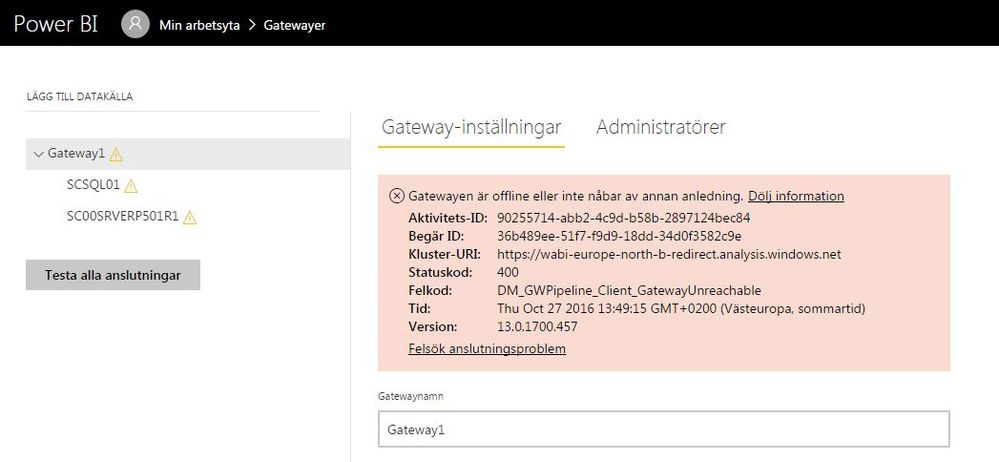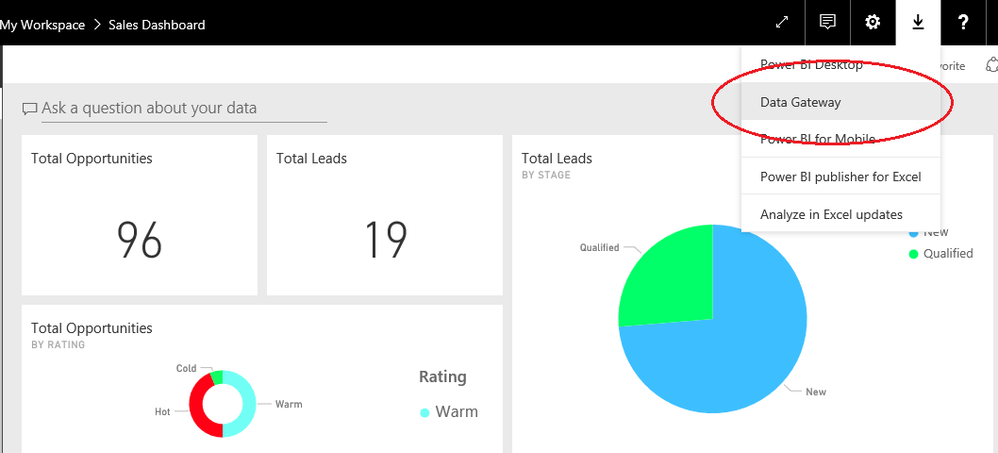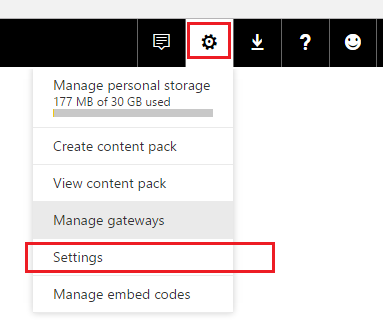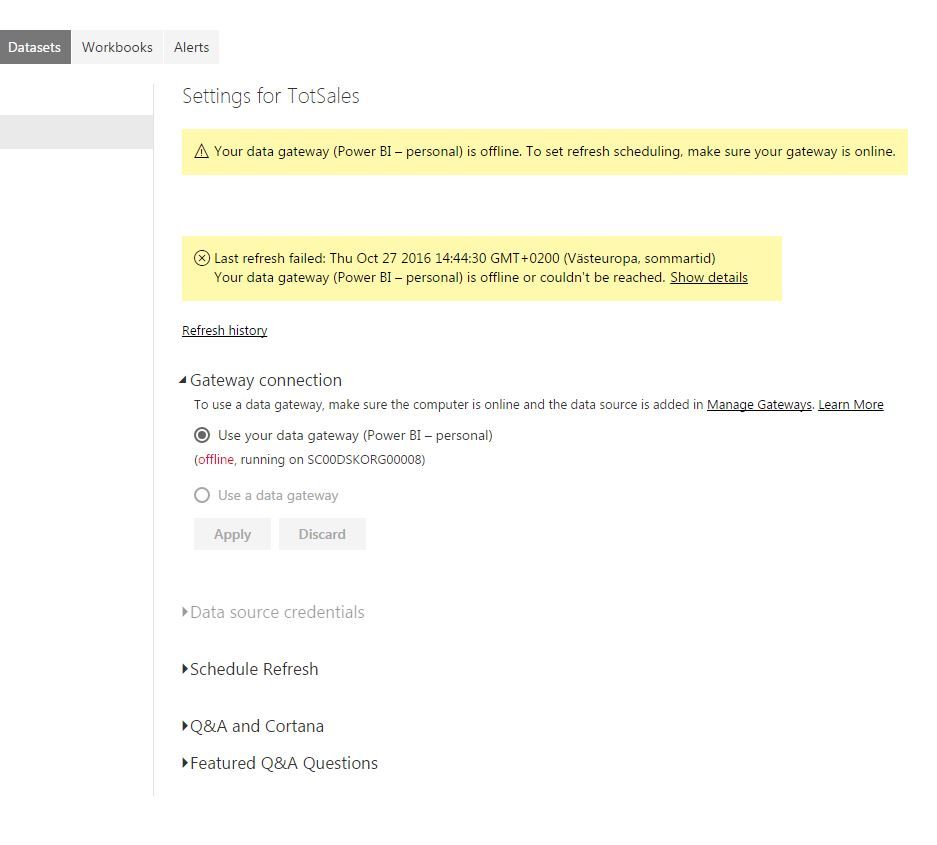- Power BI forums
- Updates
- News & Announcements
- Get Help with Power BI
- Desktop
- Service
- Report Server
- Power Query
- Mobile Apps
- Developer
- DAX Commands and Tips
- Custom Visuals Development Discussion
- Health and Life Sciences
- Power BI Spanish forums
- Translated Spanish Desktop
- Power Platform Integration - Better Together!
- Power Platform Integrations (Read-only)
- Power Platform and Dynamics 365 Integrations (Read-only)
- Training and Consulting
- Instructor Led Training
- Dashboard in a Day for Women, by Women
- Galleries
- Community Connections & How-To Videos
- COVID-19 Data Stories Gallery
- Themes Gallery
- Data Stories Gallery
- R Script Showcase
- Webinars and Video Gallery
- Quick Measures Gallery
- 2021 MSBizAppsSummit Gallery
- 2020 MSBizAppsSummit Gallery
- 2019 MSBizAppsSummit Gallery
- Events
- Ideas
- Custom Visuals Ideas
- Issues
- Issues
- Events
- Upcoming Events
- Community Blog
- Power BI Community Blog
- Custom Visuals Community Blog
- Community Support
- Community Accounts & Registration
- Using the Community
- Community Feedback
Register now to learn Fabric in free live sessions led by the best Microsoft experts. From Apr 16 to May 9, in English and Spanish.
- Power BI forums
- Forums
- Get Help with Power BI
- Service
- Your data gateway (Power BI – personal) is offline...
- Subscribe to RSS Feed
- Mark Topic as New
- Mark Topic as Read
- Float this Topic for Current User
- Bookmark
- Subscribe
- Printer Friendly Page
- Mark as New
- Bookmark
- Subscribe
- Mute
- Subscribe to RSS Feed
- Permalink
- Report Inappropriate Content
Your data gateway (Power BI – personal) is offline or couldn't be reached.
Hello, being new to PowerBI, I am struggling with my on-premises data gateway. When I create a new gateway and test the connection, i get the message that everything is good. But when I go to 'Manage gateways' I immediately get a message that my gateway is offline.
Solved! Go to Solution.
- Mark as New
- Bookmark
- Subscribe
- Mute
- Subscribe to RSS Feed
- Permalink
- Report Inappropriate Content
Hi @Anonymous,
How can I uninstall the gateways and start from the beginning? I have tried to delete the gateway, but obviously not everything is going away?
It's OK to install both Personal and Enterprise Gateway. You can still use the Enterprise Gateway without uninstalling the Personal Gateway in this scenario.![]()
In order to use the Enterprise Gateway, just make sure you have installed and configure the on-premises gateway correctly and add all the data sources used within your dataset to the on-premises gateway on Power BI service.
Following are some videos which should help you with getting the On-Premises Data Gateway up and running.
3 tips to avoid a missing On-Premises Data Gateway with Power BI
Moving from the Personal to the On-Premises Data Gateway in Power BI
3 Gateway settings to get you up and running
Regards
- Mark as New
- Bookmark
- Subscribe
- Mute
- Subscribe to RSS Feed
- Permalink
- Report Inappropriate Content
@Anonymous Check whether you have downloaded and installed gateway properly. Also check whether it is ONLINE & running properly. You can also download new setup as shown in the below screen and check !
- Mark as New
- Bookmark
- Subscribe
- Mute
- Subscribe to RSS Feed
- Permalink
- Report Inappropriate Content
Hello, I did as you suggested and downloaded a new gateway. I installed it and checked that it was online and connected:
I also checked 'All connections' and they came out ok.
But when I right-click on the dataset and clicks on 'UPDATE NOW' I get the same error about the Gateway being offline or unavailable....
- Mark as New
- Bookmark
- Subscribe
- Mute
- Subscribe to RSS Feed
- Permalink
- Report Inappropriate Content
Hi @Anonymous,
There are two kinds of Gateway for Power BI(Personal and Enterprise). So which kind of Gateway are you trying to install and use for your dataset?
According to your description above, you're configuring the Enterprise Gateway. However, the error is about the Personal Gateway: Your data gateway (Power BI – personal) is offline or couldn't be reached.
So please go to Datasets Settings and make sure you are selecting the right Gateway for your dataset.
Reference:
Install the On-premises data gateway
Regards
- Mark as New
- Bookmark
- Subscribe
- Mute
- Subscribe to RSS Feed
- Permalink
- Report Inappropriate Content
Hello Jerry,
As you might have understood already, I am a little confused about the Data gateways... 🙂
I think that I have installed both a personal- and enterprise gateway, so I might have mixed them up somehow. However, when I look at the settings, I cannot change to any other gateway....
How can I uninstall the gateways and start from the beginning? I have tried to delete the gateway, but obviously not everything is going away?
- Mark as New
- Bookmark
- Subscribe
- Mute
- Subscribe to RSS Feed
- Permalink
- Report Inappropriate Content
Hi @Anonymous,
How can I uninstall the gateways and start from the beginning? I have tried to delete the gateway, but obviously not everything is going away?
It's OK to install both Personal and Enterprise Gateway. You can still use the Enterprise Gateway without uninstalling the Personal Gateway in this scenario.![]()
In order to use the Enterprise Gateway, just make sure you have installed and configure the on-premises gateway correctly and add all the data sources used within your dataset to the on-premises gateway on Power BI service.
Following are some videos which should help you with getting the On-Premises Data Gateway up and running.
3 tips to avoid a missing On-Premises Data Gateway with Power BI
Moving from the Personal to the On-Premises Data Gateway in Power BI
3 Gateway settings to get you up and running
Regards
- Mark as New
- Bookmark
- Subscribe
- Mute
- Subscribe to RSS Feed
- Permalink
- Report Inappropriate Content
Hi @Anonymous,
What do you see in your gateway logs? Any errors?
- Mark as New
- Bookmark
- Subscribe
- Mute
- Subscribe to RSS Feed
- Permalink
- Report Inappropriate Content
Hello, no I do not see any errors in the log:
Starting trace on 2016-10-28 11:20:40 UTC
Version: 13.0.1700.494
DM.EnterpriseGateway Information: 0 : 2016-10-28T11:20:40.7640277Z DM.EnterpriseGateway 00000000-0000-0000-0000-000000000000 00000000-0000-0000-0000-000000000000 0000 00000000-0000-0000-0000-000000000000 B37C505E [DM.EnterpriseGateway] Starting Tjänsten On-premises data gateway
DM.EnterpriseGateway Information: 0 : 2016-10-28T11:20:40.8950277Z DM.EnterpriseGateway 00000000-0000-0000-0000-000000000000 00000000-0000-0000-0000-000000000000 0000 00000000-0000-0000-0000-000000000000 D1BCCC47 [DM.GatewayCore] Setting thread pool worker threads = 300, min completion port threads = 300
DM.EnterpriseGateway Information: 0 : 2016-10-28T11:20:40.9000277Z DM.EnterpriseGateway 00000000-0000-0000-0000-000000000000 00000000-0000-0000-0000-000000000000 0000 00000000-0000-0000-0000-000000000000 B1482368 [DM.EnterpriseGateway] Service OnStart
DM.EnterpriseGateway Information: 0 : 2016-10-28T11:20:41.0760277Z DM.EnterpriseGateway 00000000-0000-0000-0000-000000000000 00000000-0000-0000-0000-000000000000 0000 00000000-0000-0000-0000-000000000000 06EC9A10 [DM.GatewayCore] New runner was explicitly started on the 'Configuration service' controller
DM.EnterpriseGateway Information: 0 : 2016-10-28T11:20:41.0790277Z DM.EnterpriseGateway 00000000-0000-0000-0000-000000000000 00000000-0000-0000-0000-000000000000 0000 00000000-0000-0000-0000-000000000000 5FBD3146 [DM.GatewayCore] Attempting to create and start service host for 'Configuration service'
DM.EnterpriseGateway Information: 0 : 2016-10-28T11:20:41.4820277Z DM.EnterpriseGateway 00000000-0000-0000-0000-000000000000 00000000-0000-0000-0000-000000000000 0000 00000000-0000-0000-0000-000000000000 79BDE466 [DM.GatewayCore] Configuration service started
DM.EnterpriseGateway Information: 0 : 2016-10-28T11:20:41.4830277Z DM.EnterpriseGateway 00000000-0000-0000-0000-000000000000 00000000-0000-0000-0000-000000000000 0000 00000000-0000-0000-0000-000000000000 8F619B72 [DM.GatewayCore] Successfully created and started service host for 'Configuration service'
DM.EnterpriseGateway Information: 0 : 2016-10-28T11:20:41.5470277Z DM.EnterpriseGateway 00000000-0000-0000-0000-000000000000 00000000-0000-0000-0000-000000000000 0000 00000000-0000-0000-0000-000000000000 E7E1BCA0 [DM.GatewayCore] Not starting transfer service because there is no configuration
DM.EnterpriseGateway Information: 0 : 2016-10-28T11:20:41.5500277Z DM.EnterpriseGateway 00000000-0000-0000-0000-000000000000 00000000-0000-0000-0000-000000000000 0000 00000000-0000-0000-0000-000000000000 88202C5E [DM.EnterpriseGateway] Started the 'Tjänsten On-premises data gateway'.
Helpful resources

Microsoft Fabric Learn Together
Covering the world! 9:00-10:30 AM Sydney, 4:00-5:30 PM CET (Paris/Berlin), 7:00-8:30 PM Mexico City

Power BI Monthly Update - April 2024
Check out the April 2024 Power BI update to learn about new features.