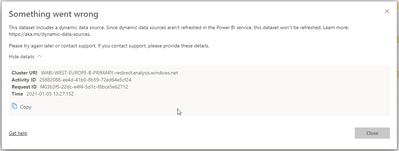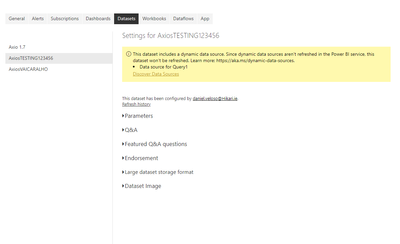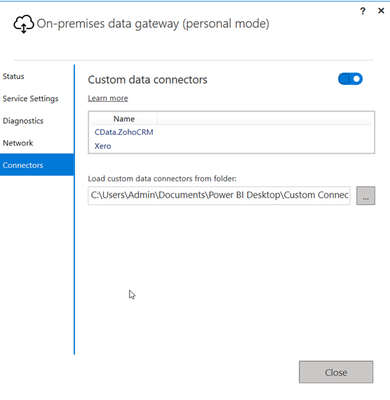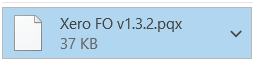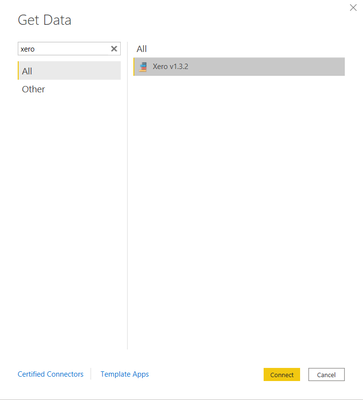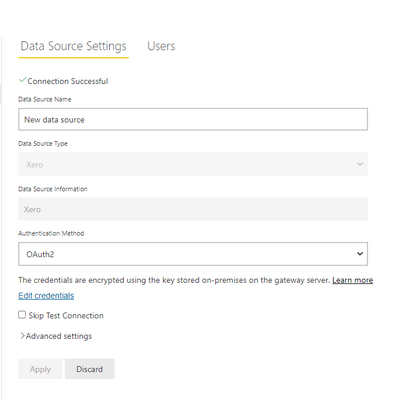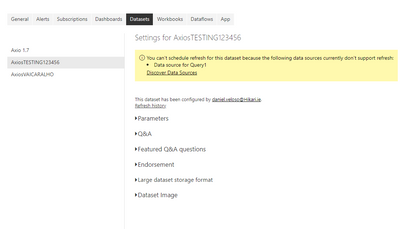- Power BI forums
- Updates
- News & Announcements
- Get Help with Power BI
- Desktop
- Service
- Report Server
- Power Query
- Mobile Apps
- Developer
- DAX Commands and Tips
- Custom Visuals Development Discussion
- Health and Life Sciences
- Power BI Spanish forums
- Translated Spanish Desktop
- Power Platform Integration - Better Together!
- Power Platform Integrations (Read-only)
- Power Platform and Dynamics 365 Integrations (Read-only)
- Training and Consulting
- Instructor Led Training
- Dashboard in a Day for Women, by Women
- Galleries
- Community Connections & How-To Videos
- COVID-19 Data Stories Gallery
- Themes Gallery
- Data Stories Gallery
- R Script Showcase
- Webinars and Video Gallery
- Quick Measures Gallery
- 2021 MSBizAppsSummit Gallery
- 2020 MSBizAppsSummit Gallery
- 2019 MSBizAppsSummit Gallery
- Events
- Ideas
- Custom Visuals Ideas
- Issues
- Issues
- Events
- Upcoming Events
- Community Blog
- Power BI Community Blog
- Custom Visuals Community Blog
- Community Support
- Community Accounts & Registration
- Using the Community
- Community Feedback
Register now to learn Fabric in free live sessions led by the best Microsoft experts. From Apr 16 to May 9, in English and Spanish.
- Power BI forums
- Forums
- Get Help with Power BI
- Service
- Re: Xero Custom Connector by Fresh BI doesn`t refr...
- Subscribe to RSS Feed
- Mark Topic as New
- Mark Topic as Read
- Float this Topic for Current User
- Bookmark
- Subscribe
- Printer Friendly Page
- Mark as New
- Bookmark
- Subscribe
- Mute
- Subscribe to RSS Feed
- Permalink
- Report Inappropriate Content
Xero Custom Connector by Fresh BI doesn`t refresh in PBI service
Hi Community,
Happy new year to all! Now jumping back to our reality.
I'm developing a P&L report with data provided by Xero Api OAuth V2. I'm using a local custom connector provided by Fresh BI which has been working perfectly within PBI Desktop. My current problem is that I didn't manage to refresh it in PBI service. It gives me the following error.
Note that, under the Schedule Refresh option the Gateway ribbon doesn't show up.
I have got a personal gateway set and I also can see my connector there named "Xero".
PS: I wonder if the reason for this issue is the name of the file.pqx and the connector in the get data windows being different.
Connector Received.
Get Data Connector
Any help would be greatly appreciated.
Thanks
Daniel
- Mark as New
- Bookmark
- Subscribe
- Mute
- Subscribe to RSS Feed
- Permalink
- Report Inappropriate Content
Hi @danielveloso92 ,
Could you tell me if your problem has been solved? If it is, kindly Accept it as the solution. More people will benefit from it.
Best Regards,
Eyelyn Qin
- Mark as New
- Bookmark
- Subscribe
- Mute
- Subscribe to RSS Feed
- Permalink
- Report Inappropriate Content
- Mark as New
- Bookmark
- Subscribe
- Mute
- Subscribe to RSS Feed
- Permalink
- Report Inappropriate Content
Hi @danielveloso92 ,
Sorry, I have not done a lot of work with Xero custom connectors. Maybe you could kindly take a look at the blog for further help.
In addition, please pay attention to the considerations and limitations refered in the official document:
- For custom connectors to work with the on-premises data gateway, they need to implement a “TestConnection” section in the custom connector’s code.
- OAuth for custom connectors via gateways is currently supported only for gateway admins but not other data source users.
- If your custom connector is on a network drive, include the fully qualified path on the on-premises data gateway app.
Best Regards,
Eyelyn Qin
If this post helps, then please consider Accept it as the solution to help the other members find it more quickly.
- Mark as New
- Bookmark
- Subscribe
- Mute
- Subscribe to RSS Feed
- Permalink
- Report Inappropriate Content
Hi Daniel!
This sounds like it could be a gateway configuration issue. Does your gateway setup look anything like below?
I'd recommend checking out Microsoft's documentation for using custom connectors with on-premises data gateways. A couple other points to consider:
- double check that your custom connector is visible in the gateway under Custom data connectors
- make sure that you have allowed custom data connectors to refresh through the gateway
- as of May 2020, this is the middle checkbox on the gateway settings in the service
- Mark as New
- Bookmark
- Subscribe
- Mute
- Subscribe to RSS Feed
- Permalink
- Report Inappropriate Content
Hi Jose
I have managed to pick the Xero Connector on the data source type field. I basically dropped the custom connector folder in the root C: then the list of connectors started showing up like it was in the personal gateway and that advice vanished.
See how is my data source from the gateway in the pic below. I have signed in and granted it to a few organizations.
After it all, I still can`t see the gateway ribbon.
Thanks
Daniel
- Mark as New
- Bookmark
- Subscribe
- Mute
- Subscribe to RSS Feed
- Permalink
- Report Inappropriate Content
Hi Jose,
Firstly, I really appreciate the quick response and your time.
I have been trying with the Personal Gateway so far. After your response, I have tried to use the Enterprise gateway but I did not manage to make the custom connector to show up in the "Data Source Type" field. Would it work using a personal gateway?
I have ticked the box which allows custom connectors. And, under the gateway settings, I can't see the custom connector like I used to see when using the personal gateway. It has advice instead, asking to make sure if the service gateway account has access to the connector folder (I did not find anything about it). See the below.
Thanks
Daniel
- Mark as New
- Bookmark
- Subscribe
- Mute
- Subscribe to RSS Feed
- Permalink
- Report Inappropriate Content
Hi @danielveloso92 ,
We have updated the connector, I believe this has fixed the above issue. Please can you check your inbox for a new copy.
If you do not have it please reach out so we can send you a copy.
Helpful resources

Microsoft Fabric Learn Together
Covering the world! 9:00-10:30 AM Sydney, 4:00-5:30 PM CET (Paris/Berlin), 7:00-8:30 PM Mexico City

Power BI Monthly Update - April 2024
Check out the April 2024 Power BI update to learn about new features.