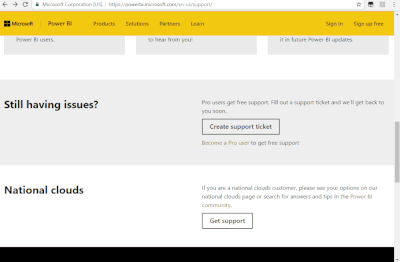- Power BI forums
- Updates
- News & Announcements
- Get Help with Power BI
- Desktop
- Service
- Report Server
- Power Query
- Mobile Apps
- Developer
- DAX Commands and Tips
- Custom Visuals Development Discussion
- Health and Life Sciences
- Power BI Spanish forums
- Translated Spanish Desktop
- Power Platform Integration - Better Together!
- Power Platform Integrations (Read-only)
- Power Platform and Dynamics 365 Integrations (Read-only)
- Training and Consulting
- Instructor Led Training
- Dashboard in a Day for Women, by Women
- Galleries
- Community Connections & How-To Videos
- COVID-19 Data Stories Gallery
- Themes Gallery
- Data Stories Gallery
- R Script Showcase
- Webinars and Video Gallery
- Quick Measures Gallery
- 2021 MSBizAppsSummit Gallery
- 2020 MSBizAppsSummit Gallery
- 2019 MSBizAppsSummit Gallery
- Events
- Ideas
- Custom Visuals Ideas
- Issues
- Issues
- Events
- Upcoming Events
- Community Blog
- Power BI Community Blog
- Custom Visuals Community Blog
- Community Support
- Community Accounts & Registration
- Using the Community
- Community Feedback
Register now to learn Fabric in free live sessions led by the best Microsoft experts. From Apr 16 to May 9, in English and Spanish.
- Power BI forums
- Forums
- Get Help with Power BI
- Service
- XMLA Write Endpoint with Legacy Datasource Tabular...
- Subscribe to RSS Feed
- Mark Topic as New
- Mark Topic as Read
- Float this Topic for Current User
- Bookmark
- Subscribe
- Printer Friendly Page
- Mark as New
- Bookmark
- Subscribe
- Mute
- Subscribe to RSS Feed
- Permalink
- Report Inappropriate Content
XMLA Write Endpoint with Legacy Datasource Tabular Model
Hi dear community,
I am trying the new XMLA write/read endpoint feature and I was starting by trying to deploy our existing Analysis Service (on-premise) Tabular models to the PowerBI Service. After upgrading the compatibility level to 1500, the model has been well deployed to the PowerBI Service. But no gateway configuration neither Data source credentials in the setting of the dataset. My existing tabular model use the odbc connector with native query (it's a cloudera impala database).
And I got this error message "Refresh can't be scheduled because the data set doesn't contain any data model connections, or is a worksheet or linked table. To schedule refresh, the data must be loaded into the data model."
PowerBI Dataset xmla supporte legacy odbc datasource with natvie query ?
If not, is there an efficient way to migrate my tabular model (to avoid a rebuild from strach) so that it could be supported by PowerBI Dataset ?
Someone has ideas ?
Regards,
Duanqin.
- Mark as New
- Bookmark
- Subscribe
- Mute
- Subscribe to RSS Feed
- Permalink
- Report Inappropriate Content
Hi , @duanqin
Datasets based on a live connection to an Azure Analysis Services or SQL Server Analysis Services model is not accessible by the XMLA endpoint.
If help ,please refer to this document .
Dataset connectivity with the XMLA endpoint (Preview)
For this issue ,you can also create a support ticket for better advice.
https://powerbi.microsoft.com/en-us/support/
Best Regards,
Community Support Team _ Eason
Helpful resources

Microsoft Fabric Learn Together
Covering the world! 9:00-10:30 AM Sydney, 4:00-5:30 PM CET (Paris/Berlin), 7:00-8:30 PM Mexico City

Power BI Monthly Update - April 2024
Check out the April 2024 Power BI update to learn about new features.