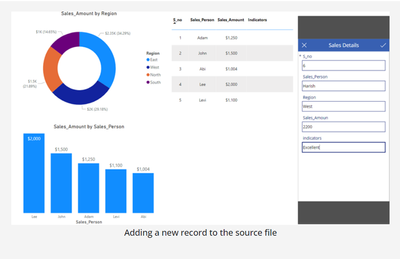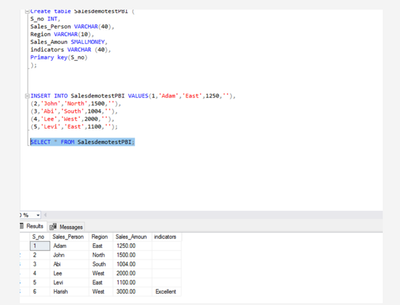- Power BI forums
- Updates
- News & Announcements
- Get Help with Power BI
- Desktop
- Service
- Report Server
- Power Query
- Mobile Apps
- Developer
- DAX Commands and Tips
- Custom Visuals Development Discussion
- Health and Life Sciences
- Power BI Spanish forums
- Translated Spanish Desktop
- Power Platform Integration - Better Together!
- Power Platform Integrations (Read-only)
- Power Platform and Dynamics 365 Integrations (Read-only)
- Training and Consulting
- Instructor Led Training
- Dashboard in a Day for Women, by Women
- Galleries
- Community Connections & How-To Videos
- COVID-19 Data Stories Gallery
- Themes Gallery
- Data Stories Gallery
- R Script Showcase
- Webinars and Video Gallery
- Quick Measures Gallery
- 2021 MSBizAppsSummit Gallery
- 2020 MSBizAppsSummit Gallery
- 2019 MSBizAppsSummit Gallery
- Events
- Ideas
- Custom Visuals Ideas
- Issues
- Issues
- Events
- Upcoming Events
- Community Blog
- Power BI Community Blog
- Custom Visuals Community Blog
- Community Support
- Community Accounts & Registration
- Using the Community
- Community Feedback
Register now to learn Fabric in free live sessions led by the best Microsoft experts. From Apr 16 to May 9, in English and Spanish.
- Power BI forums
- Forums
- Get Help with Power BI
- Service
- Write Back To MySQL Database connected with ODBC
- Subscribe to RSS Feed
- Mark Topic as New
- Mark Topic as Read
- Float this Topic for Current User
- Bookmark
- Subscribe
- Printer Friendly Page
- Mark as New
- Bookmark
- Subscribe
- Mute
- Subscribe to RSS Feed
- Permalink
- Report Inappropriate Content
Write Back To MySQL Database connected with ODBC
Is it possible to make an "INSERT INTO..." query to a MySQL Database connected with PowerBI througth ODBC?
I want to add the data contained into a table in a PowerBI report to a table of my database.
Thank you in advance.
Solved! Go to Solution.
- Mark as New
- Bookmark
- Subscribe
- Mute
- Subscribe to RSS Feed
- Permalink
- Report Inappropriate Content
Hi @fraame ,
The write-back function in Power Apps is available to accommodate this. Write-back enables end users to change and update the values in the data warehouse directly from the Power BI report.
The following article describes in detail how to Write-back into SQL Database using Power BI with Power Apps:
Best Regards
Lucien
- Mark as New
- Bookmark
- Subscribe
- Mute
- Subscribe to RSS Feed
- Permalink
- Report Inappropriate Content
Hi @fraame ,
The write-back function in Power Apps is available to accommodate this. Write-back enables end users to change and update the values in the data warehouse directly from the Power BI report.
The following article describes in detail how to Write-back into SQL Database using Power BI with Power Apps:
Best Regards
Lucien
- Mark as New
- Bookmark
- Subscribe
- Mute
- Subscribe to RSS Feed
- Permalink
- Report Inappropriate Content
Hi @fraame ,
An example of SQL write back with PQ:
let
Source = Sql.Database("myserver", "newtest"),
emailVal = "2@xyz.com",
Custom1 = "INSERT INTO [newtest].[dbo].[Table_1] (Email) VALUES('" & emailVal & "')",
Custom2 = Value.NativeQuery(Source, Custom1)
in
Custom2Something like this
let
Source = Sql.Database("myserver", "newtest"),
SSAS query = SSAS Q with DAX query,
Val = convert the SSAS query to SQL insert row,
Custom1 = "INSERT INTO [newtest].[dbo].[Table_1] (Email) VALUES('" & Val & "')", Custom2 = Value.NativeQuery(Source, Custom1)
in Custom2
To learn more details ,refer:
Best Regards
Lucien
- Mark as New
- Bookmark
- Subscribe
- Mute
- Subscribe to RSS Feed
- Permalink
- Report Inappropriate Content
Word of warning on the Power Query approach - there is a very real chance that these queries will triggered multiple times, or not at all.
- Mark as New
- Bookmark
- Subscribe
- Mute
- Subscribe to RSS Feed
- Permalink
- Report Inappropriate Content
The general answer at the moment is no - Power BI does not support robust write-backs. You can cheat by using R or Python visuals, but these require the use of a personal gateway.
If this is important to you please consider raising it at https://ideas.powerbi.com
Helpful resources

Microsoft Fabric Learn Together
Covering the world! 9:00-10:30 AM Sydney, 4:00-5:30 PM CET (Paris/Berlin), 7:00-8:30 PM Mexico City

Power BI Monthly Update - April 2024
Check out the April 2024 Power BI update to learn about new features.