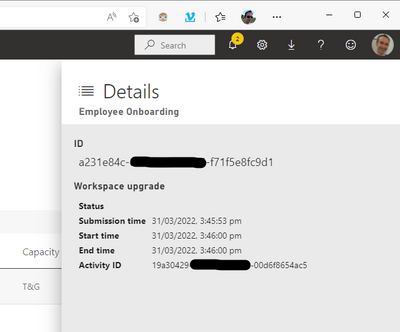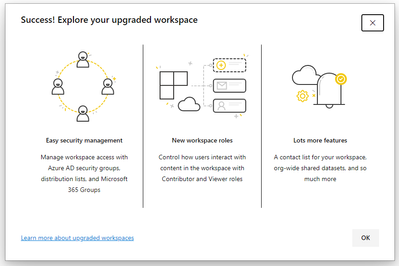- Power BI forums
- Updates
- News & Announcements
- Get Help with Power BI
- Desktop
- Service
- Report Server
- Power Query
- Mobile Apps
- Developer
- DAX Commands and Tips
- Custom Visuals Development Discussion
- Health and Life Sciences
- Power BI Spanish forums
- Translated Spanish Desktop
- Power Platform Integration - Better Together!
- Power Platform Integrations (Read-only)
- Power Platform and Dynamics 365 Integrations (Read-only)
- Training and Consulting
- Instructor Led Training
- Dashboard in a Day for Women, by Women
- Galleries
- Community Connections & How-To Videos
- COVID-19 Data Stories Gallery
- Themes Gallery
- Data Stories Gallery
- R Script Showcase
- Webinars and Video Gallery
- Quick Measures Gallery
- 2021 MSBizAppsSummit Gallery
- 2020 MSBizAppsSummit Gallery
- 2019 MSBizAppsSummit Gallery
- Events
- Ideas
- Custom Visuals Ideas
- Issues
- Issues
- Events
- Upcoming Events
- Community Blog
- Power BI Community Blog
- Custom Visuals Community Blog
- Community Support
- Community Accounts & Registration
- Using the Community
- Community Feedback
Register now to learn Fabric in free live sessions led by the best Microsoft experts. From Apr 16 to May 9, in English and Spanish.
- Power BI forums
- Forums
- Get Help with Power BI
- Service
- Workspaces V2 bulk upgrade does nothing
- Subscribe to RSS Feed
- Mark Topic as New
- Mark Topic as Read
- Float this Topic for Current User
- Bookmark
- Subscribe
- Printer Friendly Page
- Mark as New
- Bookmark
- Subscribe
- Mute
- Subscribe to RSS Feed
- Permalink
- Report Inappropriate Content
Workspaces V2 bulk upgrade does nothing
Hi All
I'm trying to run the bulk update on our groups to convert them to v2 workspaces. The groups queue and I can see them with status pending, however, after a few hours they drop the status without completing the upgrade. There is no message/error.
I've tried re-running the bulk upgrade several times no and keep getting this same result. 😢
Any help with this would be great!
Solved! Go to Solution.
- Mark as New
- Bookmark
- Subscribe
- Mute
- Subscribe to RSS Feed
- Permalink
- Report Inappropriate Content
No, empty isn't the issue. that is actually a great use case. Upgrade and delete. You cannot delete the original workspaces. I upgraded several thousand early in 2021 like this from the admin panel.
You might want to open a support ticket. Support | Microsoft Power BI It could be something has changed since then. Bulk Upgrade exists for example. I had to do it in batches of 100. But there could be an issue with your permissions or tenant.
Did I answer your question? Mark my post as a solution!
Did my answers help arrive at a solution? Give it a kudos by clicking the Thumbs Up!
DAX is for Analysis. Power Query is for Data Modeling
Proud to be a Super User!
MCSA: BI Reporting- Mark as New
- Bookmark
- Subscribe
- Mute
- Subscribe to RSS Feed
- Permalink
- Report Inappropriate Content
@edhans and anyone else who lands here...
The answer is that MS quietly added a new tenant setting to disable the upgrade of v1 workspaces when they are empty. Turning this off resolved the issue.
I found this out when going back to check the timeline blog which was updated 18 Mar 2022 Updated timeline for upgrading classic workspaces | Microsoft Power BI Blog | Microsoft Power BI
(Tis a moot point now, as I'll just wait for the upgrade and the empty workspace clean-up MS will do in turn.)
- Mark as New
- Bookmark
- Subscribe
- Mute
- Subscribe to RSS Feed
- Permalink
- Report Inappropriate Content
What happens if you do one?
Does the workgroup have an admin? If there is now owner/admin of the workspace (the admin left the org, account deleted) that will cause a failure.
You have rights to upgrade them?
Did I answer your question? Mark my post as a solution!
Did my answers help arrive at a solution? Give it a kudos by clicking the Thumbs Up!
DAX is for Analysis. Power Query is for Data Modeling
Proud to be a Super User!
MCSA: BI Reporting- Mark as New
- Bookmark
- Subscribe
- Mute
- Subscribe to RSS Feed
- Permalink
- Report Inappropriate Content
I’m Power BI Admin role.
Yes, I’ve tried updating just one workspace/group from workspace admin screen, but the same behaviour occurs.
Not sure about the group Admin side of things on the M365 group side of things, I don’t have access to the groups. However, i don't recall documentation saying that is a requirement, but do recall if there is no admin the upgraded workspace will become orphaned – which is one of my checks…
- Mark as New
- Bookmark
- Subscribe
- Mute
- Subscribe to RSS Feed
- Permalink
- Report Inappropriate Content
You need to be a Power BI Admin to initiate the upgrade.
You only need access to the group if it is orphaned. Then you have to go into the group and add an admin, or assign one via PowerShell.
Did I answer your question? Mark my post as a solution!
Did my answers help arrive at a solution? Give it a kudos by clicking the Thumbs Up!
DAX is for Analysis. Power Query is for Data Modeling
Proud to be a Super User!
MCSA: BI Reporting- Mark as New
- Bookmark
- Subscribe
- Mute
- Subscribe to RSS Feed
- Permalink
- Report Inappropriate Content
Yip thanks. I have scripts ready, but I'm not even getting to that stage. The workspaces/groups aren't upgrading.
- Mark as New
- Bookmark
- Subscribe
- Mute
- Subscribe to RSS Feed
- Permalink
- Report Inappropriate Content
What happens if you go into a workspace and upgrade it through that UI per this page? Upgrade classic workspaces to the new workspaces - Power BI | Microsoft Docs
Did I answer your question? Mark my post as a solution!
Did my answers help arrive at a solution? Give it a kudos by clicking the Thumbs Up!
DAX is for Analysis. Power Query is for Data Modeling
Proud to be a Super User!
MCSA: BI Reporting- Mark as New
- Bookmark
- Subscribe
- Mute
- Subscribe to RSS Feed
- Permalink
- Report Inappropriate Content
I'll have to see if I can get admin access to each M365 Group (or at least one to test). Defeats the purpose though if I must do it one by one via the workspace/group itself... 😅
Will report back when I can.
- Mark as New
- Bookmark
- Subscribe
- Mute
- Subscribe to RSS Feed
- Permalink
- Report Inappropriate Content
Yeah, but this will tell us if it a general upgrade issue or not.
Did I answer your question? Mark my post as a solution!
Did my answers help arrive at a solution? Give it a kudos by clicking the Thumbs Up!
DAX is for Analysis. Power Query is for Data Modeling
Proud to be a Super User!
MCSA: BI Reporting- Mark as New
- Bookmark
- Subscribe
- Mute
- Subscribe to RSS Feed
- Permalink
- Report Inappropriate Content
Okay. Ran a test one. Bulk upgrade didn't work, but workspace upgrade did.
- Got Owner access to the group in M365, and Admin Access to PBI workspace
- Confirmed I could start the upgrade process from the workspace (but didn't execute)
- Tried bulk upgrade on the workspace from workspace admin, didn't work. Starts and stops at the exact same time. 🤔
- Tried upgrading from the workspace and it worked
Could it be something silly like the workspace is empty in PBI? Looks like this is the case with all of the workspaces that need upgrading ~300
- Mark as New
- Bookmark
- Subscribe
- Mute
- Subscribe to RSS Feed
- Permalink
- Report Inappropriate Content
No, empty isn't the issue. that is actually a great use case. Upgrade and delete. You cannot delete the original workspaces. I upgraded several thousand early in 2021 like this from the admin panel.
You might want to open a support ticket. Support | Microsoft Power BI It could be something has changed since then. Bulk Upgrade exists for example. I had to do it in batches of 100. But there could be an issue with your permissions or tenant.
Did I answer your question? Mark my post as a solution!
Did my answers help arrive at a solution? Give it a kudos by clicking the Thumbs Up!
DAX is for Analysis. Power Query is for Data Modeling
Proud to be a Super User!
MCSA: BI Reporting- Mark as New
- Bookmark
- Subscribe
- Mute
- Subscribe to RSS Feed
- Permalink
- Report Inappropriate Content
@edhans and anyone else who lands here...
The answer is that MS quietly added a new tenant setting to disable the upgrade of v1 workspaces when they are empty. Turning this off resolved the issue.
I found this out when going back to check the timeline blog which was updated 18 Mar 2022 Updated timeline for upgrading classic workspaces | Microsoft Power BI Blog | Microsoft Power BI
(Tis a moot point now, as I'll just wait for the upgrade and the empty workspace clean-up MS will do in turn.)
- Mark as New
- Bookmark
- Subscribe
- Mute
- Subscribe to RSS Feed
- Permalink
- Report Inappropriate Content
Awesome @samaguire - I wasn't aware of that setting.
Note too MS is sending out emails to tenants in the last week or so that all V1 workspaces will be automatically upgraded to v2 starting the end of April and into May, and any empty v2 workspaces will be automatically deleted.
Pretty much what you are doing now. 😁
Did I answer your question? Mark my post as a solution!
Did my answers help arrive at a solution? Give it a kudos by clicking the Thumbs Up!
DAX is for Analysis. Power Query is for Data Modeling
Proud to be a Super User!
MCSA: BI Reporting- Mark as New
- Bookmark
- Subscribe
- Mute
- Subscribe to RSS Feed
- Permalink
- Report Inappropriate Content
Helpful resources

Microsoft Fabric Learn Together
Covering the world! 9:00-10:30 AM Sydney, 4:00-5:30 PM CET (Paris/Berlin), 7:00-8:30 PM Mexico City

Power BI Monthly Update - April 2024
Check out the April 2024 Power BI update to learn about new features.