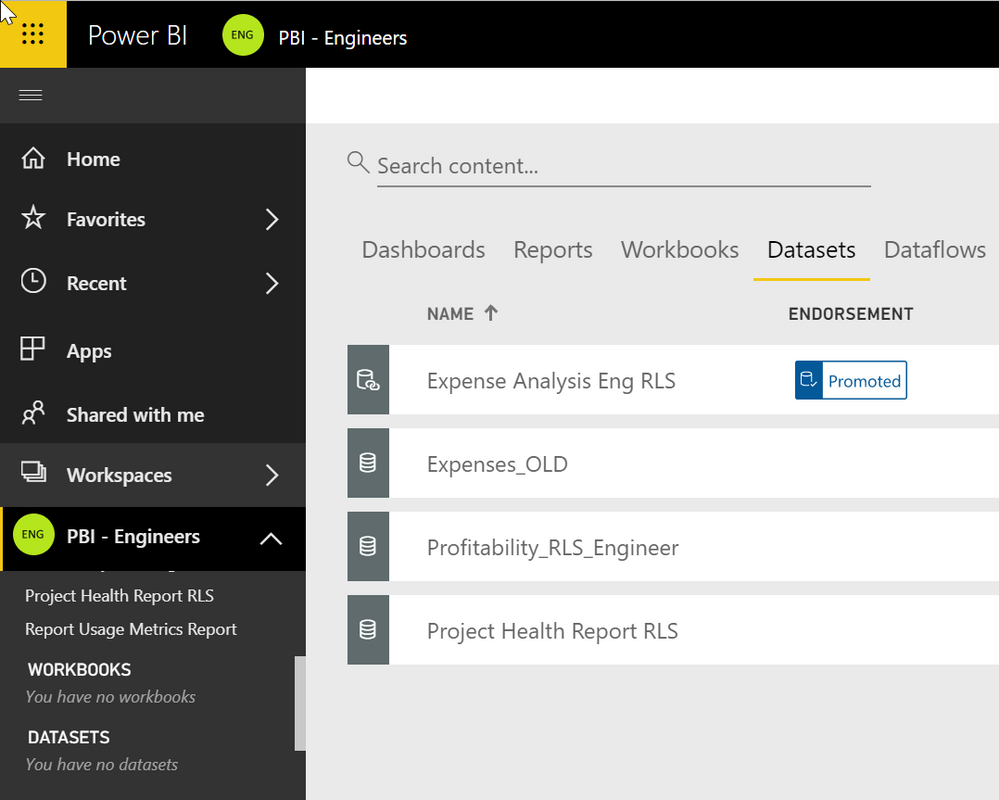- Power BI forums
- Updates
- News & Announcements
- Get Help with Power BI
- Desktop
- Service
- Report Server
- Power Query
- Mobile Apps
- Developer
- DAX Commands and Tips
- Custom Visuals Development Discussion
- Health and Life Sciences
- Power BI Spanish forums
- Translated Spanish Desktop
- Power Platform Integration - Better Together!
- Power Platform Integrations (Read-only)
- Power Platform and Dynamics 365 Integrations (Read-only)
- Training and Consulting
- Instructor Led Training
- Dashboard in a Day for Women, by Women
- Galleries
- Community Connections & How-To Videos
- COVID-19 Data Stories Gallery
- Themes Gallery
- Data Stories Gallery
- R Script Showcase
- Webinars and Video Gallery
- Quick Measures Gallery
- 2021 MSBizAppsSummit Gallery
- 2020 MSBizAppsSummit Gallery
- 2019 MSBizAppsSummit Gallery
- Events
- Ideas
- Custom Visuals Ideas
- Issues
- Issues
- Events
- Upcoming Events
- Community Blog
- Power BI Community Blog
- Custom Visuals Community Blog
- Community Support
- Community Accounts & Registration
- Using the Community
- Community Feedback
Register now to learn Fabric in free live sessions led by the best Microsoft experts. From Apr 16 to May 9, in English and Spanish.
- Power BI forums
- Forums
- Get Help with Power BI
- Service
- Re: Workspace displays 'You have no datasets' afte...
- Subscribe to RSS Feed
- Mark Topic as New
- Mark Topic as Read
- Float this Topic for Current User
- Bookmark
- Subscribe
- Printer Friendly Page
- Mark as New
- Bookmark
- Subscribe
- Mute
- Subscribe to RSS Feed
- Permalink
- Report Inappropriate Content
Workspace displays 'You have no datasets' after publishing report from shared dataset
I am trying out the new Shared and Certified Datasets feature. I published a dataset, promoted it, and then created a report from the new dataset which I published to a different workspace. The workspace on which I published the report also contained other datasets that were previously published to this workspace. After publishing the new report, the left navigtaion menu now says 'You have no datasets'. I can still see all of my datasets in the main screen on the workspace if I select the Datasets header, but I can't get to them from the left nav bar anymore. Has anyone else run into this situation?
Solved! Go to Solution.
- Mark as New
- Bookmark
- Subscribe
- Mute
- Subscribe to RSS Feed
- Permalink
- Report Inappropriate Content
UPDATE:
I have been testing this more today and finally got the datasets to show up. I published reports to three separate V2 workspaces, using different combinations of reports and datasets in each workspace and still got "You have no datasets" in the left pane, even when I closed the browser window and then re-opened and accessed the workspaces again. However if I accessed the workspace and then reloaded the Power BI page in my Chrome Browser using the Reload this Page button on the browser address bar, the dataset list appeared on the left side. Don't know why it takes a manual page refresh to get this list to show up, but there you have it. I will check for updates to my Chrome version and see if that fixes things. ![]()
- Mark as New
- Bookmark
- Subscribe
- Mute
- Subscribe to RSS Feed
- Permalink
- Report Inappropriate Content
UPDATE:
I have been testing this more today and finally got the datasets to show up. I published reports to three separate V2 workspaces, using different combinations of reports and datasets in each workspace and still got "You have no datasets" in the left pane, even when I closed the browser window and then re-opened and accessed the workspaces again. However if I accessed the workspace and then reloaded the Power BI page in my Chrome Browser using the Reload this Page button on the browser address bar, the dataset list appeared on the left side. Don't know why it takes a manual page refresh to get this list to show up, but there you have it. I will check for updates to my Chrome version and see if that fixes things. ![]()
- Mark as New
- Bookmark
- Subscribe
- Mute
- Subscribe to RSS Feed
- Permalink
- Report Inappropriate Content
- Mark as New
- Bookmark
- Subscribe
- Mute
- Subscribe to RSS Feed
- Permalink
- Report Inappropriate Content
In the screenshot below, you can see that there are datasets listed in the main pane, but to the left, under Datasets, it reads 'You have no datasets'. Prior to publishing the report using the dataset Expense Analysis Eng RLS from another workspace, the datasets displayed in the left navigation pane.
- Mark as New
- Bookmark
- Subscribe
- Mute
- Subscribe to RSS Feed
- Permalink
- Report Inappropriate Content
That is odd, because I can see my datasets when I have used a shared dataset.
I am not sure why that is happening.
Is the App Workspace V1 or V2?
- Mark as New
- Bookmark
- Subscribe
- Mute
- Subscribe to RSS Feed
- Permalink
- Report Inappropriate Content
Both the workspace I shared from and the workspace in the screenshot I sent are V2. I created a new workspace to serve as a dataset library for promoted and certified datasets, and I published the report to a V2 workspace that was already in use prior to the release of the shared dataset functionality. The dataset in question does have RLS configured. I wonder if that makes a difference for some reason?
- Mark as New
- Bookmark
- Subscribe
- Mute
- Subscribe to RSS Feed
- Permalink
- Report Inappropriate Content
Would you be able to send a screenshot of what it looks like?
Helpful resources

Microsoft Fabric Learn Together
Covering the world! 9:00-10:30 AM Sydney, 4:00-5:30 PM CET (Paris/Berlin), 7:00-8:30 PM Mexico City

Power BI Monthly Update - April 2024
Check out the April 2024 Power BI update to learn about new features.