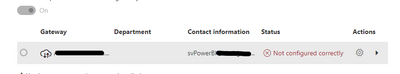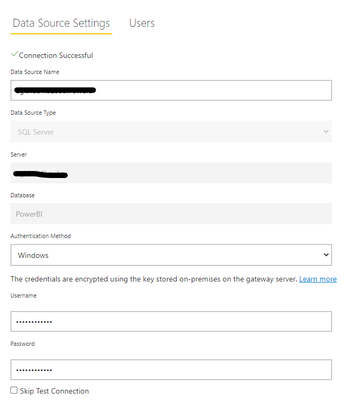- Power BI forums
- Updates
- News & Announcements
- Get Help with Power BI
- Desktop
- Service
- Report Server
- Power Query
- Mobile Apps
- Developer
- DAX Commands and Tips
- Custom Visuals Development Discussion
- Health and Life Sciences
- Power BI Spanish forums
- Translated Spanish Desktop
- Power Platform Integration - Better Together!
- Power Platform Integrations (Read-only)
- Power Platform and Dynamics 365 Integrations (Read-only)
- Training and Consulting
- Instructor Led Training
- Dashboard in a Day for Women, by Women
- Galleries
- Community Connections & How-To Videos
- COVID-19 Data Stories Gallery
- Themes Gallery
- Data Stories Gallery
- R Script Showcase
- Webinars and Video Gallery
- Quick Measures Gallery
- 2021 MSBizAppsSummit Gallery
- 2020 MSBizAppsSummit Gallery
- 2019 MSBizAppsSummit Gallery
- Events
- Ideas
- Custom Visuals Ideas
- Issues
- Issues
- Events
- Upcoming Events
- Community Blog
- Power BI Community Blog
- Custom Visuals Community Blog
- Community Support
- Community Accounts & Registration
- Using the Community
- Community Feedback
Register now to learn Fabric in free live sessions led by the best Microsoft experts. From Apr 16 to May 9, in English and Spanish.
- Power BI forums
- Forums
- Get Help with Power BI
- Service
- Why is my On Premise Gateway "Not Configured Corre...
- Subscribe to RSS Feed
- Mark Topic as New
- Mark Topic as Read
- Float this Topic for Current User
- Bookmark
- Subscribe
- Printer Friendly Page
- Mark as New
- Bookmark
- Subscribe
- Mute
- Subscribe to RSS Feed
- Permalink
- Report Inappropriate Content
Why is my On Premise Gateway "Not Configured Correctly"?
I'm having issues setting up the On Premise Gatway. When I try to use a Gateway for my Dataset I see the Status is "Not configured correctly", but when I look in the Gateway settings all looks good, specifically:
In the Manage Gateways UI
- The Gatway is 'Online: You are good to go'
- The Data Source shows 'Connection Successful'
- My user is an admin for the gateway and in the user list of the data source
The data source is SQL Server. Other gateways have been setup before on this infrastructure
Any ideas as to where we are going wrong? Thanks
Solved! Go to Solution.
- Mark as New
- Bookmark
- Subscribe
- Mute
- Subscribe to RSS Feed
- Permalink
- Report Inappropriate Content
Hi @edmaitch ,
Please ensure the dataset has been connected to the SQL Server database.
More details:
Connect a dataset to a SQL Server database
- Under Actions, expand the toggle button to view the data sources and select the Add to gateway link.
-
On the Gateways management page, on the Data Source Settings tab, enter and verify the following information, and select Add.
-
On the Datasets tab, expand the Gateway connection section again. Select the data gateway you configured, which shows a Status of running on the machine where you installed it, and select Apply.
If it is still error, please make sure whether still cloud data sources inside.
If so, in Gateway Cluster Settings Please ensure ticked "Allow user's cloud data sources to refresh thorufh this gatway cluster" option. After ticked it and saved it.
Slimilar post:
I have found another similar post, please refer to it to see if it helps you.
https://community.powerbi.com/t5/Service/Dataset-gateway-not-configured-correctly/m-p/1654420
- Go to server side and open hosts file in c:\windows\system32\drivers\etc\hosts.
- Insert a new line in there for LOCAL SERVER IP that is resolving to SERVER DNS NAME.
- Then connect trough SERVER DNS NAME to SQL Server database on both local machine and remote server.
- And the connection to PowerBI dataset Is therefore also the same.
If it still does not work, please provide a screenshot with the error.
Best Regards
Community Support Team _ Polly
If this post helps, then please consider Accept it as the solution to help the other members find it more quickly.
- Mark as New
- Bookmark
- Subscribe
- Mute
- Subscribe to RSS Feed
- Permalink
- Report Inappropriate Content
Hi @edmaitch ,
Please ensure the dataset has been connected to the SQL Server database.
More details:
Connect a dataset to a SQL Server database
- Under Actions, expand the toggle button to view the data sources and select the Add to gateway link.
-
On the Gateways management page, on the Data Source Settings tab, enter and verify the following information, and select Add.
-
On the Datasets tab, expand the Gateway connection section again. Select the data gateway you configured, which shows a Status of running on the machine where you installed it, and select Apply.
If it is still error, please make sure whether still cloud data sources inside.
If so, in Gateway Cluster Settings Please ensure ticked "Allow user's cloud data sources to refresh thorufh this gatway cluster" option. After ticked it and saved it.
Slimilar post:
I have found another similar post, please refer to it to see if it helps you.
https://community.powerbi.com/t5/Service/Dataset-gateway-not-configured-correctly/m-p/1654420
- Go to server side and open hosts file in c:\windows\system32\drivers\etc\hosts.
- Insert a new line in there for LOCAL SERVER IP that is resolving to SERVER DNS NAME.
- Then connect trough SERVER DNS NAME to SQL Server database on both local machine and remote server.
- And the connection to PowerBI dataset Is therefore also the same.
If it still does not work, please provide a screenshot with the error.
Best Regards
Community Support Team _ Polly
If this post helps, then please consider Accept it as the solution to help the other members find it more quickly.
- Mark as New
- Bookmark
- Subscribe
- Mute
- Subscribe to RSS Feed
- Permalink
- Report Inappropriate Content
Click on the triangle next to the status error. Most likely you have a spelling (case) difference between your dataset and the gateway connection definition. This is case sensitive and needs to match exactly.
Helpful resources

Microsoft Fabric Learn Together
Covering the world! 9:00-10:30 AM Sydney, 4:00-5:30 PM CET (Paris/Berlin), 7:00-8:30 PM Mexico City

Power BI Monthly Update - April 2024
Check out the April 2024 Power BI update to learn about new features.