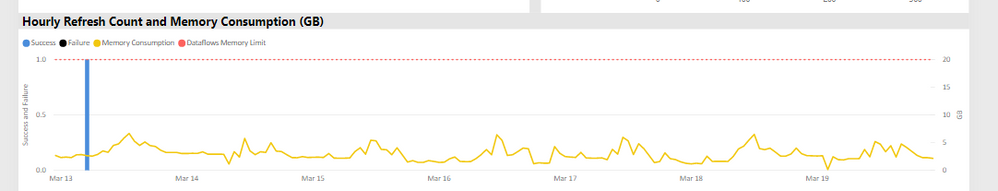- Power BI forums
- Updates
- News & Announcements
- Get Help with Power BI
- Desktop
- Service
- Report Server
- Power Query
- Mobile Apps
- Developer
- DAX Commands and Tips
- Custom Visuals Development Discussion
- Health and Life Sciences
- Power BI Spanish forums
- Translated Spanish Desktop
- Power Platform Integration - Better Together!
- Power Platform Integrations (Read-only)
- Power Platform and Dynamics 365 Integrations (Read-only)
- Training and Consulting
- Instructor Led Training
- Dashboard in a Day for Women, by Women
- Galleries
- Community Connections & How-To Videos
- COVID-19 Data Stories Gallery
- Themes Gallery
- Data Stories Gallery
- R Script Showcase
- Webinars and Video Gallery
- Quick Measures Gallery
- 2021 MSBizAppsSummit Gallery
- 2020 MSBizAppsSummit Gallery
- 2019 MSBizAppsSummit Gallery
- Events
- Ideas
- Custom Visuals Ideas
- Issues
- Issues
- Events
- Upcoming Events
- Community Blog
- Power BI Community Blog
- Custom Visuals Community Blog
- Community Support
- Community Accounts & Registration
- Using the Community
- Community Feedback
Register now to learn Fabric in free live sessions led by the best Microsoft experts. From Apr 16 to May 9, in English and Spanish.
- Power BI forums
- Forums
- Get Help with Power BI
- Service
- Why does memory being used even if I do not refres...
- Subscribe to RSS Feed
- Mark Topic as New
- Mark Topic as Read
- Float this Topic for Current User
- Bookmark
- Subscribe
- Printer Friendly Page
- Mark as New
- Bookmark
- Subscribe
- Mute
- Subscribe to RSS Feed
- Permalink
- Report Inappropriate Content
Why does memory being used even if I do not refresh data flow ?
Hi Community,
Hope every one are protecting yourself from Corona Virus by following guidelines and keep yourself safe .
I have few data flows created recently in my organization . For one data flow, i refreshed it on 13th March to understand how fast it refreshes data. However, memory is being used on every day for this data flow. I have attached screen shot below . COuld you please check and let me understand why resources are used even if i do not refresh this data flow.
Thanks,
G Venkatesh
Solved! Go to Solution.
- Mark as New
- Bookmark
- Subscribe
- Mute
- Subscribe to RSS Feed
- Permalink
- Report Inappropriate Content
Based on that visual, I am assuming your have premium capacity and that chart is from the Premium Capacity Metrics App. I believe that chart within the Capacity Metrics App is showing you 2 metrics, that should be read almost independently.
Data refreshes does impact memory consumption, but is not the only thing. Just because the dataflow isnt being refreshed doesnt mean that there isnt associated memory to its existence. Items I would consider to help explain this:
1. Is the dataflow being used/accessed?
2. Even if the dataflow isnt actively being used, part of Microsofts secret sauce that make the service fast is to store items in memory constantly utnil resources are constrained. This gets into frontend vs backend resources with Power BI workloads.
- Mark as New
- Bookmark
- Subscribe
- Mute
- Subscribe to RSS Feed
- Permalink
- Report Inappropriate Content
Hi @Anonymous ,
Power BI uses a separate process running a special instance of Analysis Services.
You can refer to this:The VertiPaq Engine in DAX
service-premium-capacity-optimize
Best Regards,
Liang
If this post helps, then please consider Accept it as the solution to help the other members find it more quickly.
- Mark as New
- Bookmark
- Subscribe
- Mute
- Subscribe to RSS Feed
- Permalink
- Report Inappropriate Content
Based on that visual, I am assuming your have premium capacity and that chart is from the Premium Capacity Metrics App. I believe that chart within the Capacity Metrics App is showing you 2 metrics, that should be read almost independently.
Data refreshes does impact memory consumption, but is not the only thing. Just because the dataflow isnt being refreshed doesnt mean that there isnt associated memory to its existence. Items I would consider to help explain this:
1. Is the dataflow being used/accessed?
2. Even if the dataflow isnt actively being used, part of Microsofts secret sauce that make the service fast is to store items in memory constantly utnil resources are constrained. This gets into frontend vs backend resources with Power BI workloads.
- Mark as New
- Bookmark
- Subscribe
- Mute
- Subscribe to RSS Feed
- Permalink
- Report Inappropriate Content
Hi,
Thanks for the reply. Yes, this data flow is currently in use. However, I refreshed only once on 13th as shown in screenshot.
Thanks for the explanation surrounding back end data operations. (Workload) . That answers my question .
Helpful resources

Microsoft Fabric Learn Together
Covering the world! 9:00-10:30 AM Sydney, 4:00-5:30 PM CET (Paris/Berlin), 7:00-8:30 PM Mexico City

Power BI Monthly Update - April 2024
Check out the April 2024 Power BI update to learn about new features.