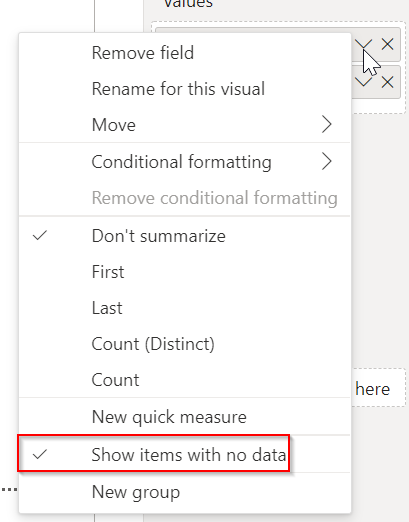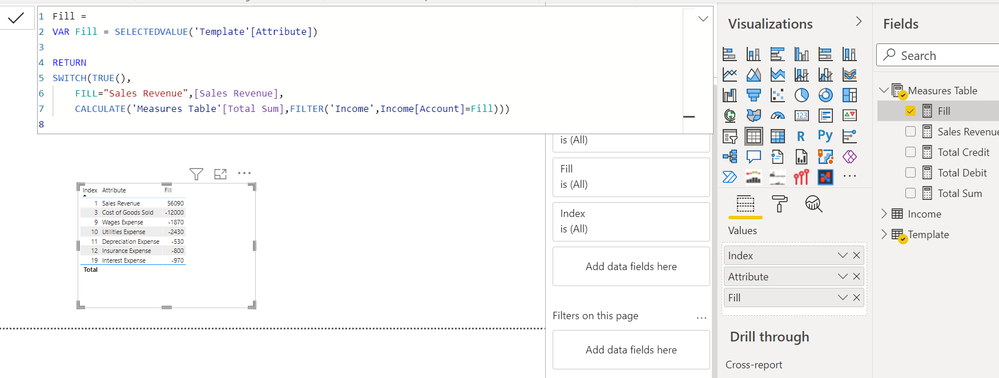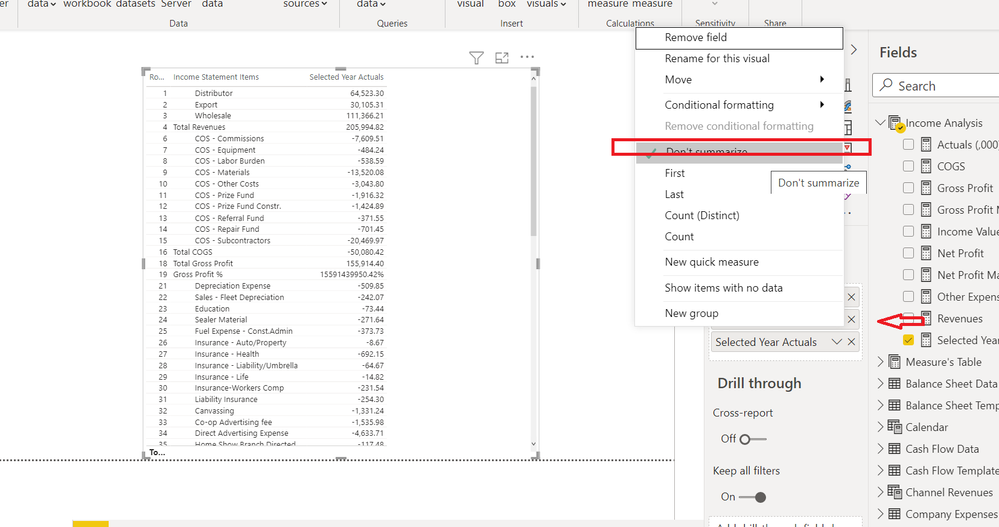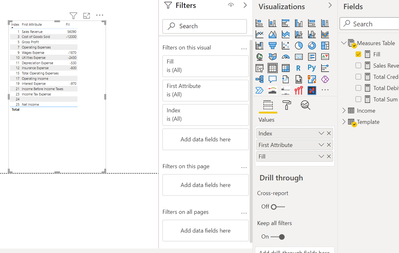- Power BI forums
- Updates
- News & Announcements
- Get Help with Power BI
- Desktop
- Service
- Report Server
- Power Query
- Mobile Apps
- Developer
- DAX Commands and Tips
- Custom Visuals Development Discussion
- Health and Life Sciences
- Power BI Spanish forums
- Translated Spanish Desktop
- Power Platform Integration - Better Together!
- Power Platform Integrations (Read-only)
- Power Platform and Dynamics 365 Integrations (Read-only)
- Training and Consulting
- Instructor Led Training
- Dashboard in a Day for Women, by Women
- Galleries
- Community Connections & How-To Videos
- COVID-19 Data Stories Gallery
- Themes Gallery
- Data Stories Gallery
- R Script Showcase
- Webinars and Video Gallery
- Quick Measures Gallery
- 2021 MSBizAppsSummit Gallery
- 2020 MSBizAppsSummit Gallery
- 2019 MSBizAppsSummit Gallery
- Events
- Ideas
- Custom Visuals Ideas
- Issues
- Issues
- Events
- Upcoming Events
- Community Blog
- Power BI Community Blog
- Custom Visuals Community Blog
- Community Support
- Community Accounts & Registration
- Using the Community
- Community Feedback
Register now to learn Fabric in free live sessions led by the best Microsoft experts. From Apr 16 to May 9, in English and Spanish.
- Power BI forums
- Forums
- Get Help with Power BI
- Service
- Why do some rows in my table disappear when I add ...
- Subscribe to RSS Feed
- Mark Topic as New
- Mark Topic as Read
- Float this Topic for Current User
- Bookmark
- Subscribe
- Printer Friendly Page
- Mark as New
- Bookmark
- Subscribe
- Mute
- Subscribe to RSS Feed
- Permalink
- Report Inappropriate Content
Why do some rows in my table disappear when I add my measure?
HI,
When I add my measure for some strange reason rows just disappear. How do I avoid this from happening?. I even included an index column to avoide this from happening.
Please find a link to the dataset that I am working with:
https://www.mediafire.com/file/f4tyos1nq8sgvtx/Sample_Statement.pbix/file
Thank you,
Solved! Go to Solution.
- Mark as New
- Bookmark
- Subscribe
- Mute
- Subscribe to RSS Feed
- Permalink
- Report Inappropriate Content
The index doesn't matter. Powre BI only shows dimensions when there is also data (not when you just drop in a dim field and nothing else, but as soon as you drop in a measure, it filters the DIM field.)
So you'd have to create a measure that returned either 0 or a non-blank, so space or dash.
In a Table visual, you can tell it to show items with no data. Right-click on the dimension in the field pane:
Did I answer your question? Mark my post as a solution!
Did my answers help arrive at a solution? Give it a kudos by clicking the Thumbs Up!
DAX is for Analysis. Power Query is for Data Modeling
Proud to be a Super User!
MCSA: BI Reporting- Mark as New
- Bookmark
- Subscribe
- Mute
- Subscribe to RSS Feed
- Permalink
- Report Inappropriate Content
Because the measures are returning blank, so data will not show up. So go into your measure and wrap it with COALESCE.
So SUM(Table[SomeColumn]) becomes COALESCE(SUM(Table[SomeColumn]), 0)
So if it returns blank, it will show 0, not nothing.
I didn't download your file because it is asking for eleventy three cookies and some agreement and I closed it. If my answer above isn't correct, please reshare with OneDrive or Dropbox, or maybe someone else will agree to everything that site wants to put on their computer.
Did I answer your question? Mark my post as a solution!
Did my answers help arrive at a solution? Give it a kudos by clicking the Thumbs Up!
DAX is for Analysis. Power Query is for Data Modeling
Proud to be a Super User!
MCSA: BI Reporting- Mark as New
- Bookmark
- Subscribe
- Mute
- Subscribe to RSS Feed
- Permalink
- Report Inappropriate Content
Thank you for your reply. Although, I'd like the rows to show blank if there isn't a value there. Please see an image of what the table looks like before the measure is added:
As soon as I enter it this happens:
I was hoping that adding the indexes would prevent this. The index and the attribute are both set to 'don't summarize'.
I was actually implementing the same method I had learnt from an online course. The teacher used the following code:
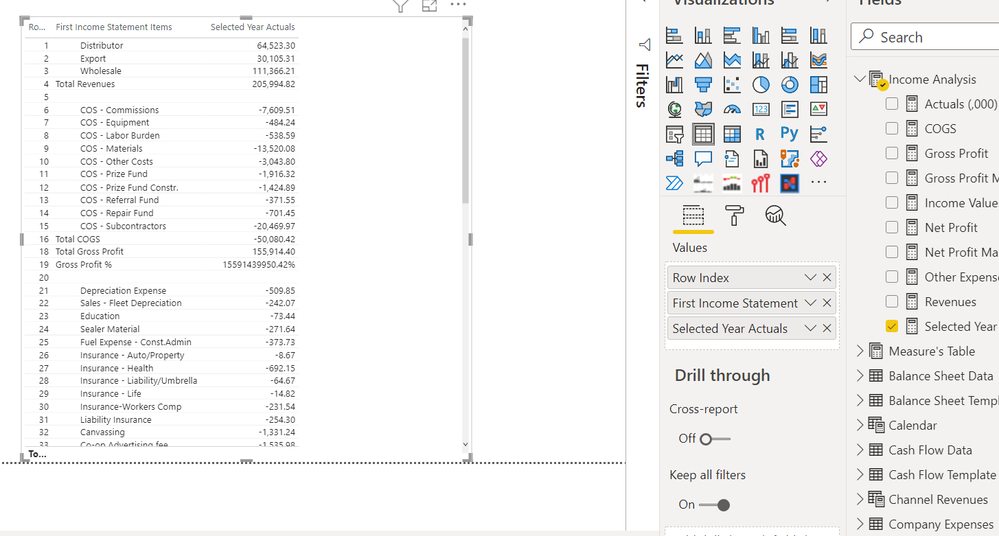
On my visual, If I change the attribute from 'don't summarize' to 'first' it shows some of the empty rows but not all of them:
Do you have any idea on what I'm doing wrong here?
- Mark as New
- Bookmark
- Subscribe
- Mute
- Subscribe to RSS Feed
- Permalink
- Report Inappropriate Content
The index doesn't matter. Powre BI only shows dimensions when there is also data (not when you just drop in a dim field and nothing else, but as soon as you drop in a measure, it filters the DIM field.)
So you'd have to create a measure that returned either 0 or a non-blank, so space or dash.
In a Table visual, you can tell it to show items with no data. Right-click on the dimension in the field pane:
Did I answer your question? Mark my post as a solution!
Did my answers help arrive at a solution? Give it a kudos by clicking the Thumbs Up!
DAX is for Analysis. Power Query is for Data Modeling
Proud to be a Super User!
MCSA: BI Reporting- Mark as New
- Bookmark
- Subscribe
- Mute
- Subscribe to RSS Feed
- Permalink
- Report Inappropriate Content
Nice. The 'show items with no data' worked as it should. Thank you.
Helpful resources

Microsoft Fabric Learn Together
Covering the world! 9:00-10:30 AM Sydney, 4:00-5:30 PM CET (Paris/Berlin), 7:00-8:30 PM Mexico City

Power BI Monthly Update - April 2024
Check out the April 2024 Power BI update to learn about new features.