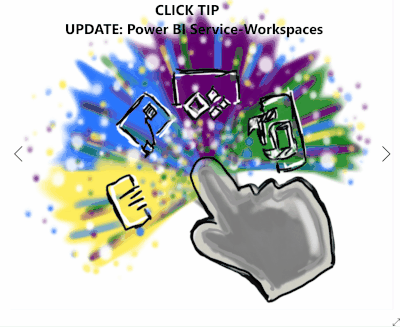- Power BI forums
- Updates
- News & Announcements
- Get Help with Power BI
- Desktop
- Service
- Report Server
- Power Query
- Mobile Apps
- Developer
- DAX Commands and Tips
- Custom Visuals Development Discussion
- Health and Life Sciences
- Power BI Spanish forums
- Translated Spanish Desktop
- Power Platform Integration - Better Together!
- Power Platform Integrations (Read-only)
- Power Platform and Dynamics 365 Integrations (Read-only)
- Training and Consulting
- Instructor Led Training
- Dashboard in a Day for Women, by Women
- Galleries
- Community Connections & How-To Videos
- COVID-19 Data Stories Gallery
- Themes Gallery
- Data Stories Gallery
- R Script Showcase
- Webinars and Video Gallery
- Quick Measures Gallery
- 2021 MSBizAppsSummit Gallery
- 2020 MSBizAppsSummit Gallery
- 2019 MSBizAppsSummit Gallery
- Events
- Ideas
- Custom Visuals Ideas
- Issues
- Issues
- Events
- Upcoming Events
- Community Blog
- Power BI Community Blog
- Custom Visuals Community Blog
- Community Support
- Community Accounts & Registration
- Using the Community
- Community Feedback
Register now to learn Fabric in free live sessions led by the best Microsoft experts. From Apr 16 to May 9, in English and Spanish.
- Power BI forums
- Forums
- Get Help with Power BI
- Service
- Re: Which setting blocks me from creating classic ...
- Subscribe to RSS Feed
- Mark Topic as New
- Mark Topic as Read
- Float this Topic for Current User
- Bookmark
- Subscribe
- Printer Friendly Page
- Mark as New
- Bookmark
- Subscribe
- Mute
- Subscribe to RSS Feed
- Permalink
- Report Inappropriate Content
Which setting blocks me from creating classic workspaces?
In Power BI admin settings I have allowed to create classic workspaces. Now, when creating a new workspace in Power BI, I can choose to create a classic workspace. But then, when I fill in all the fields and click on save, actually creating the classic workspace is blocked and a message appears that "creating app workspaces is deactivated by the tenant administrator", that I "need a privilege to create a workspace" and that I have to "connact my tenant administrator". Btw. the message doesn't say a word about "classic".
Which setting needs to be changed or which privilege do I need to get rid of this message so that I can create my classic workspace?
BR
Martin
Solved! Go to Solution.
- Mark as New
- Bookmark
- Subscribe
- Mute
- Subscribe to RSS Feed
- Permalink
- Report Inappropriate Content
Hi @v-jayw-msft
Yes, I solved the problem with my Microsoft 365 tenant admin: I needed privileges to create and change Microsoft 365 groups.
Still, one surprise remains: Different than suggested in the Exam 70-778 learning material, creating a classic workspace with public access does not allow a user in the same tenant with Power BI Free license to access the app published from this classic workspace. The user needs a Pro license. The user can see the app for installation but when trying to install it, the Pro license is requested.
Has this been changed recently, or am I missing a point again? Would adding the user to the Microsoft 365 group also allow the user to access the app with Free license? At least the message was related to the license and never complaint about insufficient access rights or group membership.
BR
Martin
- Mark as New
- Bookmark
- Subscribe
- Mute
- Subscribe to RSS Feed
- Permalink
- Report Inappropriate Content
Hi @Anonymous ,
I recently created a Click Tip for this topic:
on http://www.yodabi.com/?page_id=9909#workspaceupdate you find more information about this topic :).
Best,
Kathrin
If this post has helped you, please give it a thumbs up!
Did I answer your question? Mark my post as a solution!
- Mark as New
- Bookmark
- Subscribe
- Mute
- Subscribe to RSS Feed
- Permalink
- Report Inappropriate Content
@ibarrau, @KBO, thank you both very much for looking into this issue!
Unfortunatelly this is not an exam 70-778 question where two buzz-word show you the way to the right answer like "classic workspac" + "tenante settings" = "change block classic workspace settings" 😉
I already tried both of the settings, block classic workspace creation enabled and disabled. This has the effect that I either have a button to choose classic workspace when creating a new workspace or to create a new app workspace, or otherwise I do not have this button.
Now, even if I have this button and choose creating a classic workspace, as soon as I click on the Save button after I filled in workspace name etc. I get a message afterwards that I cannot create this workspace.
Reading through your documentation, maybe the relevant hint is that in the background a Office 365 group is created and I may not have the privilege to do so? I will investigate this further with my tenant administrator next week.
BR
Martin
- Mark as New
- Bookmark
- Subscribe
- Mute
- Subscribe to RSS Feed
- Permalink
- Report Inappropriate Content
Hi @Anonymous ,
Has the problem be solved?
Best Regards,
Jay
If this post helps, then please consider Accept it as the solution to help the other members find it.
- Mark as New
- Bookmark
- Subscribe
- Mute
- Subscribe to RSS Feed
- Permalink
- Report Inappropriate Content
Hi @v-jayw-msft
Yes, I solved the problem with my Microsoft 365 tenant admin: I needed privileges to create and change Microsoft 365 groups.
Still, one surprise remains: Different than suggested in the Exam 70-778 learning material, creating a classic workspace with public access does not allow a user in the same tenant with Power BI Free license to access the app published from this classic workspace. The user needs a Pro license. The user can see the app for installation but when trying to install it, the Pro license is requested.
Has this been changed recently, or am I missing a point again? Would adding the user to the Microsoft 365 group also allow the user to access the app with Free license? At least the message was related to the license and never complaint about insufficient access rights or group membership.
BR
Martin
- Mark as New
- Bookmark
- Subscribe
- Mute
- Subscribe to RSS Feed
- Permalink
- Report Inappropriate Content
Hi. This is a configuration inside the admin portal. The tenant settings can prevent users to create any kind of workspace or just the classic. Blocking the classic is a new feature, you can check the configuration in this recent post:
https://powerbi.microsoft.com/en-us/blog/announcing-you-can-now-block-classic-workspace-creation/
Hope this helps,
P/D I recommend keeping the options and use new workspaces. Classics won't have new features and will create office 365 groups.
Happy to help!
Helpful resources

Microsoft Fabric Learn Together
Covering the world! 9:00-10:30 AM Sydney, 4:00-5:30 PM CET (Paris/Berlin), 7:00-8:30 PM Mexico City

Power BI Monthly Update - April 2024
Check out the April 2024 Power BI update to learn about new features.