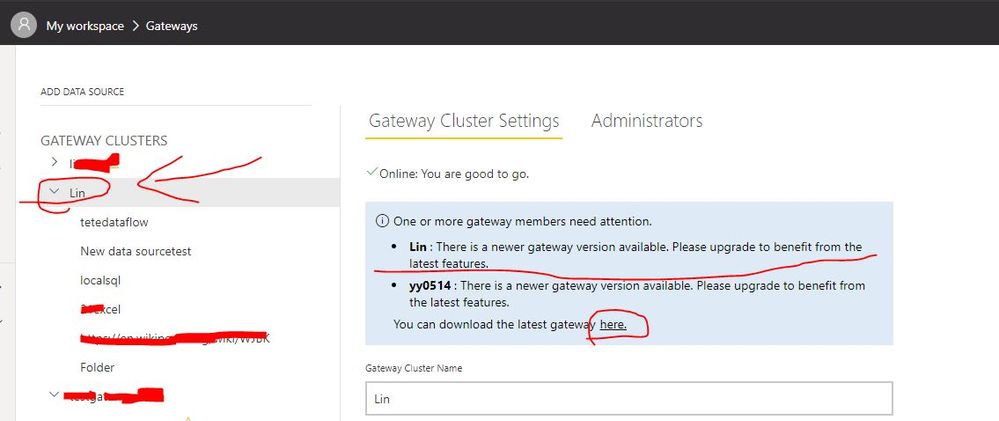- Power BI forums
- Updates
- News & Announcements
- Get Help with Power BI
- Desktop
- Service
- Report Server
- Power Query
- Mobile Apps
- Developer
- DAX Commands and Tips
- Custom Visuals Development Discussion
- Health and Life Sciences
- Power BI Spanish forums
- Translated Spanish Desktop
- Power Platform Integration - Better Together!
- Power Platform Integrations (Read-only)
- Power Platform and Dynamics 365 Integrations (Read-only)
- Training and Consulting
- Instructor Led Training
- Dashboard in a Day for Women, by Women
- Galleries
- Community Connections & How-To Videos
- COVID-19 Data Stories Gallery
- Themes Gallery
- Data Stories Gallery
- R Script Showcase
- Webinars and Video Gallery
- Quick Measures Gallery
- 2021 MSBizAppsSummit Gallery
- 2020 MSBizAppsSummit Gallery
- 2019 MSBizAppsSummit Gallery
- Events
- Ideas
- Custom Visuals Ideas
- Issues
- Issues
- Events
- Upcoming Events
- Community Blog
- Power BI Community Blog
- Custom Visuals Community Blog
- Community Support
- Community Accounts & Registration
- Using the Community
- Community Feedback
Register now to learn Fabric in free live sessions led by the best Microsoft experts. From Apr 16 to May 9, in English and Spanish.
- Power BI forums
- Forums
- Get Help with Power BI
- Service
- Re: Where to find "End of life" of Power BI on-pre...
- Subscribe to RSS Feed
- Mark Topic as New
- Mark Topic as Read
- Float this Topic for Current User
- Bookmark
- Subscribe
- Printer Friendly Page
- Mark as New
- Bookmark
- Subscribe
- Mute
- Subscribe to RSS Feed
- Permalink
- Report Inappropriate Content
Where to find "End of life" of Power BI on-premise data gateway
Hello Team,
I recently installed Power BI on-premise data getway version 3000.37.35.
Now I'm curious to know the support timeline for the given version. Is there a standard document that lists out the end of life for on-premise data gateway. That will help me to decide on when to upgrade the version before it gets out of support.
Hope someone can help me with this query. Thank you for your time!
Regards,
Sandeep Singh
Solved! Go to Solution.
- Mark as New
- Bookmark
- Subscribe
- Mute
- Subscribe to RSS Feed
- Permalink
- Report Inappropriate Content
Ok, please refer to this:
'It's a good general practice to make sure you're using a supported version. We release a new update of the on-premises data gateway every month. Currently, Microsoft actively supports only the last six releases of the on-premises data gateway. If you're experiencing issues with the version you're using, try upgrading to the latest one as your issue may have been resolved in the latest version.'
Regards,
Lin
If this post helps, then please consider Accept it as the solution to help the other members find it more quickly.
- Mark as New
- Bookmark
- Subscribe
- Mute
- Subscribe to RSS Feed
- Permalink
- Report Inappropriate Content
Please go to Manage gateways and selected your gateway, then you could see if you gateway is need to upgrade the version.
Regards,
Lin
If this post helps, then please consider Accept it as the solution to help the other members find it more quickly.
- Mark as New
- Bookmark
- Subscribe
- Mute
- Subscribe to RSS Feed
- Permalink
- Report Inappropriate Content
@v-lili6-msft, thank you for sharing the screenshot with me. We have an on-premise data gateway for enterprise and multiple data sources are defined in the cluster. It would be a daunting task to upgrade gatway every month along with testing and coordinating with the owners of the data soruce. My intension was to know when the current version goes out of support and accordingly plan to upgrade the gateway version before that end of life happens.
- Mark as New
- Bookmark
- Subscribe
- Mute
- Subscribe to RSS Feed
- Permalink
- Report Inappropriate Content
Usually, you don't need to upgrade on-premise data gateway every month, it almost work for a very long time for one version.
for the latest version gateway, it usually only has optimization or update, and sometime it will support new datasouce.
And I have a computer that installed with last year's version, it also works well.
Regards,
Lin
If this post helps, then please consider Accept it as the solution to help the other members find it more quickly.
- Mark as New
- Bookmark
- Subscribe
- Mute
- Subscribe to RSS Feed
- Permalink
- Report Inappropriate Content
@v-lili6-msft, thank you for sharing your experience with me. I'm hoping to find a knowledge based document recommended by Microsoft indicating the end of life of the Power BI gateway versions. That will help me to plan for upgrades and communicate with the stakeholders ahead of time without any possibility of being out of support.
Regards,
Sandeep Singh
- Mark as New
- Bookmark
- Subscribe
- Mute
- Subscribe to RSS Feed
- Permalink
- Report Inappropriate Content
Ok, please refer to this:
'It's a good general practice to make sure you're using a supported version. We release a new update of the on-premises data gateway every month. Currently, Microsoft actively supports only the last six releases of the on-premises data gateway. If you're experiencing issues with the version you're using, try upgrading to the latest one as your issue may have been resolved in the latest version.'
Regards,
Lin
If this post helps, then please consider Accept it as the solution to help the other members find it more quickly.
- Mark as New
- Bookmark
- Subscribe
- Mute
- Subscribe to RSS Feed
- Permalink
- Report Inappropriate Content
- Mark as New
- Bookmark
- Subscribe
- Mute
- Subscribe to RSS Feed
- Permalink
- Report Inappropriate Content
Hi @singhsandeep,
when you install your Gateway, you surely must have provided your email address. Through emails you will receive notifications.
Regards
Amine Jerbi
If I answered your question, please mark this thread as accepted
and you can follow me on
My Website, LinkedIn and Facebook
- Mark as New
- Bookmark
- Subscribe
- Mute
- Subscribe to RSS Feed
- Permalink
- Report Inappropriate Content
@aj1973 , Thank you for your reply. I didn't receive any emails giving information on the support timeline post the installation. But I'll again go through my emails to make sure that I didn't miss it.
Helpful resources

Microsoft Fabric Learn Together
Covering the world! 9:00-10:30 AM Sydney, 4:00-5:30 PM CET (Paris/Berlin), 7:00-8:30 PM Mexico City

Power BI Monthly Update - April 2024
Check out the April 2024 Power BI update to learn about new features.