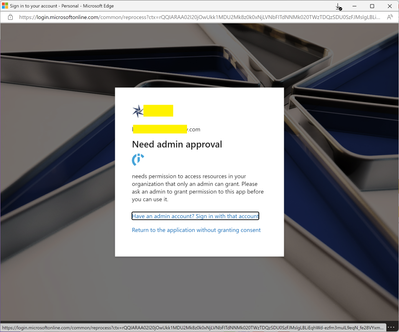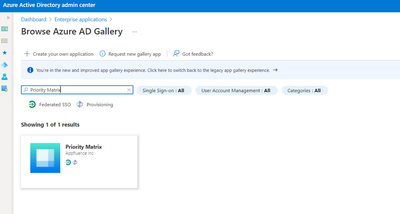- Power BI forums
- Updates
- News & Announcements
- Get Help with Power BI
- Desktop
- Service
- Report Server
- Power Query
- Mobile Apps
- Developer
- DAX Commands and Tips
- Custom Visuals Development Discussion
- Health and Life Sciences
- Power BI Spanish forums
- Translated Spanish Desktop
- Power Platform Integration - Better Together!
- Power Platform Integrations (Read-only)
- Power Platform and Dynamics 365 Integrations (Read-only)
- Training and Consulting
- Instructor Led Training
- Dashboard in a Day for Women, by Women
- Galleries
- Community Connections & How-To Videos
- COVID-19 Data Stories Gallery
- Themes Gallery
- Data Stories Gallery
- R Script Showcase
- Webinars and Video Gallery
- Quick Measures Gallery
- 2021 MSBizAppsSummit Gallery
- 2020 MSBizAppsSummit Gallery
- 2019 MSBizAppsSummit Gallery
- Events
- Ideas
- Custom Visuals Ideas
- Issues
- Issues
- Events
- Upcoming Events
- Community Blog
- Power BI Community Blog
- Custom Visuals Community Blog
- Community Support
- Community Accounts & Registration
- Using the Community
- Community Feedback
Register now to learn Fabric in free live sessions led by the best Microsoft experts. From Apr 16 to May 9, in English and Spanish.
- Power BI forums
- Forums
- Get Help with Power BI
- Service
- Re: What permissions do I need to request to refre...
- Subscribe to RSS Feed
- Mark Topic as New
- Mark Topic as Read
- Float this Topic for Current User
- Bookmark
- Subscribe
- Printer Friendly Page
- Mark as New
- Bookmark
- Subscribe
- Mute
- Subscribe to RSS Feed
- Permalink
- Report Inappropriate Content
What permissions do I need to request to refresh a dataset via API?
Hi gurus- I'm using Make.com for an ETL process. At the end of the workflow, I want to trigger a refresh of the PowerBI dataset.
I'm getting an error when I try to connect to PowerBI through this API.
Need admin approval
Make needs permission to access resources in your organization that only an admin can grant. Please ask an admin to grant permission to this app before you can use it.
Question - how would I describe to said "admin" what exact permissions I am requesting, and the steps that the admin would perform to grant me the correct permissions? I've already tried asking the "admin" but they are not technical in nature and this is just a small company. I believe this is the first project in PowerBI that this company is using. I've asked them just to give me admin access to manage the PowerBI tenant, but that is not approved.
I searched documentation but I must not be using the correct terms in my search, as I cannot find any docs that describe the steps an admin would take to grant these (unspecified) permissions.
See video of workfow here:
https://www.loom.com/share/2ffc7b8be9b84247a0444399240acb1f
- Mark as New
- Bookmark
- Subscribe
- Mute
- Subscribe to RSS Feed
- Permalink
- Report Inappropriate Content
Hi @therealomacoder ,
-
Check if the Allow users to consent to apps accessing company data on their behalf is set to No in Enterprise Application Users settings.
If it set to No then please toggle it to yes . This option lets users decide by themselves if they want to grant access to a given app to everyone in their organization.
From Microsoft’s official documentation: If this option is set to yes, then users may consent to allow applications which are not published by Microsoft to access your organization’s data, if the user also has access to the data. This also means that the users will see these apps on their Access Panels. If this option is set to no, then admins must consent to these applications before users may use them.
-
Check if the Allow users to request admin consent to apps they are unable to consent to is set to No.
If it is set to No then toggle it to yes as well. If your organization decides that users indeed must have explicit approval, this option makes it easy for those users to request approval.
To enable this option, click on User settings (same as in the previous stem) and then toggle Admin consent requests to “Yes”. Make sure to Save your changes, which may take a few minutes to propagate.
From Microsoft Documentation: If this option is set to yes, then users request admin consent to any app that requires access to data they do not have the permission to grant. If this option is
set to no, then users must contact their admin to request to consent
in order to use the apps they need.
Note : If this Setting is done from your APP tenant , Please also check the external users tenant as this needs to be done from their side as well as while trying to use the app, your app will retrieve user profile etc. from the users tenant .
-
Add Priority Matrix as an Enterprise Application (org-wide)
if your AAD administrator decides that everyone in your organization should get access to Priority Matrix, they can follow these steps:
From the “Enterprise Applications” view, click on All Applications
Select + New Application to set up Priority Matrix with Azure AD authentication
Search “Priority Matrix” and proceed to configure the app with AD authentication
Note: If you still face the issue please reach out to Azure support engineer to get assisted support by clicking on (Help+support) and creating a technical support request as it may need live troubleshooting.
And pls refer the following articles:
Did I answer your question? Mark my post as a solution!
Best RegardsLucien
- Mark as New
- Bookmark
- Subscribe
- Mute
- Subscribe to RSS Feed
- Permalink
- Report Inappropriate Content
Thank you so much for your well thought out solution.
Unfortunately I had to move on and work on finding another solution because I ran out of time and this project was supposed to be delivered to the client already.
I went down the route of publishing the content to my PowerBI tenant and then inviting those external users as B2B guests to my tenant to do the reporting. Then we can bypass their IT Admin who didn't seem to have any clue how to get these correct permissions. However - these B2B users cannot access information from my Tenant, even though I've shared it. I've opened a new question on that. I hope I can figure that issue out as I don't want to have to revisit this. This sounds way to complicated.
Helpful resources

Microsoft Fabric Learn Together
Covering the world! 9:00-10:30 AM Sydney, 4:00-5:30 PM CET (Paris/Berlin), 7:00-8:30 PM Mexico City

Power BI Monthly Update - April 2024
Check out the April 2024 Power BI update to learn about new features.