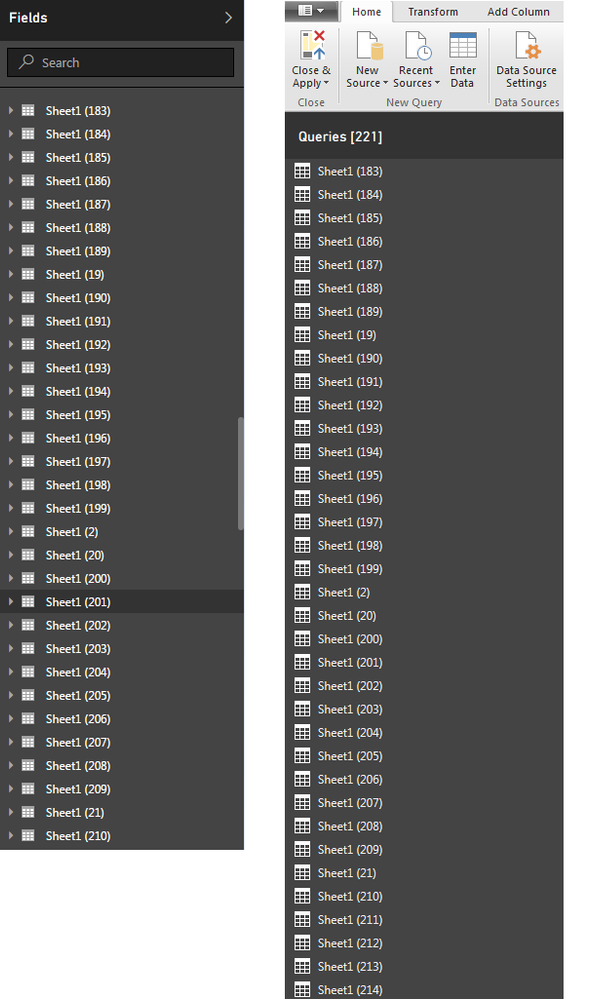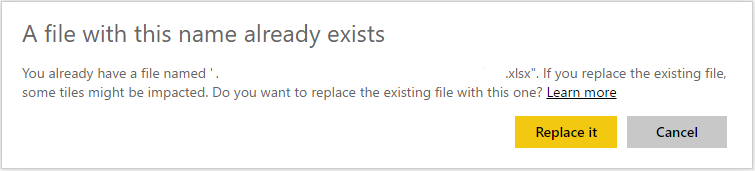- Power BI forums
- Updates
- News & Announcements
- Get Help with Power BI
- Desktop
- Service
- Report Server
- Power Query
- Mobile Apps
- Developer
- DAX Commands and Tips
- Custom Visuals Development Discussion
- Health and Life Sciences
- Power BI Spanish forums
- Translated Spanish Desktop
- Power Platform Integration - Better Together!
- Power Platform Integrations (Read-only)
- Power Platform and Dynamics 365 Integrations (Read-only)
- Training and Consulting
- Instructor Led Training
- Dashboard in a Day for Women, by Women
- Galleries
- Community Connections & How-To Videos
- COVID-19 Data Stories Gallery
- Themes Gallery
- Data Stories Gallery
- R Script Showcase
- Webinars and Video Gallery
- Quick Measures Gallery
- 2021 MSBizAppsSummit Gallery
- 2020 MSBizAppsSummit Gallery
- 2019 MSBizAppsSummit Gallery
- Events
- Ideas
- Custom Visuals Ideas
- Issues
- Issues
- Events
- Upcoming Events
- Community Blog
- Power BI Community Blog
- Custom Visuals Community Blog
- Community Support
- Community Accounts & Registration
- Using the Community
- Community Feedback
Register now to learn Fabric in free live sessions led by the best Microsoft experts. From Apr 16 to May 9, in English and Spanish.
- Power BI forums
- Forums
- Get Help with Power BI
- Service
- What is the maximum number of worksheets within an...
- Subscribe to RSS Feed
- Mark Topic as New
- Mark Topic as Read
- Float this Topic for Current User
- Bookmark
- Subscribe
- Printer Friendly Page
- Mark as New
- Bookmark
- Subscribe
- Mute
- Subscribe to RSS Feed
- Permalink
- Report Inappropriate Content
What is the maximum number of worksheets within an Excel workbook that can be imported into Power BI
Hello,
I have an Excel workbook (file size under 1 MB) with 137 sheets (power query data sets uploaded into the wkbk). Only the first 100 were imported. Why? I don't have a large file nor a large data model. I missed seeing what the Sumary page said about the import (also how do you see that info again after the wkbk is on your dashboard)? I've looked online and can't find a valid reason why this is so. I am using the free online Power BI version.
- Mark as New
- Bookmark
- Subscribe
- Mute
- Subscribe to RSS Feed
- Permalink
- Report Inappropriate Content
Hi @jel888, I created an Excel Workbook with over 200 sheets and imported it successfully.
Attached is the image. As you can see there were 221 queries with each one being a seperate sheet.
I am using Power BI x64 (Sep 2016) and Office 2010 x86
I would suggest if possible to load your data using Power BI Desktop?
- Mark as New
- Bookmark
- Subscribe
- Mute
- Subscribe to RSS Feed
- Permalink
- Report Inappropriate Content
Hi @GilbertQ,
How much memory did you have on your system to open 200 sheets ?
I have a system with 16 Gb Memory and my Excel is giving up on 100 sheets.
- Mark as New
- Bookmark
- Subscribe
- Mute
- Subscribe to RSS Feed
- Permalink
- Report Inappropriate Content
Hi @gpsdnet
When I did the test it was with a small Excel sheet.
It would appear that it is not Power BI that is the issue, but due to the sheer size of the Excel file, that your PC is running out of memory which is the cause of the error.
I would suggesting possibly consolidating the sheets, or getting more RAM for your PC.
- Mark as New
- Bookmark
- Subscribe
- Mute
- Subscribe to RSS Feed
- Permalink
- Report Inappropriate Content
Hi @guavaq,
How much memory did your computer have to be able to open 200 sheets. I have a system with 16 GB, and it is giving up on 100 sheets.
- Mark as New
- Bookmark
- Subscribe
- Mute
- Subscribe to RSS Feed
- Permalink
- Report Inappropriate Content
Hi @jel888,
Based on my research, I haven't been aware of any limitation on number of worksheets within an Excel workbook either.
Could you try re-uploading or re-importing the Excel file into Power BI Service to see if the issue remains? You will be asked to replace the Excel file, and your existing dashboards won't be affected.![]()
Regards
- Mark as New
- Bookmark
- Subscribe
- Mute
- Subscribe to RSS Feed
- Permalink
- Report Inappropriate Content
Done, twice, same result. 😞 I cleaned up information in the file, deleted the previous one from Power BI and uploaded the new file. Note that the data in each sheet orignal was imported via Power Query from Excel files on SharePoint. (If that helps in the analysis of why this occurred).
- Mark as New
- Bookmark
- Subscribe
- Mute
- Subscribe to RSS Feed
- Permalink
- Report Inappropriate Content
Hi @jel888,
Done, twice, same result. 😞 I cleaned up information in the file, deleted the previous one from Power BI and uploaded the new file. Note that the data in each sheet orignal was imported via Power Query from Excel files on SharePoint. (If that helps in the analysis of why this occurred).
That's a little weird. Could you share a sample Excel file which can reproduce the issue in this case? You can upload it to OneDrive or Dropbox and post the link here, or just send the link to me in private message. Do mask sensitive data before uploading.![]()
Regards
- Mark as New
- Bookmark
- Subscribe
- Mute
- Subscribe to RSS Feed
- Permalink
- Report Inappropriate Content
Could be that yor network permissions are interfering. Also, are you using 64-bit software and hardware?
- Mark as New
- Bookmark
- Subscribe
- Mute
- Subscribe to RSS Feed
- Permalink
- Report Inappropriate Content
Hello,
I'm on my Macbook Air, tethered to the net (not work network).
- Mark as New
- Bookmark
- Subscribe
- Mute
- Subscribe to RSS Feed
- Permalink
- Report Inappropriate Content
I believe that you should be able to click on the gear icon next to your Source line in your query to see the original import interface again.
@ me in replies or I'll lose your thread!!!
Instead of a Kudo, please vote for this idea
Become an expert!: Enterprise DNA
External Tools: MSHGQM
YouTube Channel!: Microsoft Hates Greg
Latest book!: The Definitive Guide to Power Query (M)
DAX is easy, CALCULATE makes DAX hard...
- Mark as New
- Bookmark
- Subscribe
- Mute
- Subscribe to RSS Feed
- Permalink
- Report Inappropriate Content
Ummm, perhaps it's because I'm new to Power BI, but where in the online version (and note I'm on a MAC so I don't have a Power BI Desktop version) do I see my query? For now, all I see is my file indicated on the dashboard and the details of my data in the dataset for that file.
Helpful resources

Microsoft Fabric Learn Together
Covering the world! 9:00-10:30 AM Sydney, 4:00-5:30 PM CET (Paris/Berlin), 7:00-8:30 PM Mexico City

Power BI Monthly Update - April 2024
Check out the April 2024 Power BI update to learn about new features.