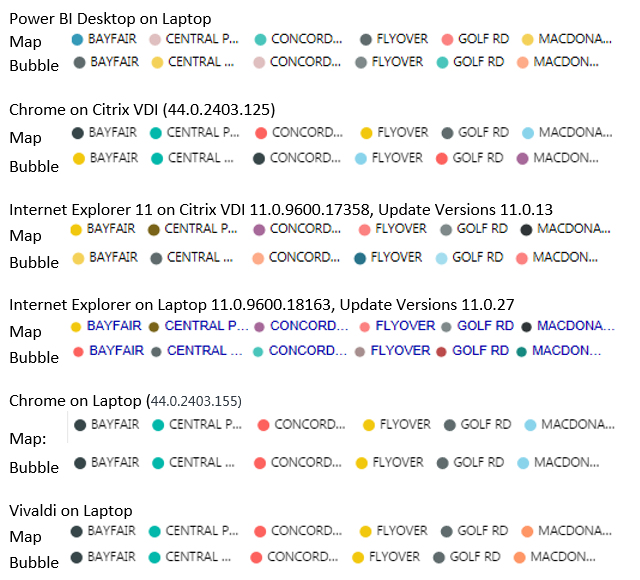- Power BI forums
- Updates
- News & Announcements
- Get Help with Power BI
- Desktop
- Service
- Report Server
- Power Query
- Mobile Apps
- Developer
- DAX Commands and Tips
- Custom Visuals Development Discussion
- Health and Life Sciences
- Power BI Spanish forums
- Translated Spanish Desktop
- Power Platform Integration - Better Together!
- Power Platform Integrations (Read-only)
- Power Platform and Dynamics 365 Integrations (Read-only)
- Training and Consulting
- Instructor Led Training
- Dashboard in a Day for Women, by Women
- Galleries
- Community Connections & How-To Videos
- COVID-19 Data Stories Gallery
- Themes Gallery
- Data Stories Gallery
- R Script Showcase
- Webinars and Video Gallery
- Quick Measures Gallery
- 2021 MSBizAppsSummit Gallery
- 2020 MSBizAppsSummit Gallery
- 2019 MSBizAppsSummit Gallery
- Events
- Ideas
- Custom Visuals Ideas
- Issues
- Issues
- Events
- Upcoming Events
- Community Blog
- Power BI Community Blog
- Custom Visuals Community Blog
- Community Support
- Community Accounts & Registration
- Using the Community
- Community Feedback
Register now to learn Fabric in free live sessions led by the best Microsoft experts. From Apr 16 to May 9, in English and Spanish.
- Power BI forums
- Forums
- Get Help with Power BI
- Service
- What determines the order of colors in browsers?
- Subscribe to RSS Feed
- Mark Topic as New
- Mark Topic as Read
- Float this Topic for Current User
- Bookmark
- Subscribe
- Printer Friendly Page
- Mark as New
- Bookmark
- Subscribe
- Mute
- Subscribe to RSS Feed
- Permalink
- Report Inappropriate Content
What determines the order of colors in browsers?
Hi,
I have a report built with Power BI Desktop and uploaded to the service. It has a map and a bubble chart. They use the same data and slicers .
Each browser I use shows different colors and in most cases the colors are not the same for the map and the bubble chart. I have tested with my laptop and with my work environment that is run on a virtual desktop interface via Citrix.
IE 11 on my local laptop has some additional rendering problems that I have not quite worked out. Here is a screenshot comparing the legends of the two visualisations in the different systems.
What determines the selection and the order of the colors? Why are some browsers using the same colors for the two visuals and others don't?
- Mark as New
- Bookmark
- Subscribe
- Mute
- Subscribe to RSS Feed
- Permalink
- Report Inappropriate Content
IE11 on my laptop had some issues with rendering reports in the Service. After I added powerbi.com to the list of sites to be rendered in Compatibility View, these problems went away. Go figure. I guess my company's GPO settings are causing this behavior.
But now, there is yet another combination of colors that I see in the Desktop and in the browser.
I'd really like to know what determines the colors. My data set may be pushing the limits. I have a hierarchy of
1st level - 5 categories
2nd level - between 1 and 7 categories
3rd level - between 1 and 12 categories
I use slicers to select individual 1st, 2nd and 3rd levels. I often get warnings in the map and (more often) the bubble chart that there are too many values if I don't have a tick in each slicer.
Could the amount of data points be a factor in the legend colors? But why the difference in browsers? And why the difference between visuals?
Helpful resources

Microsoft Fabric Learn Together
Covering the world! 9:00-10:30 AM Sydney, 4:00-5:30 PM CET (Paris/Berlin), 7:00-8:30 PM Mexico City

Power BI Monthly Update - April 2024
Check out the April 2024 Power BI update to learn about new features.