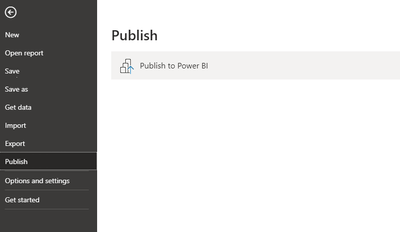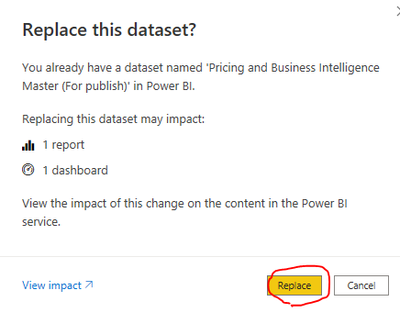- Power BI forums
- Updates
- News & Announcements
- Get Help with Power BI
- Desktop
- Service
- Report Server
- Power Query
- Mobile Apps
- Developer
- DAX Commands and Tips
- Custom Visuals Development Discussion
- Health and Life Sciences
- Power BI Spanish forums
- Translated Spanish Desktop
- Power Platform Integration - Better Together!
- Power Platform Integrations (Read-only)
- Power Platform and Dynamics 365 Integrations (Read-only)
- Training and Consulting
- Instructor Led Training
- Dashboard in a Day for Women, by Women
- Galleries
- Community Connections & How-To Videos
- COVID-19 Data Stories Gallery
- Themes Gallery
- Data Stories Gallery
- R Script Showcase
- Webinars and Video Gallery
- Quick Measures Gallery
- 2021 MSBizAppsSummit Gallery
- 2020 MSBizAppsSummit Gallery
- 2019 MSBizAppsSummit Gallery
- Events
- Ideas
- Custom Visuals Ideas
- Issues
- Issues
- Events
- Upcoming Events
- Community Blog
- Power BI Community Blog
- Custom Visuals Community Blog
- Community Support
- Community Accounts & Registration
- Using the Community
- Community Feedback
Register now to learn Fabric in free live sessions led by the best Microsoft experts. From Apr 16 to May 9, in English and Spanish.
- Power BI forums
- Forums
- Get Help with Power BI
- Service
- Weekly update automatically (please help)
- Subscribe to RSS Feed
- Mark Topic as New
- Mark Topic as Read
- Float this Topic for Current User
- Bookmark
- Subscribe
- Printer Friendly Page
- Mark as New
- Bookmark
- Subscribe
- Mute
- Subscribe to RSS Feed
- Permalink
- Report Inappropriate Content
Weekly update automatically (please help)
Hi all,
I am just getting started with the app.powerbi.com
I have a report that I want to update weekly and share on this platform.
Currently it's a very manual process. So please help me automate this.
What I do now is shown here below in pictures:
Click this once a week. (its getting data from a SQL database)
Afterwards:
I have read a bunch of different articles online, so please respond to this specific situation instead of redirecting me to a very detailed "automatically update power bi" article.
I appreciate all the help I can get! 🙂
This is the end location:
Solved! Go to Solution.
- Mark as New
- Bookmark
- Subscribe
- Mute
- Subscribe to RSS Feed
- Permalink
- Report Inappropriate Content
HI @Anonymous
You don't neeed any special licence to Refresh the dataset, this can be done with a Free or Pro licence.
The document @Anonymous shared is very slightly dated, as the user interface has changed a little since it was published.
To get to the Refresh options, on the Dataset click on the "Square" second Icon, or from the more option (three dots) select "Settings".
After that follow the documentation. If your database is held on an on-premise server (an internal server inside your organisation) you'll need to have a Gateway configured. If your database is already in the cloud ( Microsoft Azure SQL server for example) you won't need a Gateway. You'll need to provide credentials (login details) for the database, or gateway used. You can then schedule slots for automatic refresh. Note you can have up to 8 refresh slots per day for each Dataset with a Free or Pro account.
If you need a Gateway, this video from "Guy in a Cube" may help: https://youtu.be/Vlv1tbuZNcM
Hope this helps
Stuart
- Mark as New
- Bookmark
- Subscribe
- Mute
- Subscribe to RSS Feed
- Permalink
- Report Inappropriate Content
Hi @Anonymous ,
Please follow- https://docs.microsoft.com/en-us/power-bi/connect-data/refresh-scheduled-refresh to configure the weekly refresh for your Power BI report.
- Mark as New
- Bookmark
- Subscribe
- Mute
- Subscribe to RSS Feed
- Permalink
- Report Inappropriate Content
I dont have the same options available as shown in the guide/link you shared.
Do you know @Anonymous , if I need Power BI premium or if the Pro version be enough to achieve this scheduled refresh?
- Mark as New
- Bookmark
- Subscribe
- Mute
- Subscribe to RSS Feed
- Permalink
- Report Inappropriate Content
HI @Anonymous
You don't neeed any special licence to Refresh the dataset, this can be done with a Free or Pro licence.
The document @Anonymous shared is very slightly dated, as the user interface has changed a little since it was published.
To get to the Refresh options, on the Dataset click on the "Square" second Icon, or from the more option (three dots) select "Settings".
After that follow the documentation. If your database is held on an on-premise server (an internal server inside your organisation) you'll need to have a Gateway configured. If your database is already in the cloud ( Microsoft Azure SQL server for example) you won't need a Gateway. You'll need to provide credentials (login details) for the database, or gateway used. You can then schedule slots for automatic refresh. Note you can have up to 8 refresh slots per day for each Dataset with a Free or Pro account.
If you need a Gateway, this video from "Guy in a Cube" may help: https://youtu.be/Vlv1tbuZNcM
Hope this helps
Stuart
Helpful resources

Microsoft Fabric Learn Together
Covering the world! 9:00-10:30 AM Sydney, 4:00-5:30 PM CET (Paris/Berlin), 7:00-8:30 PM Mexico City

Power BI Monthly Update - April 2024
Check out the April 2024 Power BI update to learn about new features.