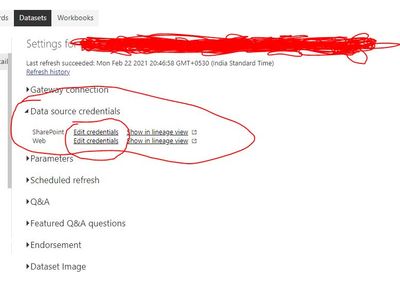- Power BI forums
- Updates
- News & Announcements
- Get Help with Power BI
- Desktop
- Service
- Report Server
- Power Query
- Mobile Apps
- Developer
- DAX Commands and Tips
- Custom Visuals Development Discussion
- Health and Life Sciences
- Power BI Spanish forums
- Translated Spanish Desktop
- Power Platform Integration - Better Together!
- Power Platform Integrations (Read-only)
- Power Platform and Dynamics 365 Integrations (Read-only)
- Training and Consulting
- Instructor Led Training
- Dashboard in a Day for Women, by Women
- Galleries
- Community Connections & How-To Videos
- COVID-19 Data Stories Gallery
- Themes Gallery
- Data Stories Gallery
- R Script Showcase
- Webinars and Video Gallery
- Quick Measures Gallery
- 2021 MSBizAppsSummit Gallery
- 2020 MSBizAppsSummit Gallery
- 2019 MSBizAppsSummit Gallery
- Events
- Ideas
- Custom Visuals Ideas
- Issues
- Issues
- Events
- Upcoming Events
- Community Blog
- Power BI Community Blog
- Custom Visuals Community Blog
- Community Support
- Community Accounts & Registration
- Using the Community
- Community Feedback
Register now to learn Fabric in free live sessions led by the best Microsoft experts. From Apr 16 to May 9, in English and Spanish.
- Power BI forums
- Forums
- Get Help with Power BI
- Service
- Web dataset refresh
- Subscribe to RSS Feed
- Mark Topic as New
- Mark Topic as Read
- Float this Topic for Current User
- Bookmark
- Subscribe
- Printer Friendly Page
- Mark as New
- Bookmark
- Subscribe
- Mute
- Subscribe to RSS Feed
- Permalink
- Report Inappropriate Content
Web dataset refresh
Hello,
I am a dashboard connected to a PowerBI report.
this report is getting data from two sources
- Excel sheet on onedrive
- Yahoo finance (websource) for a single stock.
My problem is that in PowerBI desktop, the refresh data works fine for the stock prices.
However, when publishing it to the PowerBI service (PowerBI Pro), I am being hit by this message
Last refresh failed: Tue Feb 23 2021 14:49:11 GMT+0200 (Eastern European Standard Time)
Scheduled refresh has been disabled.Hide details
| Data source error: | Scheduled refresh is disabled because at least one data source is missing credentials. To start the refresh again, go to this dataset's settings page and enter credentials for all data sources. Then reactivate scheduled refresh. |
| Cluster URI: | WABI-WEST-EUROPE-redirect.analysis.windows.net |
| Activity ID: | 3e7fe7a8-54a8-4af2-be90-715939e450f2 |
| Request ID: | cdddee8f-3b07-3bf2-046a-974cf3bfd967 |
| Time: | 2021-02-23 12:49:11Z
and there is no place to set up cardintials (non of my data sources requires cardintials), and the auto refresh is disabled,
help please, I am stuck |
- Mark as New
- Bookmark
- Subscribe
- Mute
- Subscribe to RSS Feed
- Permalink
- Report Inappropriate Content
Hi @matout ,
It is quite clear from the error message that the credentials for data source are missing. You can simply set it from the dataset settings page of your workspace.
Follow these steps:
1. In the workspace, Go to Datasets + Dataflows
2. for the dataset you want to set credentials, click on the 3 dots and then click on Settings
3. Click on Data source Credentials (2nd Option)
4. Click on edit credentials and set the credentials
Image Reference:
Give a Thumbs Up if this post helped you in any way and Mark This Post as Solution if it solved your query !!! Proud To Be a Super User !!! |
- Mark as New
- Bookmark
- Subscribe
- Mute
- Subscribe to RSS Feed
- Permalink
- Report Inappropriate Content
Hello Anand24
Thank you for your reply
This option is disabled
Also my data sources does not need any cardintional (Excel sheet from one drive, and a page from yahoo finance
This page
MSFT 234.51 -6.46 -2.68% : Microsoft Corporation - Yahoo Finance
- Mark as New
- Bookmark
- Subscribe
- Mute
- Subscribe to RSS Feed
- Permalink
- Report Inappropriate Content
@matout ,
You are the datset owner for that particular dataset right? Not sure why is it greyed out if you are owner.
The best way ahead would be connecting with MS Support. Link
Also, try publishing to a different workspace and see.
Give a Thumbs Up if this post helped you in any way and Mark This Post as Solution if it solved your query !!! Proud To Be a Super User !!! |
- Mark as New
- Bookmark
- Subscribe
- Mute
- Subscribe to RSS Feed
- Permalink
- Report Inappropriate Content
Hello,
I am the owner of this data set, the excel sheet is on my one drive, and a portion of it coming from yahoo finance
I shall contact support.
- Mark as New
- Bookmark
- Subscribe
- Mute
- Subscribe to RSS Feed
- Permalink
- Report Inappropriate Content
Helpful resources

Microsoft Fabric Learn Together
Covering the world! 9:00-10:30 AM Sydney, 4:00-5:30 PM CET (Paris/Berlin), 7:00-8:30 PM Mexico City

Power BI Monthly Update - April 2024
Check out the April 2024 Power BI update to learn about new features.