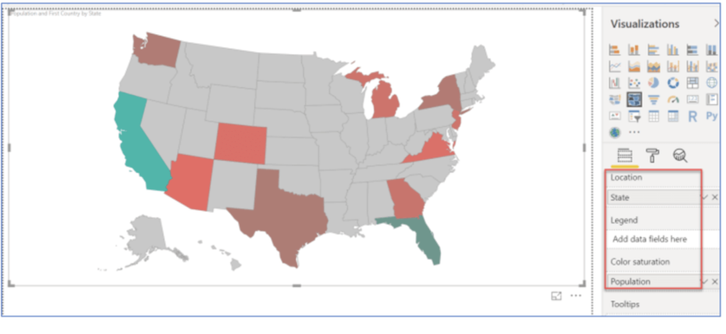- Power BI forums
- Updates
- News & Announcements
- Get Help with Power BI
- Desktop
- Service
- Report Server
- Power Query
- Mobile Apps
- Developer
- DAX Commands and Tips
- Custom Visuals Development Discussion
- Health and Life Sciences
- Power BI Spanish forums
- Translated Spanish Desktop
- Power Platform Integration - Better Together!
- Power Platform Integrations (Read-only)
- Power Platform and Dynamics 365 Integrations (Read-only)
- Training and Consulting
- Instructor Led Training
- Dashboard in a Day for Women, by Women
- Galleries
- Community Connections & How-To Videos
- COVID-19 Data Stories Gallery
- Themes Gallery
- Data Stories Gallery
- R Script Showcase
- Webinars and Video Gallery
- Quick Measures Gallery
- 2021 MSBizAppsSummit Gallery
- 2020 MSBizAppsSummit Gallery
- 2019 MSBizAppsSummit Gallery
- Events
- Ideas
- Custom Visuals Ideas
- Issues
- Issues
- Events
- Upcoming Events
- Community Blog
- Power BI Community Blog
- Custom Visuals Community Blog
- Community Support
- Community Accounts & Registration
- Using the Community
- Community Feedback
Register now to learn Fabric in free live sessions led by the best Microsoft experts. From Apr 16 to May 9, in English and Spanish.
- Power BI forums
- Forums
- Get Help with Power BI
- Service
- Web Publishing using ArcGIS Visual (and other 3rd ...
- Subscribe to RSS Feed
- Mark Topic as New
- Mark Topic as Read
- Float this Topic for Current User
- Bookmark
- Subscribe
- Printer Friendly Page
- Mark as New
- Bookmark
- Subscribe
- Mute
- Subscribe to RSS Feed
- Permalink
- Report Inappropriate Content
Web Publishing using ArcGIS Visual (and other 3rd Party Visuals
Hi All,
I am a new user and was thrilled to use the ArcGIS visual (Service). I then got a total let down when I got the Error Msg that ArcGIS visual cannot publish to the web 😞
1. Is there anyway to get the ArcGIS to run from URL?
2. Is it typical for 3rd party visuals to NOT publish to web?
3. What value does a visual have if you can not publish it?
4. Is there a publishable solution that allows users to create a filled map (US States/US Counties) to fill based on value range?
Thank you!!!
Solved! Go to Solution.
- Mark as New
- Bookmark
- Subscribe
- Mute
- Subscribe to RSS Feed
- Permalink
- Report Inappropriate Content
Hi @etescher ,
I am not sure what sort of errors you are receiving. I don't know of any visuals that work only in desktop. I doubt that a visual can even be made to be Desktop only. I am thinking that you are running into different sort of permissions errors. In your admin settings is it enabled for ArcGIS?
And, could you clarify what you mean by "URL" access? When you share a report the URL is sent to the users shared with.
This article might help to understand the ArcGIS map visual. https://docs.microsoft.com/en-us/power-bi/visuals/power-bi-visualization-arcgis
I would appreciate Kudos if my response was helpful. I would also appreciate it if you would Mark this As a Solution if it solved the problem. Thanks!
Did I answer your question? Mark my post as a solution!
Proud to be a Datanaut!
Private message me for consulting or training needs.
- Mark as New
- Bookmark
- Subscribe
- Mute
- Subscribe to RSS Feed
- Permalink
- Report Inappropriate Content
Hi @etescher ,
You can refer to this link which clearly states that ArcGIS Map visual is not available for Power BI services(i.e., URL) and Power BI Report Server. Hence, this visual won't work in Web browser since its not supported as of now.
This visual has been set such that it can work only in Power BI desktop at the moment.
For your queries:
1. Is there anyway to get the ArcGIS to run from URL?
--> As of now, NO.
2. Is it typical for 3rd party visuals to NOT publish to web?
-> 3rd party visuals can also be published to web. Companies(ESRI in this case) decide on whether it can be viewed from web or not.
3. What value does a visual have if you can not publish it?
--> This is manily for designers and developers. There can be a huge possibility if requests arise that this visual will also be available for web. Maybe it will be a paid version in future, who knows.
4. Is there a publishable solution that allows users to create a filled map (US States/US Counties) to fill based on value range?
--> You can use the Shape maps for state visualization. Check this report from community gallery.
Give a thumbs up if this post helped you in any way and mark this post as solution if it solved your query !!!
- Mark as New
- Bookmark
- Subscribe
- Mute
- Subscribe to RSS Feed
- Permalink
- Report Inappropriate Content
The visual used in that particular report is actually a visual named "Shaped Maps" which was present in Power BI marketplace(now Appsource). I found this in the comments of another community gallery dashboard wherein the Cancer Analytics author commented that he/she used "Shaped Maps" viz from marketplace.
I think that particular visualization is deprecated now and that's why we are not able to see the visualization in pbix.
Give a thumbs up if this post helped you in any way and mark this post as solution if it solved your query !!!
- Mark as New
- Bookmark
- Subscribe
- Mute
- Subscribe to RSS Feed
- Permalink
- Report Inappropriate Content
Hi @etescher ,
You can refer to this link which clearly states that ArcGIS Map visual is not available for Power BI services(i.e., URL) and Power BI Report Server. Hence, this visual won't work in Web browser since its not supported as of now.
This visual has been set such that it can work only in Power BI desktop at the moment.
For your queries:
1. Is there anyway to get the ArcGIS to run from URL?
--> As of now, NO.
2. Is it typical for 3rd party visuals to NOT publish to web?
-> 3rd party visuals can also be published to web. Companies(ESRI in this case) decide on whether it can be viewed from web or not.
3. What value does a visual have if you can not publish it?
--> This is manily for designers and developers. There can be a huge possibility if requests arise that this visual will also be available for web. Maybe it will be a paid version in future, who knows.
4. Is there a publishable solution that allows users to create a filled map (US States/US Counties) to fill based on value range?
--> You can use the Shape maps for state visualization. Check this report from community gallery.
Give a thumbs up if this post helped you in any way and mark this post as solution if it solved your query !!!
- Mark as New
- Bookmark
- Subscribe
- Mute
- Subscribe to RSS Feed
- Permalink
- Report Inappropriate Content
This is interesting.....perhaps it does not work with Report Server. But, it does work with the SERVICE. From the link I shared earlier, "These visuals can be created and viewed in both Power BI Desktop and the Power BI service. " I know that we have it in use for us on the Service because we use it for SalesPeople and determining routes for them.
I would appreciate Kudos if my response was helpful. I would also appreciate it if you would Mark this As a Solution if it solved the problem. Thanks!
Did I answer your question? Mark my post as a solution!
Proud to be a Datanaut!
Private message me for consulting or training needs.
- Mark as New
- Bookmark
- Subscribe
- Mute
- Subscribe to RSS Feed
- Permalink
- Report Inappropriate Content
I did check this after @collinq commented and remembered that even i have used this viz in services.
So the issue is with "Publish to Web" option.
Look at the below difference:
1. Dashboard Published in Workspace
2. Dashboard from Publish to Web link
@etescher , you can show the viz to user if your user has access to the workspace this report will be published in.
This might be just one of the many limitations/restrictions that comes with "Publish to Web". RLS doesn't work, Q&A doestn't work, etc. are some other limitations that i am certain of.
Give a thumbs up if this post helped you !!!
- Mark as New
- Bookmark
- Subscribe
- Mute
- Subscribe to RSS Feed
- Permalink
- Report Inappropriate Content
In example I found online, data was populated into "Color Saturation" field. My screen doesn't have a color saturation field!!! (see below). Is there something I am not seeing in the screenshot from my environment?
- Mark as New
- Bookmark
- Subscribe
- Mute
- Subscribe to RSS Feed
- Permalink
- Report Inappropriate Content
The visual used in that particular report is actually a visual named "Shaped Maps" which was present in Power BI marketplace(now Appsource). I found this in the comments of another community gallery dashboard wherein the Cancer Analytics author commented that he/she used "Shaped Maps" viz from marketplace.
I think that particular visualization is deprecated now and that's why we are not able to see the visualization in pbix.
Give a thumbs up if this post helped you in any way and mark this post as solution if it solved your query !!!
- Mark as New
- Bookmark
- Subscribe
- Mute
- Subscribe to RSS Feed
- Permalink
- Report Inappropriate Content
Thanks Anand,
I wish your answer to using ArcGIS was different, however your response is accurate and very articulate. Thanks again!
More important... That chart example you gave was perfect! I could not get coloring based on a value spread using the Filled Map visual. Data options did not seem available (Service). What visual was used to create that map?
Thanks!
Eric
- Mark as New
- Bookmark
- Subscribe
- Mute
- Subscribe to RSS Feed
- Permalink
- Report Inappropriate Content
Hi @etescher ,
I am not sure what sort of errors you are receiving. I don't know of any visuals that work only in desktop. I doubt that a visual can even be made to be Desktop only. I am thinking that you are running into different sort of permissions errors. In your admin settings is it enabled for ArcGIS?
And, could you clarify what you mean by "URL" access? When you share a report the URL is sent to the users shared with.
This article might help to understand the ArcGIS map visual. https://docs.microsoft.com/en-us/power-bi/visuals/power-bi-visualization-arcgis
I would appreciate Kudos if my response was helpful. I would also appreciate it if you would Mark this As a Solution if it solved the problem. Thanks!
Did I answer your question? Mark my post as a solution!
Proud to be a Datanaut!
Private message me for consulting or training needs.
Helpful resources

Microsoft Fabric Learn Together
Covering the world! 9:00-10:30 AM Sydney, 4:00-5:30 PM CET (Paris/Berlin), 7:00-8:30 PM Mexico City

Power BI Monthly Update - April 2024
Check out the April 2024 Power BI update to learn about new features.