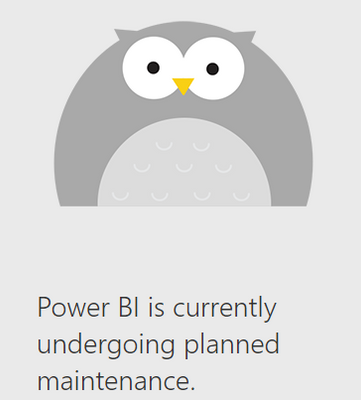- Power BI forums
- Updates
- News & Announcements
- Get Help with Power BI
- Desktop
- Service
- Report Server
- Power Query
- Mobile Apps
- Developer
- DAX Commands and Tips
- Custom Visuals Development Discussion
- Health and Life Sciences
- Power BI Spanish forums
- Translated Spanish Desktop
- Power Platform Integration - Better Together!
- Power Platform Integrations (Read-only)
- Power Platform and Dynamics 365 Integrations (Read-only)
- Training and Consulting
- Instructor Led Training
- Dashboard in a Day for Women, by Women
- Galleries
- Community Connections & How-To Videos
- COVID-19 Data Stories Gallery
- Themes Gallery
- Data Stories Gallery
- R Script Showcase
- Webinars and Video Gallery
- Quick Measures Gallery
- 2021 MSBizAppsSummit Gallery
- 2020 MSBizAppsSummit Gallery
- 2019 MSBizAppsSummit Gallery
- Events
- Ideas
- Custom Visuals Ideas
- Issues
- Issues
- Events
- Upcoming Events
- Community Blog
- Power BI Community Blog
- Custom Visuals Community Blog
- Community Support
- Community Accounts & Registration
- Using the Community
- Community Feedback
Register now to learn Fabric in free live sessions led by the best Microsoft experts. From Apr 16 to May 9, in English and Spanish.
- Power BI forums
- Forums
- Get Help with Power BI
- Service
- Want to migrate our PBI Embedded resource to PME t...
- Subscribe to RSS Feed
- Mark Topic as New
- Mark Topic as Read
- Float this Topic for Current User
- Bookmark
- Subscribe
- Printer Friendly Page
- Mark as New
- Bookmark
- Subscribe
- Mute
- Subscribe to RSS Feed
- Permalink
- Report Inappropriate Content
Want to migrate our PBI Embedded resource to PME tenant as the identity isolation program required
Our Power BI Embeded report is here: https://ms.portal.azure.com/#@microsoft.onmicrosoft.com/resource/subscriptions/2967effc-88ff-4093-a3...
We need to migrate the Azure subscription to PME tenant. Before performing the migration, we would like to know if there is any additional step for migrating PowerBI. Any documentation will be helpfull.
Solved! Go to Solution.
- Mark as New
- Bookmark
- Subscribe
- Mute
- Subscribe to RSS Feed
- Permalink
- Report Inappropriate Content
Hi @Adithya_S,
If you would like to transfer an Azure subscription to a different Azure AD directory(tenant), you could refer to Transfer an Azure subscription to a different Azure AD directory | Microsoft Docs.
For Power BI, it is built on Office. If you would like to migrate its tenant, here are some notes your organization need to know. For more details, you could refer to Move Power BI between regions - Power BI | Microsoft Docs.
1 Prerequisites
- The person who requests the data region move must be assigned the global administrator role. You can learn more about the different admin roles and what they can do in Understanding Power BI administrator roles. We can't help identify your global admin for you. Look for global administrator role holders in Microsoft 365 or Azure Active Directory or ask your help desk.
- We must receive written approval confirming your awareness and agreement of the effect of the tenant migration on your organization.
- Provide a point of contact for after business hours during the migration.
2 Awareness
- Migration requires about six hours of down time. During migration, users can't access Power BI and will see an error message similar to the one shown below. The actual down time depends on the volume of data to be migrated.
- Capacities and Premium workspaces can't be migrated.
- Power BI Premium Per User (PPU) capacity will be deleted before migration starts. After the migration, PPU capacity will be recreated at first PPU user sign-in. For more information about PPU licenses, see Power BI Premium Per User.
- After migration Excel workbooks that use the Analyze in Excel feature may fail to refresh. You may need to update the connection string or redownload the ODC connection for that dataset. Follow the steps in Analyze in Excel if necessary.
- Push datasets might not be migrated. If they can't be migrated, you'll need to delete the datasets.
- You have to reconfigure data gateways after migration. To learn more about this step, read Migrate, restore, or take over an on-premises data gateway.
- Dataset and workspace storage modes shouldn't be changed one day before the migration. Changing the storage mode before the migration can leave the datasets unusable after the migration. For more information, read Dataset modes in the Power BI service and Manage data storage in Power BI workspaces.
- Some usage data collected before migration is unavailable after migration. Usage data in the sources listed below will be lost:
Best Regards,
Community Support Team _ Caiyun
- Mark as New
- Bookmark
- Subscribe
- Mute
- Subscribe to RSS Feed
- Permalink
- Report Inappropriate Content
Hi @Adithya_S,
If you would like to transfer an Azure subscription to a different Azure AD directory(tenant), you could refer to Transfer an Azure subscription to a different Azure AD directory | Microsoft Docs.
For Power BI, it is built on Office. If you would like to migrate its tenant, here are some notes your organization need to know. For more details, you could refer to Move Power BI between regions - Power BI | Microsoft Docs.
1 Prerequisites
- The person who requests the data region move must be assigned the global administrator role. You can learn more about the different admin roles and what they can do in Understanding Power BI administrator roles. We can't help identify your global admin for you. Look for global administrator role holders in Microsoft 365 or Azure Active Directory or ask your help desk.
- We must receive written approval confirming your awareness and agreement of the effect of the tenant migration on your organization.
- Provide a point of contact for after business hours during the migration.
2 Awareness
- Migration requires about six hours of down time. During migration, users can't access Power BI and will see an error message similar to the one shown below. The actual down time depends on the volume of data to be migrated.
- Capacities and Premium workspaces can't be migrated.
- Power BI Premium Per User (PPU) capacity will be deleted before migration starts. After the migration, PPU capacity will be recreated at first PPU user sign-in. For more information about PPU licenses, see Power BI Premium Per User.
- After migration Excel workbooks that use the Analyze in Excel feature may fail to refresh. You may need to update the connection string or redownload the ODC connection for that dataset. Follow the steps in Analyze in Excel if necessary.
- Push datasets might not be migrated. If they can't be migrated, you'll need to delete the datasets.
- You have to reconfigure data gateways after migration. To learn more about this step, read Migrate, restore, or take over an on-premises data gateway.
- Dataset and workspace storage modes shouldn't be changed one day before the migration. Changing the storage mode before the migration can leave the datasets unusable after the migration. For more information, read Dataset modes in the Power BI service and Manage data storage in Power BI workspaces.
- Some usage data collected before migration is unavailable after migration. Usage data in the sources listed below will be lost:
Best Regards,
Community Support Team _ Caiyun
Helpful resources

Microsoft Fabric Learn Together
Covering the world! 9:00-10:30 AM Sydney, 4:00-5:30 PM CET (Paris/Berlin), 7:00-8:30 PM Mexico City

Power BI Monthly Update - April 2024
Check out the April 2024 Power BI update to learn about new features.