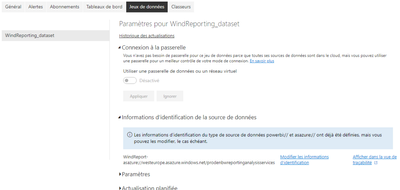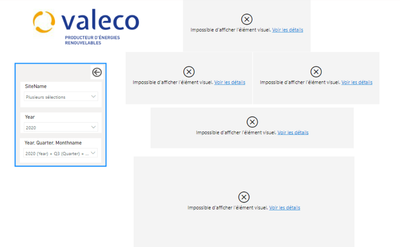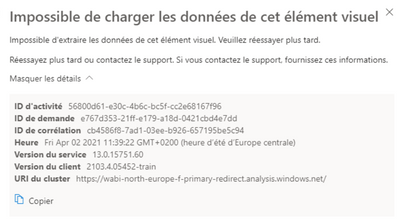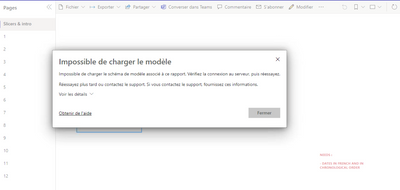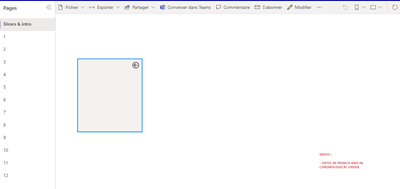- Power BI forums
- Updates
- News & Announcements
- Get Help with Power BI
- Desktop
- Service
- Report Server
- Power Query
- Mobile Apps
- Developer
- DAX Commands and Tips
- Custom Visuals Development Discussion
- Health and Life Sciences
- Power BI Spanish forums
- Translated Spanish Desktop
- Power Platform Integration - Better Together!
- Power Platform Integrations (Read-only)
- Power Platform and Dynamics 365 Integrations (Read-only)
- Training and Consulting
- Instructor Led Training
- Dashboard in a Day for Women, by Women
- Galleries
- Community Connections & How-To Videos
- COVID-19 Data Stories Gallery
- Themes Gallery
- Data Stories Gallery
- R Script Showcase
- Webinars and Video Gallery
- Quick Measures Gallery
- 2021 MSBizAppsSummit Gallery
- 2020 MSBizAppsSummit Gallery
- 2019 MSBizAppsSummit Gallery
- Events
- Ideas
- Custom Visuals Ideas
- Issues
- Issues
- Events
- Upcoming Events
- Community Blog
- Power BI Community Blog
- Custom Visuals Community Blog
- Community Support
- Community Accounts & Registration
- Using the Community
- Community Feedback
Register now to learn Fabric in free live sessions led by the best Microsoft experts. From Apr 16 to May 9, in English and Spanish.
- Power BI forums
- Forums
- Get Help with Power BI
- Service
- Visuals not loading on Service with DirectQuery co...
- Subscribe to RSS Feed
- Mark Topic as New
- Mark Topic as Read
- Float this Topic for Current User
- Bookmark
- Subscribe
- Printer Friendly Page
- Mark as New
- Bookmark
- Subscribe
- Mute
- Subscribe to RSS Feed
- Permalink
- Report Inappropriate Content
Visuals not loading on Service with DirectQuery connection to a Power BI dataset (AAS)
Hi all,
I write this topic because I'm facing an issue with Power BI Service.
I have reports connected to Power BI datasets in DirectQuery mode (thanks to the new feature in preview). It is working fine on Power BI desktop but when I publish it to the Power BI Service and open it the error "Could not load the model, check the connection to the server and try again" pops up.
I close the error text box and the report opens, I can navigate in the different pages and see the static text boxes inserted and pictures and shapes but every visual that contains data remains white.
Does anyone has an idea from where could the problem come from ?
Thanks in advance.
Best regards,
Cado
Solved! Go to Solution.
- Mark as New
- Bookmark
- Subscribe
- Mute
- Subscribe to RSS Feed
- Permalink
- Report Inappropriate Content
Hi @v-yuaj-msft
Finally it turns out that my company is blocking the possibility to use DirectQuery for Power BI datasets because this is a feature in preview so there could be updates to come which would make my work useless...
Do you know when this feature will be accepted as an official one ?
Regards,
Cado
- Mark as New
- Bookmark
- Subscribe
- Mute
- Subscribe to RSS Feed
- Permalink
- Report Inappropriate Content
I have possible had users with similar issues(not myself) is it possible it requires build permission on the underlying direct queried dataset not just viewer?
the only other thing I could put it down to is that since it is direct query it would be subject to capacity throttling and query limits?
- Mark as New
- Bookmark
- Subscribe
- Mute
- Subscribe to RSS Feed
- Permalink
- Report Inappropriate Content
Hi @Anonymous ,
Could you please tell me that is your strorage mode "Direct Query" in the bottom right corner of the screen of your Power BI desktop?
Have you check your dataset settings and gateway managements if they are configured correctly?
Best Regards,
Yuna
- Mark as New
- Bookmark
- Subscribe
- Mute
- Subscribe to RSS Feed
- Permalink
- Report Inappropriate Content
Hi @v-yuaj-msft
Yes I have the DirectQuery mode in the bottom right corner of my Power BI desktop.
When I go the the settings of the dataset on PBI Service it says that a gateway is not needed because all data sources are in the cloud.
My Oauth2 credentials are okay too.
Is there an other setting I forgot ?
Regards,
Cado
- Mark as New
- Bookmark
- Subscribe
- Mute
- Subscribe to RSS Feed
- Permalink
- Report Inappropriate Content
Hi @Anonymous ,
Thanks for your reply.
Can the related report of Power BI Dataset used as a data source be successfully opened? Are you the owner of this Power BI dataset?
Does it need to reset credentials?
Best Regards,
Yuna
- Mark as New
- Bookmark
- Subscribe
- Mute
- Subscribe to RSS Feed
- Permalink
- Report Inappropriate Content
I am the owner of the local model of the dataset (created thanks to DirectQuery mode) but I'm not the owner of the Power BI dataset used as data source.
I just replaced the "none" by "organizational" in the credentials setting and now I have the visuals displayed in Service but the data is stil not accessible it gives me this error
When I click "see details" it says "impossible to extract data from this visual"
I tried to connect on desktop to this dataset and it returns this error
Regards,
Cado
- Mark as New
- Bookmark
- Subscribe
- Mute
- Subscribe to RSS Feed
- Permalink
- Report Inappropriate Content
Hi @v-yuaj-msft
Finally it turns out that my company is blocking the possibility to use DirectQuery for Power BI datasets because this is a feature in preview so there could be updates to come which would make my work useless...
Do you know when this feature will be accepted as an official one ?
Regards,
Cado
- Mark as New
- Bookmark
- Subscribe
- Mute
- Subscribe to RSS Feed
- Permalink
- Report Inappropriate Content
I am also facing similar issue, is this issue resolved or still on preview mode, kindly help
- Mark as New
- Bookmark
- Subscribe
- Mute
- Subscribe to RSS Feed
- Permalink
- Report Inappropriate Content
Hi @Jcarterdean ,
A proxy model (aka AS Direct Query Composite model) is a model with one or more Analysis Services Direct Query data sources. Proxy models are in Public Preview as of Jan 2021.
Read this Microsoft Power BI Blog post for context on the preview feature and a list of public facing limitations.
Public documentation:
Best Regards,
Yuna
- Mark as New
- Bookmark
- Subscribe
- Mute
- Subscribe to RSS Feed
- Permalink
- Report Inappropriate Content
Hi @Anonymous ,
Could you please share more detailed information about these issues? (e.g. snapshot, error message, configurations...)
Best Regards,
Yuna
- Mark as New
- Bookmark
- Subscribe
- Mute
- Subscribe to RSS Feed
- Permalink
- Report Inappropriate Content
Hi @v-yuaj-msft
Here is the error message, it says "impossible to load the model associated to this report. Check the connection to the server, then try again"
My credentials are okay
The Data source is a Power BI dataset connected in DirectQuery mode, the dataset takes its source from Azure Analysis services database
When I close the error textbox I can access the report but all visuals that uses data are empty
Do you need more informations ?
Helpful resources

Microsoft Fabric Learn Together
Covering the world! 9:00-10:30 AM Sydney, 4:00-5:30 PM CET (Paris/Berlin), 7:00-8:30 PM Mexico City

Power BI Monthly Update - April 2024
Check out the April 2024 Power BI update to learn about new features.