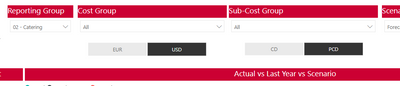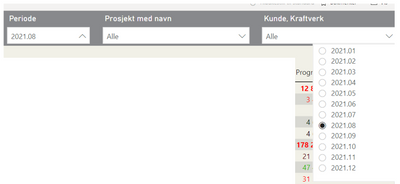- Power BI forums
- Updates
- News & Announcements
- Get Help with Power BI
- Desktop
- Service
- Report Server
- Power Query
- Mobile Apps
- Developer
- DAX Commands and Tips
- Custom Visuals Development Discussion
- Health and Life Sciences
- Power BI Spanish forums
- Translated Spanish Desktop
- Power Platform Integration - Better Together!
- Power Platform Integrations (Read-only)
- Power Platform and Dynamics 365 Integrations (Read-only)
- Training and Consulting
- Instructor Led Training
- Dashboard in a Day for Women, by Women
- Galleries
- Community Connections & How-To Videos
- COVID-19 Data Stories Gallery
- Themes Gallery
- Data Stories Gallery
- R Script Showcase
- Webinars and Video Gallery
- Quick Measures Gallery
- 2021 MSBizAppsSummit Gallery
- 2020 MSBizAppsSummit Gallery
- 2019 MSBizAppsSummit Gallery
- Events
- Ideas
- Custom Visuals Ideas
- Issues
- Issues
- Events
- Upcoming Events
- Community Blog
- Power BI Community Blog
- Custom Visuals Community Blog
- Community Support
- Community Accounts & Registration
- Using the Community
- Community Feedback
Register now to learn Fabric in free live sessions led by the best Microsoft experts. From Apr 16 to May 9, in English and Spanish.
- Power BI forums
- Forums
- Get Help with Power BI
- Service
- Re: Visualisation drop down list is not underneath
- Subscribe to RSS Feed
- Mark Topic as New
- Mark Topic as Read
- Float this Topic for Current User
- Bookmark
- Subscribe
- Printer Friendly Page
- Mark as New
- Bookmark
- Subscribe
- Mute
- Subscribe to RSS Feed
- Permalink
- Report Inappropriate Content
Visualisation drop down list is not underneath
Hi,
When users are using my reports in the web App the visualisation drop down lists are not underneath the visualisations they are off to the side. This means for the ones near the edge of the report they are not visible.
When I open the report in the desktop app i do not have this issue, it is only when using the web portal.
Thanks!
Matt
Solved! Go to Solution.
- Mark as New
- Bookmark
- Subscribe
- Mute
- Subscribe to RSS Feed
- Permalink
- Report Inappropriate Content
Hi @MattPaget
This is a bug in the new release of Chrome 93 and Edge 93. The PG team has finished fixing this issue, please try again to see if the above issue still occurs.
Best Regards
Community Support Team _ Ailsa Tao
If this post helps, then please consider Accept it as the solution to help the other members find it more quickly.
- Mark as New
- Bookmark
- Subscribe
- Mute
- Subscribe to RSS Feed
- Permalink
- Report Inappropriate Content
Hi @MattPaget
This is a bug in the new release of Chrome 93 and Edge 93. The PG team has finished fixing this issue, please try again to see if the above issue still occurs.
Best Regards
Community Support Team _ Ailsa Tao
If this post helps, then please consider Accept it as the solution to help the other members find it more quickly.
- Mark as New
- Bookmark
- Subscribe
- Mute
- Subscribe to RSS Feed
- Permalink
- Report Inappropriate Content
Hi @MattPaget
I found a known issue , the ID for ICM is 261759646 .
I will continue to pay attention to this issue , or you can use this ID to ask Microsoft staff about the progress of this issue .
Best Regards
Community Support Team _ Ailsa Tao
- Mark as New
- Bookmark
- Subscribe
- Mute
- Subscribe to RSS Feed
- Permalink
- Report Inappropriate Content
Hi @MattPaget
Did you say that the situation appeared after you used + or-to make the browser zoom in by one unit, or was it displayed on the original browser ?
Best Regards
Community Support Team _ Ailsa Tao
- Mark as New
- Bookmark
- Subscribe
- Mute
- Subscribe to RSS Feed
- Permalink
- Report Inappropriate Content
Same is happening here. Not just dropdown slicers, but also the text inputs for date slicers as well. Have found that zooming to 80 or 90% fixes it.
- Mark as New
- Bookmark
- Subscribe
- Mute
- Subscribe to RSS Feed
- Permalink
- Report Inappropriate Content
Hi @MattPaget
It is a known issue , the ID for ICM is 260227233 .
The current solution: using Browser Zoom of anything other than 100% tricks the browser to start working again. 90% or 110% zoom works fine. Definitely feels like a browser bug, engineers are working on a simple repro so they can file a bug against Chromium. Users can use + or - to bump browser zoom one unit and then things are fine.
I will continue to pay attention to this issue, when the problem is solved, I will come back and reply again .
Best Regards
Community Support Team _ Ailsa Tao
If this post helps, then please consider Accept it as the solution to help the other members find it more quickly.
- Mark as New
- Bookmark
- Subscribe
- Mute
- Subscribe to RSS Feed
- Permalink
- Report Inappropriate Content
There is a new issue today the visual filters are not showing as they do in the desktop app anymore, there are gaps between the filters. Now the style of the report as well as functionality is corrupt:
PowerBI Desktop:
Web App:
Is this all related to the same issue? Do we know when this will be fixed, I am getting a lot of complaints internally at my organisation.
- Mark as New
- Bookmark
- Subscribe
- Mute
- Subscribe to RSS Feed
- Permalink
- Report Inappropriate Content
Definitely a widespead issue with Chromium broswers. For an interim workaround, use FireFox.
- Mark as New
- Bookmark
- Subscribe
- Mute
- Subscribe to RSS Feed
- Permalink
- Report Inappropriate Content
Yes. I had to set Chrome resolution to 90% for all my slicers to display correctly. I believe this started with the latest Chromium update. I heard Microsoft is aware and is working on the issue.
- Mark as New
- Bookmark
- Subscribe
- Mute
- Subscribe to RSS Feed
- Permalink
- Report Inappropriate Content
It could be due to the latest release from MSFT and hopefully fixed soon.
- Mark as New
- Bookmark
- Subscribe
- Mute
- Subscribe to RSS Feed
- Permalink
- Report Inappropriate Content
Its very frustrating, and you are right renders a lot of the report unuseable. If i zoom to 110% it goes away, zooming out doesnt fix it.
- Mark as New
- Bookmark
- Subscribe
- Mute
- Subscribe to RSS Feed
- Permalink
- Report Inappropriate Content
I have the same problems, the reports are almost useless. Its not only drop down list but also visuals in the graphs. When i hoved the mouse over the graphs the data popup box shows wrong data. When i click in the axis it filters correct. The matrix is also correct.
Look at this, drop down box on filter all to the left, and the meny comes down to the right.
Seems like resolution issue. When i zoom in or out the offsett issue some times goes away, but when i get back to 100% is wrong again.
Helpful resources

Microsoft Fabric Learn Together
Covering the world! 9:00-10:30 AM Sydney, 4:00-5:30 PM CET (Paris/Berlin), 7:00-8:30 PM Mexico City

Power BI Monthly Update - April 2024
Check out the April 2024 Power BI update to learn about new features.