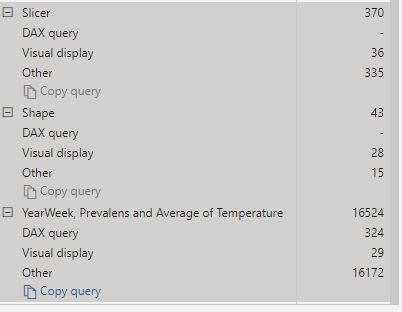- Power BI forums
- Updates
- News & Announcements
- Get Help with Power BI
- Desktop
- Service
- Report Server
- Power Query
- Mobile Apps
- Developer
- DAX Commands and Tips
- Custom Visuals Development Discussion
- Health and Life Sciences
- Power BI Spanish forums
- Translated Spanish Desktop
- Power Platform Integration - Better Together!
- Power Platform Integrations (Read-only)
- Power Platform and Dynamics 365 Integrations (Read-only)
- Training and Consulting
- Instructor Led Training
- Dashboard in a Day for Women, by Women
- Galleries
- Community Connections & How-To Videos
- COVID-19 Data Stories Gallery
- Themes Gallery
- Data Stories Gallery
- R Script Showcase
- Webinars and Video Gallery
- Quick Measures Gallery
- 2021 MSBizAppsSummit Gallery
- 2020 MSBizAppsSummit Gallery
- 2019 MSBizAppsSummit Gallery
- Events
- Ideas
- Custom Visuals Ideas
- Issues
- Issues
- Events
- Upcoming Events
- Community Blog
- Power BI Community Blog
- Custom Visuals Community Blog
- Community Support
- Community Accounts & Registration
- Using the Community
- Community Feedback
Register now to learn Fabric in free live sessions led by the best Microsoft experts. From Apr 16 to May 9, in English and Spanish.
- Power BI forums
- Forums
- Get Help with Power BI
- Service
- Re: Visual reached memory usage limit
- Subscribe to RSS Feed
- Mark Topic as New
- Mark Topic as Read
- Float this Topic for Current User
- Bookmark
- Subscribe
- Printer Friendly Page
- Mark as New
- Bookmark
- Subscribe
- Mute
- Subscribe to RSS Feed
- Permalink
- Report Inappropriate Content
Visual reached memory usage limit
Hello all.
I publish a powerbi desktop report to web. One of the visual is generated with Python. All visuals including python visual were showing up fine but suddenly Python backened visual stopped working with an error message (The visual reached the memory usage limit) . All other visual are still showing. Note that all the visual are working fine in desktop.
Looking into 'Manage storage' I see I am using just 518 MB out of 10 GB.
I appreciate your help 🙂
- Mark as New
- Bookmark
- Subscribe
- Mute
- Subscribe to RSS Feed
- Permalink
- Report Inappropriate Content
Hi @Anonymous ,
I recommend you to analyze RAM usage of the report in Desktop using Performance Analyzer/SQL Server Profiler/DAX Studio.
Also, try to publish the report without failed visual, check if that works. Try to filter data in PowerQuery and load such report to web with the visual, check that as well.
General Power BI memory limits (Import mode):
* In Desktop - limited to your PC RAM (which is shared with other opened programs as well)
* In Service - limited to RAM of the capacity where you store your report (Shared, Premium and Embedded). As I see you use generic default capacity. It means you share RAM with many other people in your region. Usually user has 1-3 GB of RAM in this case. Each specific visual in Import mode requires it, and when you press refresh dataset in web then usage multiplies 2 times
Python visuals limits in Power BI Service:
ONSTRAINT LIMIT
| Dataframe size | 150,000 rows 250MB when serialized in CSV format |
| Execution time | 60 seconds |
| Memory consumption | 1 GB |
| Disk I/O | 1 GB/sec |
| Image size for a visual in PNG format | 2 MB |
https://powerbi.microsoft.com/ru-ru/blog/python-visualizations-in-power-bi-service/
Regards,
Ruslan Zolotukhin (zoloturu)
BI Engineer at Akvelon Inc. / Kharkiv Power BI User Group Leader / DAX & Power BI Trainer
-------------------------------------------------------------------
Did I answer your question? Mark my post as a solution!
It was useful? Press Thumbs Up!
You are from Ukraine? If yes then welcome to Power BI User Group - KhPUG website. Other country? Check and find proper one - Power BI User Groups
- Mark as New
- Bookmark
- Subscribe
- Mute
- Subscribe to RSS Feed
- Permalink
- Report Inappropriate Content
Hello zoloturu 🙂
I am trying to follow your instruction. So far no success 🙂
On performance anlyser pane the numbers for all the visuals are. The last one is from problematic python visual
Further i checked i am well within python visual limits on service (517 MB used). And my visual is using about 1050 rows of data.
How do you make sure or force the desktop to publish without any failed visuals? Thanks
- Mark as New
- Bookmark
- Subscribe
- Mute
- Subscribe to RSS Feed
- Permalink
- Report Inappropriate Content
And do you think the numbers from performance analyser are bad?
Helpful resources

Microsoft Fabric Learn Together
Covering the world! 9:00-10:30 AM Sydney, 4:00-5:30 PM CET (Paris/Berlin), 7:00-8:30 PM Mexico City

Power BI Monthly Update - April 2024
Check out the April 2024 Power BI update to learn about new features.